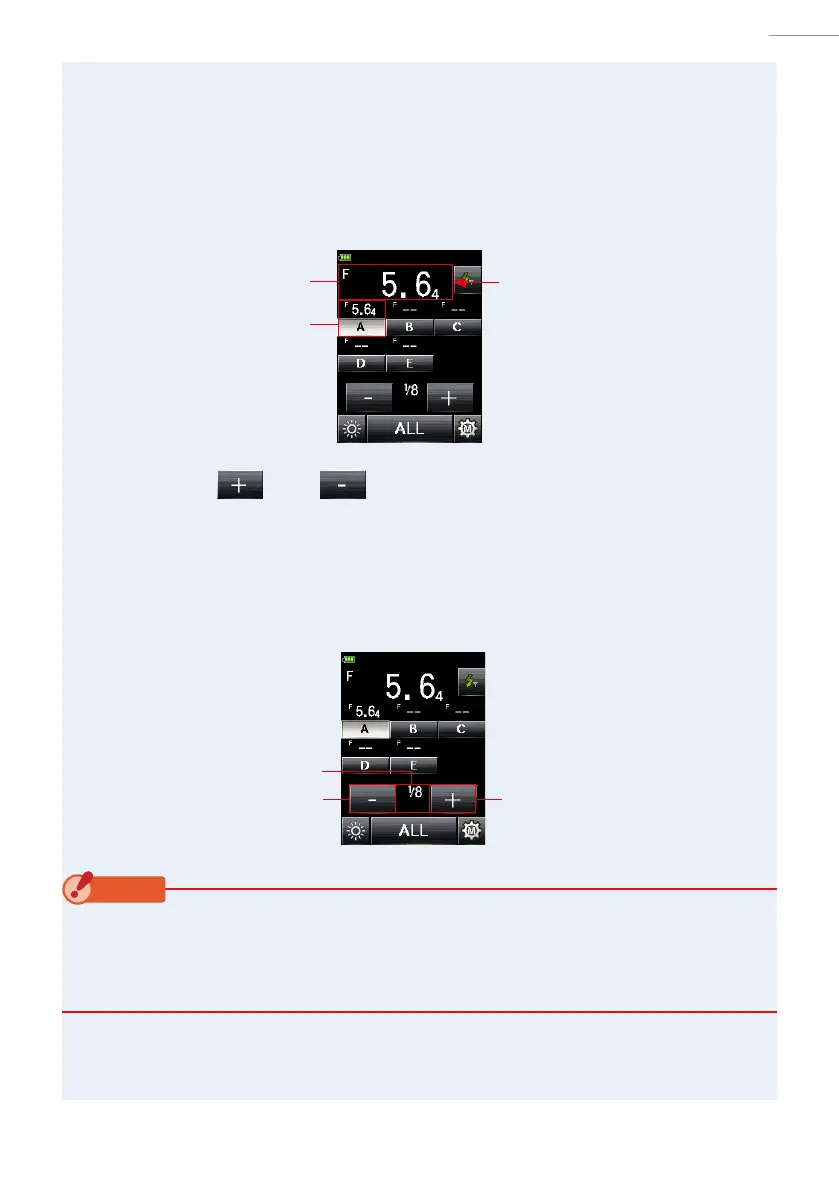40
2. About Godox Radio System
●
5.
Press the Measuring Button 6.
The ash of the selected Group will re, and the measured value (F-stop) will be
displayed.
The measured value (F-stop) is displayed in the main display and the Group display
over the selected Group in the Flash Power Control Screen.
6.
Touch [+] or [-] Button.
Touching the [+] or [-] Button will increase or decrease the power of the ash in
0.1 step for the selected Group. When holding the button longer (1 second), the
power will be adjusted in 1 (full) step.
The adjusted value will be displayed in the Adjusted Value area.
NOTICE
● Default output power is 1/16 for the rst ash triggered by light meter, irrespective of the
setting of ash.
● Although 1/1 to 1/256 can be set, the adjustment must be within the upper and lower limit
of the power level specication of the ash unit.
[Flash Power Control
Screen]
Measured Value
(F-stop)
Group Display
Main Display
[Flash Power Control
Screen]
[+] Button[-] Button
Adjusted Value