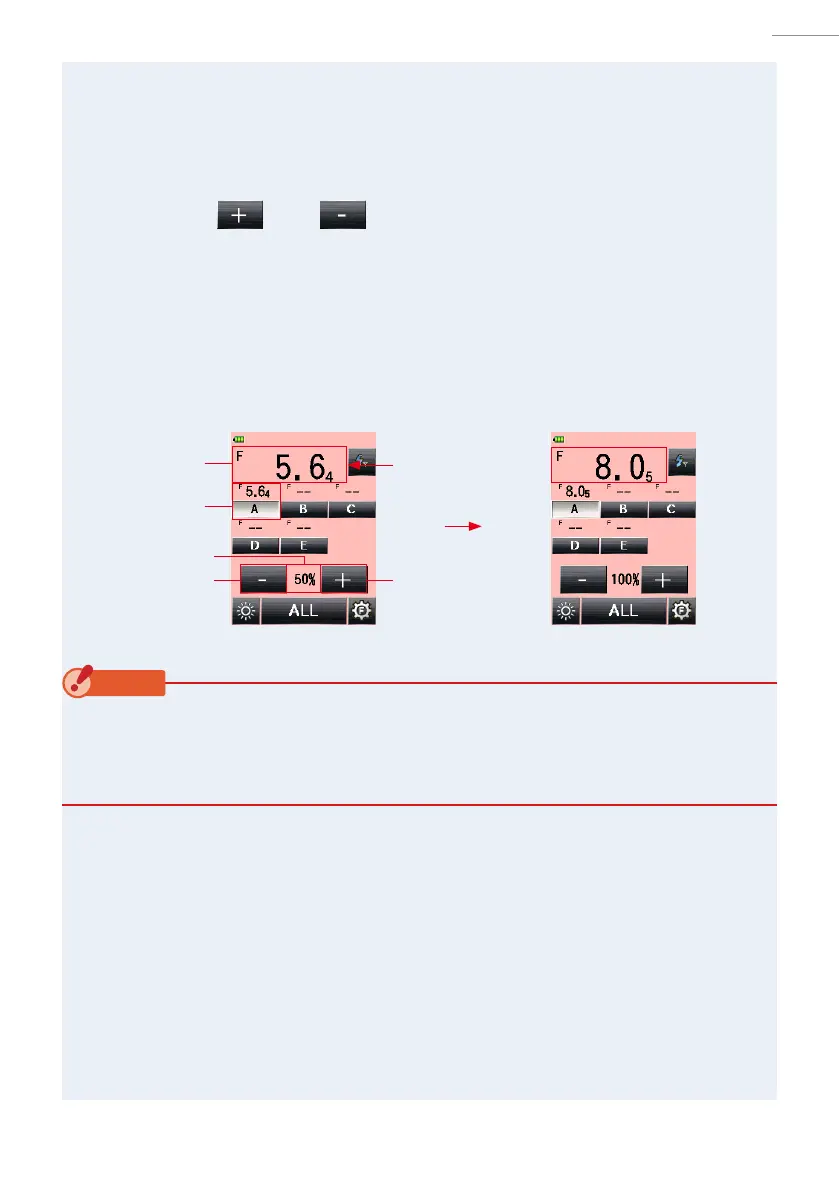21
2. About Godox Radio System
●
3.
Press the Measuring Button 6.
The modeling lamp of selected Group is measured.
The measured value is displayed in the main display and the Group display over the
selected Group in the Modeling Lamp Power Control Screen.
4.
Touch [+] or [-] Button.
Touching the [+] or [-] Button icon will increase or decrease the power of the
modeling lamp in 10% step for the selected Group.
The adjusted power level is displayed on the adjusted value display.
5.
Press the Measuring Button 6 again.
Check that the output power of the modeling lamp is the desired value.
NOTICE
● Default output power is 50% for the rst measurement of modeling lamp triggered by
light meter, irrespective of the ash setting.
● From 0% to 100% can be set. This setting is not available depending on the model of the
ash.
6.
Repeat Steps 2 to 5.
Repeat the procedure for other Groups until each ash unit’s modeling lamp is
set to proper value for the effect you want.
[Modeling Lamp Power
Control Screen]
Measured Value
(F-stop)
Group Display
Main Display
[+] Button[-] Button
Adjusted Value
[Modeling Lamp Power
Control Screen]