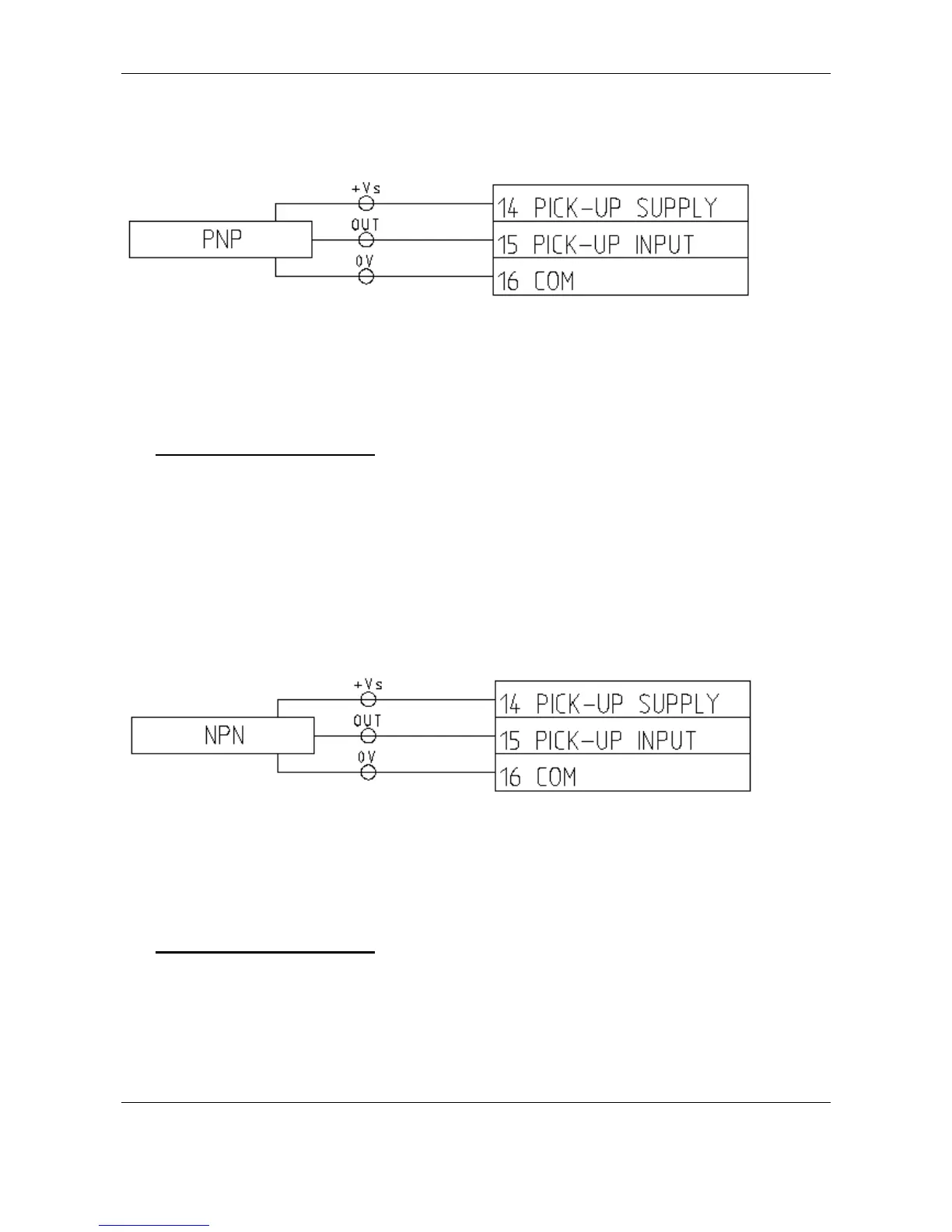SELCO A/S M2500 Installation Manual
Revision: 23-04-2012 Page 12
4.3.2 Connection of PNP pick-up
The NPN pick-up is connected as follows:
For use of PNP pick-up the DIP switch 3 on the rear side of M2500 must be in ON position, DIP
switch 4 must be in OFF position. The DIP switches are placed between the RS485 and CAN
connectors on the rear side of M2500.
DIP Switch Position
1 ON
2 OFF
4.3.3 Connection of NPN pick-up
The NPN pick-up is connected as follows:
For use of NPN pick-up the DIP switch 3 on the rear side of M2500 must be in OFF position, DIP
switch 4 must be in ON position. The DIP switches are placed between the RS485 and CAN
connectors on the rear side of M2500.
DIP Switch Position
1 OFF
2 ON