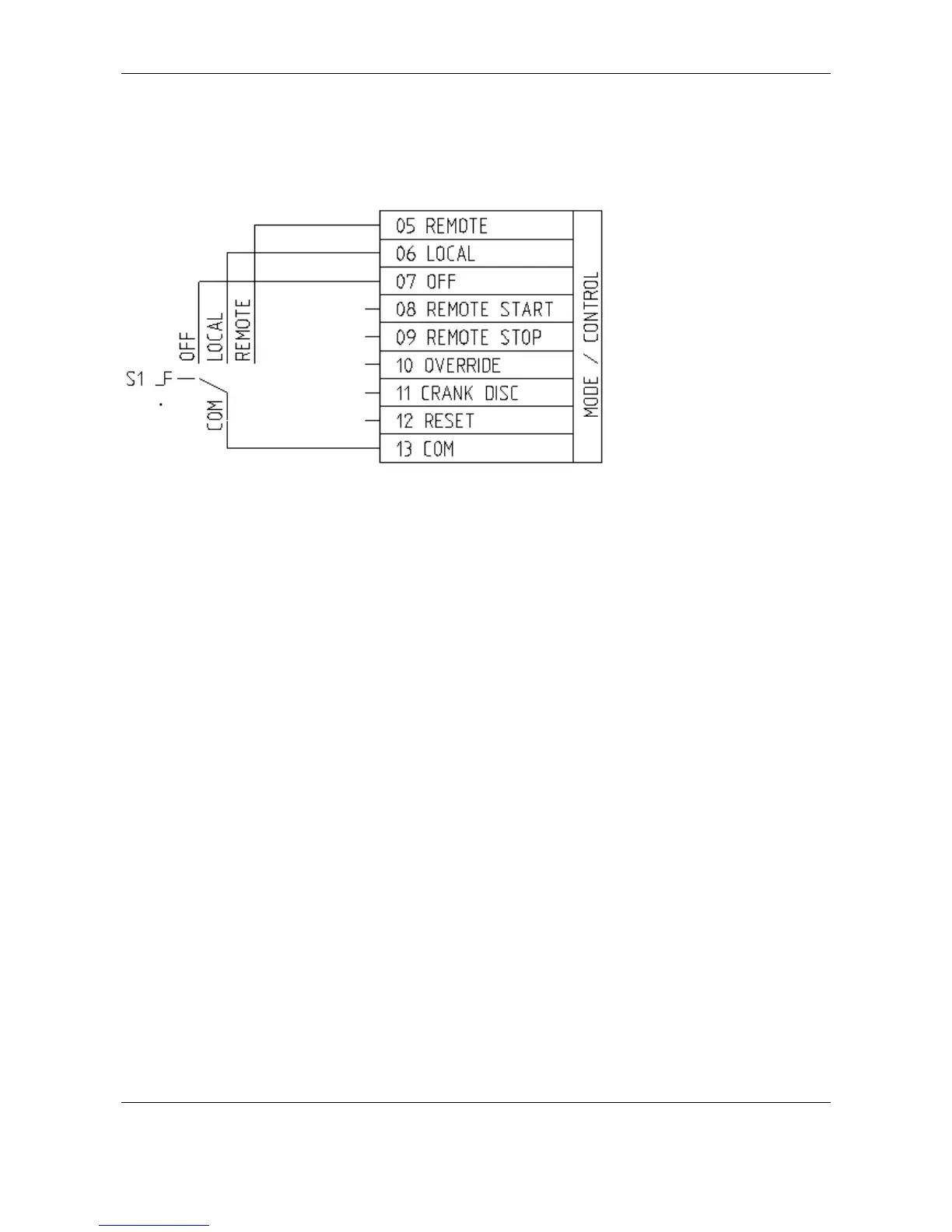SELCO A/S M2500 Installation Manual
Revision: 23-04-2012 Page 8
4.2.1 Connection of Mode Selector Switch
The external mode selector switch is used for switching the M2500 into OFF, REMOTE or LOCAL
mode.
4.2.1.1 Local Mode (terminal 5)
The local mode input is considered active when connected to COM, inactive when open.
When active the M2500 will be in local mode. This means start and stop are only available from the
push buttons on the front panel. The remote start and stop terminals are disabled. The LOCAL LED
on the front panel will be lit. Not ready LED on the front panel will be lit and READY output
terminal 36 will be deactivated indication that the engine is not available for remote start.
4.2.1.2 Remote Mode (terminal 6)
The remote mode input is considered active when connected to COM, inactive when open.
When active the M2500 will be in remote mode. This means start and stop are only available from
the REMOTE START and REMOTE STOP terminals. The Local start and stop push buttons are
disabled.
Provided no alarm, shutdown or Off command is active, the green REMOTE LED on the front
panel will be lit and the engine is ready for remote start.
4.2.1.3 Off (terminal 7)
The off input is considered active when connected to COM, inactive when open.
When activated, the M2500 will initiate a stop procedure. Engine start will be blocked as long as
this input is active.
Not ready LED on the front panel will be lit indicating that the engine is not available for remote
start.