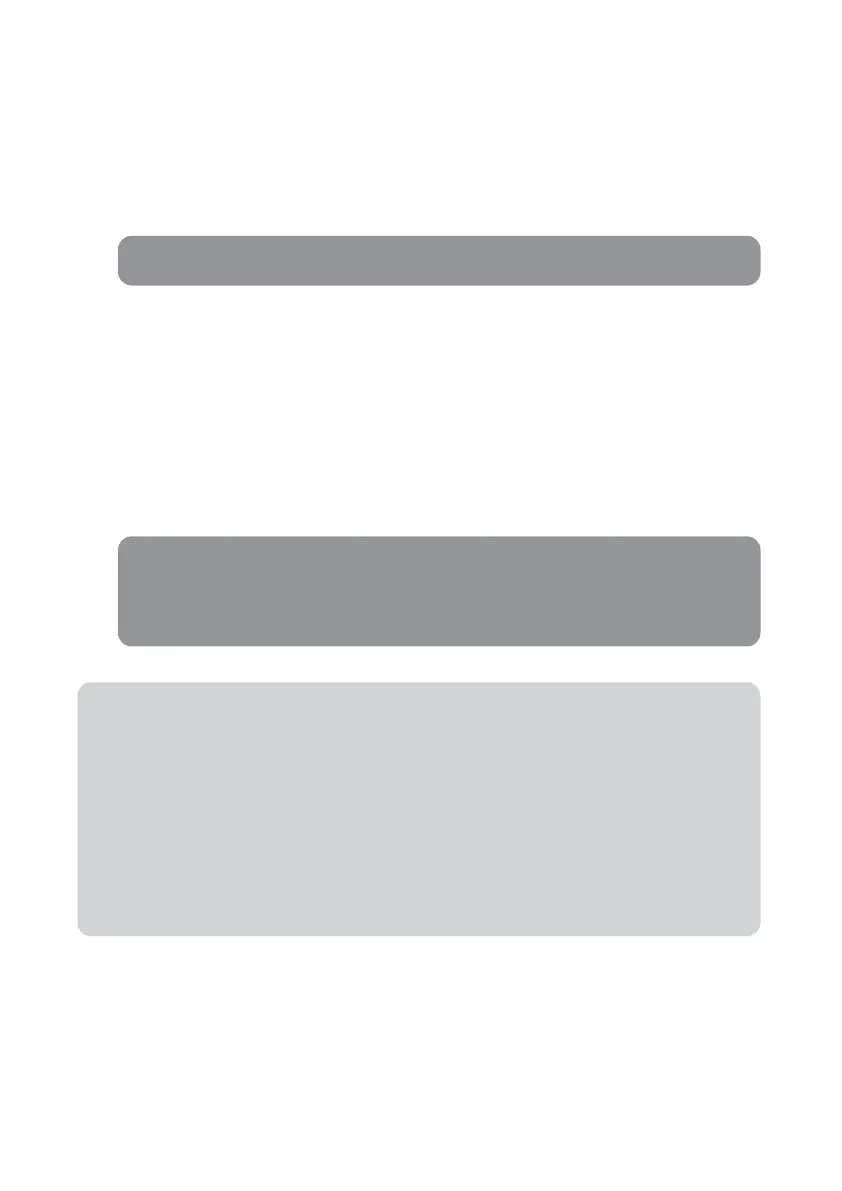ENGLISH - 13
<iOS / Android OS>
Go to “Setting” ▷ “Wi-Fi” ▷ Select “SATIPLINK2G” or “SATIPLINK5G”
6. Preparation of broadcasting on SAT>IP clients
Only “SATIPLINK2G” may be found if devices does not support dual band Wi-Fi.
NOTE
PC needs to support Wi-Fi network and normally “SATIPLINK2G” is only shown on the Wi-Fi list.
If PC does support dual band Wi-Fi, both “SATIPLINK 2G” and “SATIPLINK 5G” will be available.
“SATIPLINK 5G” is recommended if possible to provide more stable reception of broadcasting.
Wi-Fi name would be shown as “SATIPLINK 2Gxx” or “SATIPLINK 5Gxx”, ends with extra numbers.
▶
▶
▶
▶
NOTE
※ If “SATIPLINK 2G is not found on the Wi-Fi list, please check below.
6-1. How to set Wi-Fi network on devices
A. On smart devices to watch SAT>IP broadcast
<Window 10 / 8 / 7 / Vista>
Go to “Setting” (Win10/8) / “Start” (Win7/Vista) ▷ “Control panel” ▷ Left click on “Network and
Internet” ▷ “Networking and Sharing Center” ▷ “Network Connections” ▷ Select
“SATIPLINK2G”
<Window XP / 2000>
Go to “Start” ▷ “Control panel” ▷ Left click on “Network and Internet Connections”
▷ “Networking Connections” ▷ Select “SATIPLINK2G”
<MAC OS>
Click “Apple” menu ▷ “System Preferences” ▷ Click “Network” icon ▷ Select “SATIPLINK2G”
<Window 10 / 8 / 7 / Vista>
Go to “Setting” (Win10/8) / “Start” (Win7/Vista) ▷ “Control panel” ▷ Left click on “Network and
Internet” ▷ “Networking and Sharing Center” ▷ “Change Adapter Settings” (Win10/8/7) /
“Manage Network Connections”(Vista) ▷ Right click “Local Area Connection” ▷ “Properties”
▷ Double click on “Internet Protocol Version 4 (TCP/IPv4)” ▷ “Obtain an IP address automati-
cally” ▷ “Obtain DNS server address automatically” ▷ “OK”
<MAC OS>
Click “Apple” menu ▷ “System Preferences” ▷ Click “Network” icon ▷ “Ethernet” in the left
side box ▷ “Advanced” in the lower right corner ▷ Select “TCP/IP” in the top option ▷ Pull
down the menu and click “Configure IPv4” ▷ “Using DHCP” ▷ “OK” ▷ “Apply”
B. On laptop to watch SAT>IP broadcast
