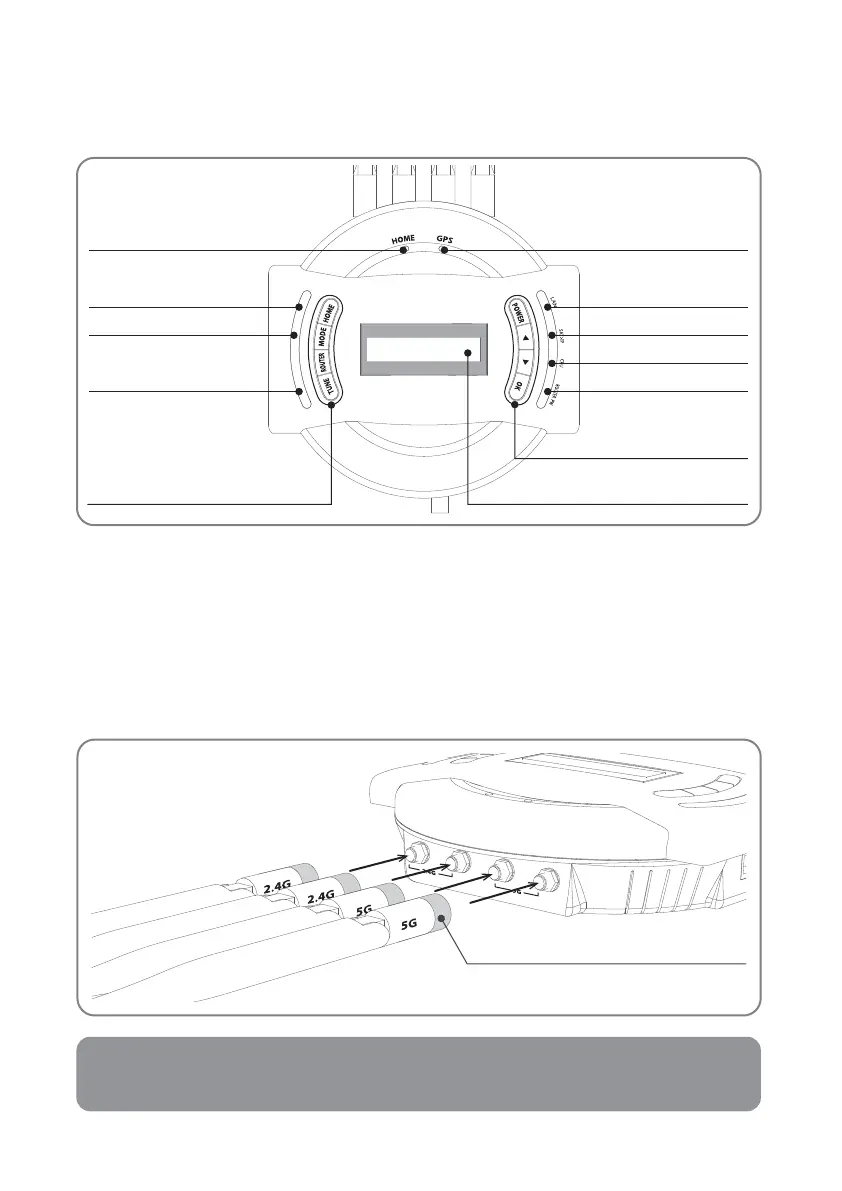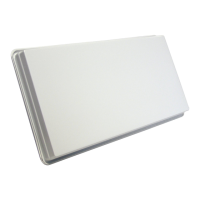ENGLISH - 7
POWER , Arrows , OK button
LCD screen
LAN LED
SAT>IP LED
CPU LED
ROUTER PW LED
3-2. Functional description
Please mind that the Wi-Fi antenna should not be placed behind or underneath of metal material to ensure its
performance.
NOTE
Get ready four (4) of Wi-Fi antennas to assemble to the controller.
Check the printed Wi-Fi range, 5G or 2.4G, at the bottom of antenna and on the top side of the
controller to match.
Put and spin of each antenna to assemble the controller.
Hold the bottom of each antenna and spin tight till the end for firm assembly.
a.
b.
c.
d.
Assemble controller Wi-Fi antenna
HOME LED
Communication LED
NID check LED
Error message LED
GPS LED
Hold the very bottom of antenna and spin tight
HOME , MODE , ROUTER , TUNE button