
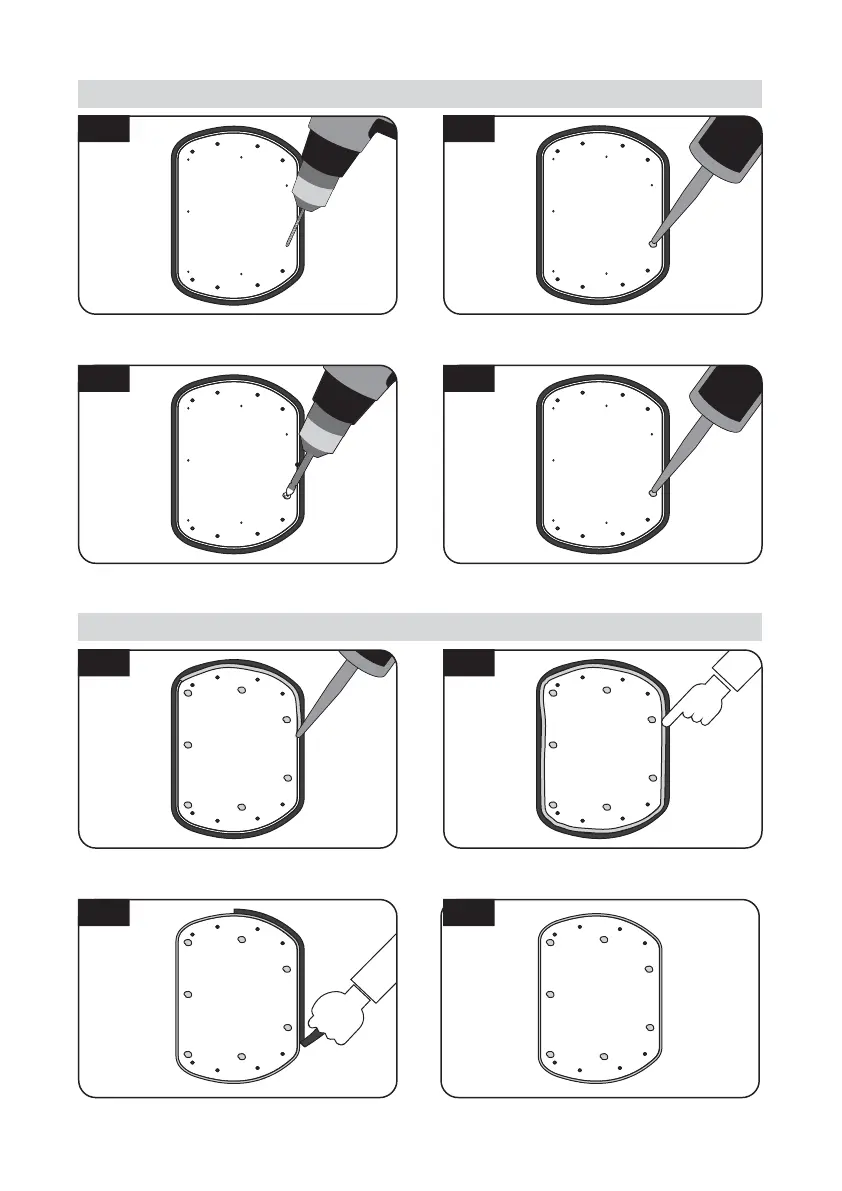 Loading...
Loading...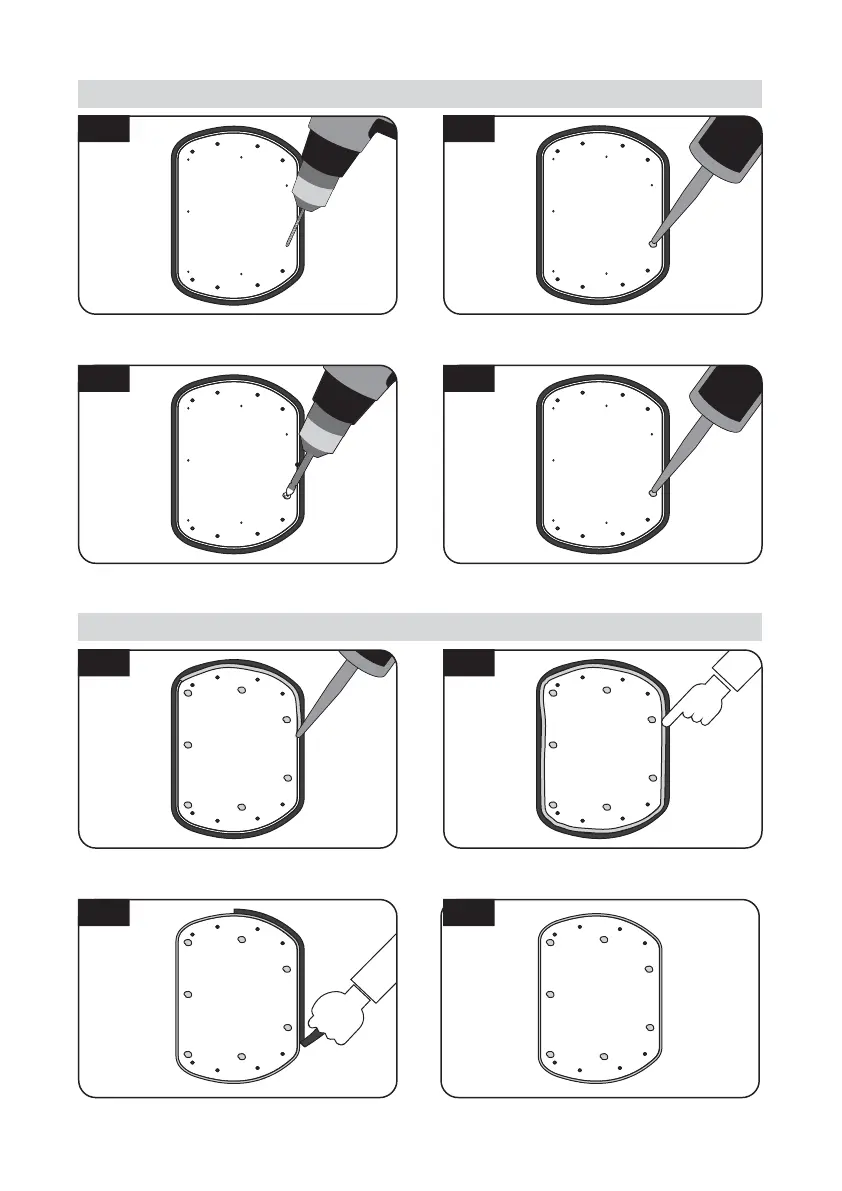
Do you have a question about the SELFSAT SNIPE AIR and is the answer not in the manual?
| Gain | 33.7 dBi |
|---|---|
| Polarization | Horizontal/Vertical polarization |
| Elevation angle range | -15 - 90 ° |
| Input frequency range | 10.7 - 12.75 GHz |
| Output frequency range | 950 - 2150 MHz |
| Product color | White |
| Operating temperature (T-T) | -20 - 60 °C |
| Quantity | 1 |
| Depth | 192 mm |
|---|---|
| Width | 515 mm |
| Height | 355 mm |
| Weight | 10900 g |