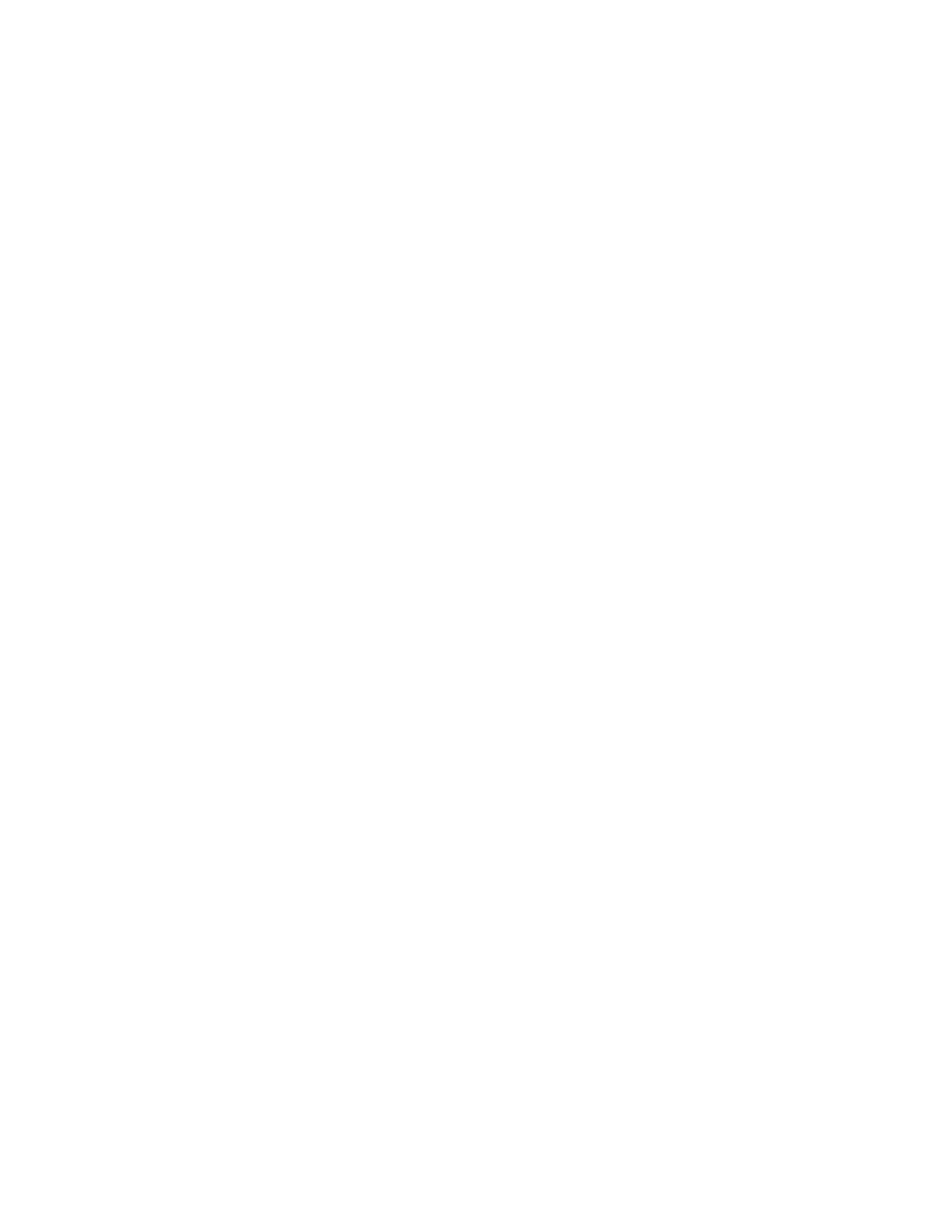2.9 SELECTING LINE NUMBER PROMPT
It may be advantageous to relate printed or transmitted readings to a
particular production line number so the unit can be made to prompt the
operator for a line number for each batch of readings. A line number must
then be entered to which readings will be related until the next line number is
entered. A range of line numbers from 0 to 99 is allowed thus enabling this
facility to be used for other purposes i.e. machine number or reading position
etc.
To select the line number prompt internal switch 1 position 2 should be
closed. Refer to Appendix 1 for instructions on accessing and identifying this
switch.