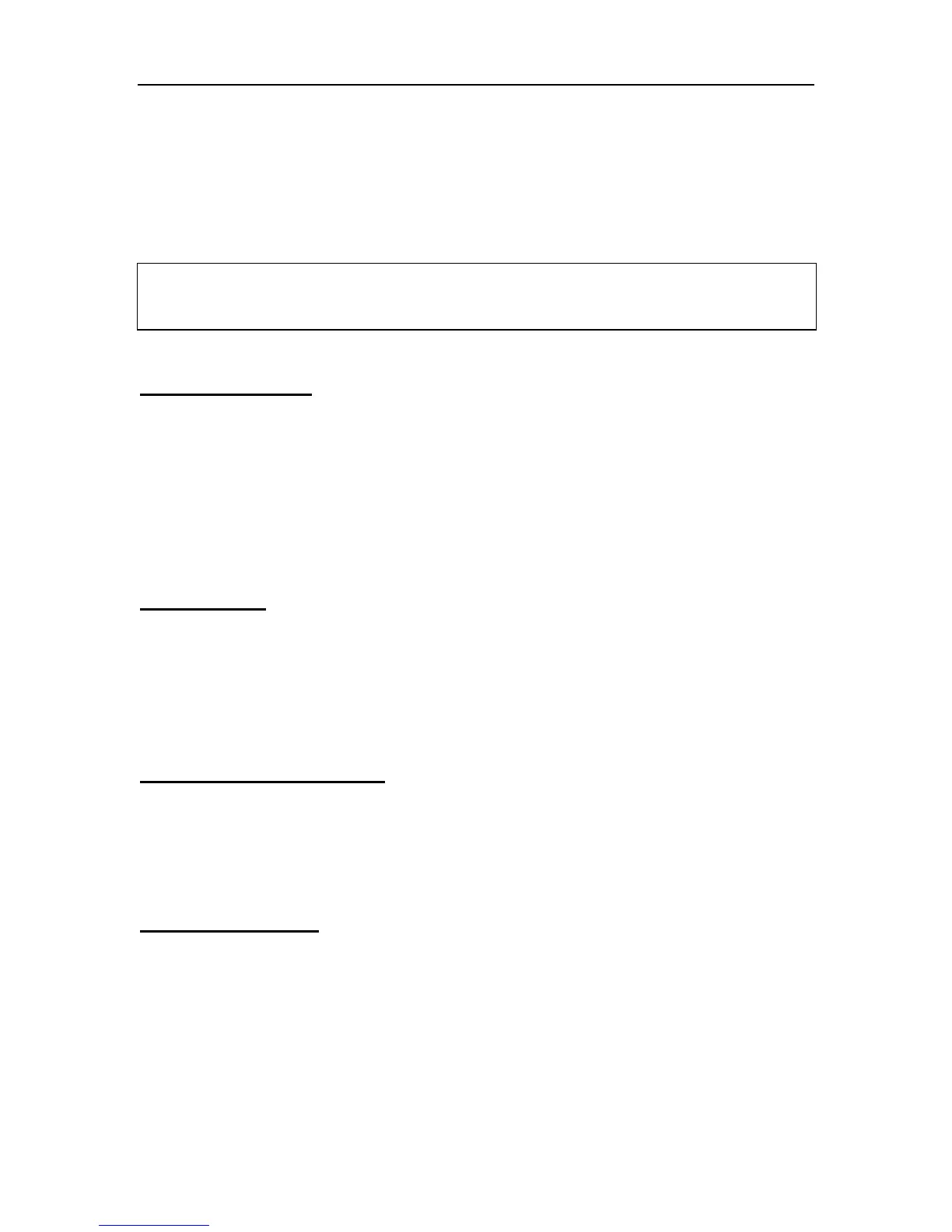ASM 988A – Manual
10
Coding Rate. Changes to this value will affect the Symbol Rate. To change the Payload
Rate, press ENTER to edit, using the Left/Right arrow keys select digits to modify and
Up/Down arrow keys to change the digit value, and press ENTER to save. Note that in
both the Symbol Rate and Payload Rate edits, each digit can be modified separately,
unless the maximum or minimum value is surpassed, in which case, the parameter is set
to the maximum or minimum value, respectively.
Note: The Payload rate and the Symbol rates are related so if one is changed the other
will change as well. We advise to set the symbol rate and verify the data rate is correct.
OUTPUT LEVEL
The Output Level menu allows the power output of the modulator to be adjusted from 5
dBm, which is full strength, to –20 dBm. The power output is temperature compensated.
The power output of the front test connector is –20 dB below the output power level of
the IF connector. These ports are referenced to each other, such that changes to the
Output Level will affect both ports equally. To change the power output level, press
ENTER to edit, using the Up/Down arrow keys, adjust the power level in 0.5 dBm
increments, and press ENTER to save.
SPECTRUM
The channel spectrum can be set to Normal or Inverted, using the menu. Inverting the
channel will invert the channel spectrum about the center frequency. To change the
channel spectrum, press ENTER to edit, use the Up/Down arrow keys to modify the
value and press ENTER to save.
ALPHA (Channel Rolloff)
The channel rolloff value, Alpha, determines the shape of the cosine filter used to limit
the bandwidth of the modulated signal. The Alpha value is limited between 0.1 and 0.5.
To modify the value, press ENTER to edit, use the Up/Down and Left/Right arrow keys
to modify and ENTER to save.
CW TEST MODE
The CW test mode, allows switching between the modulated signal and the center
frequency. When enabled, only the center frequency is transmitted. When disabled, the
modulator will produce a modulated signal. CW Test mode is secondary to the
Modulator Output Enable mode. When the modulator output is disabled, neither the CW
Test signal or modulated output will be generated. To change the state of this test, press
ENTER to modify, use the Up/Down arrow keys to change the state, and press ENTER to
save.
