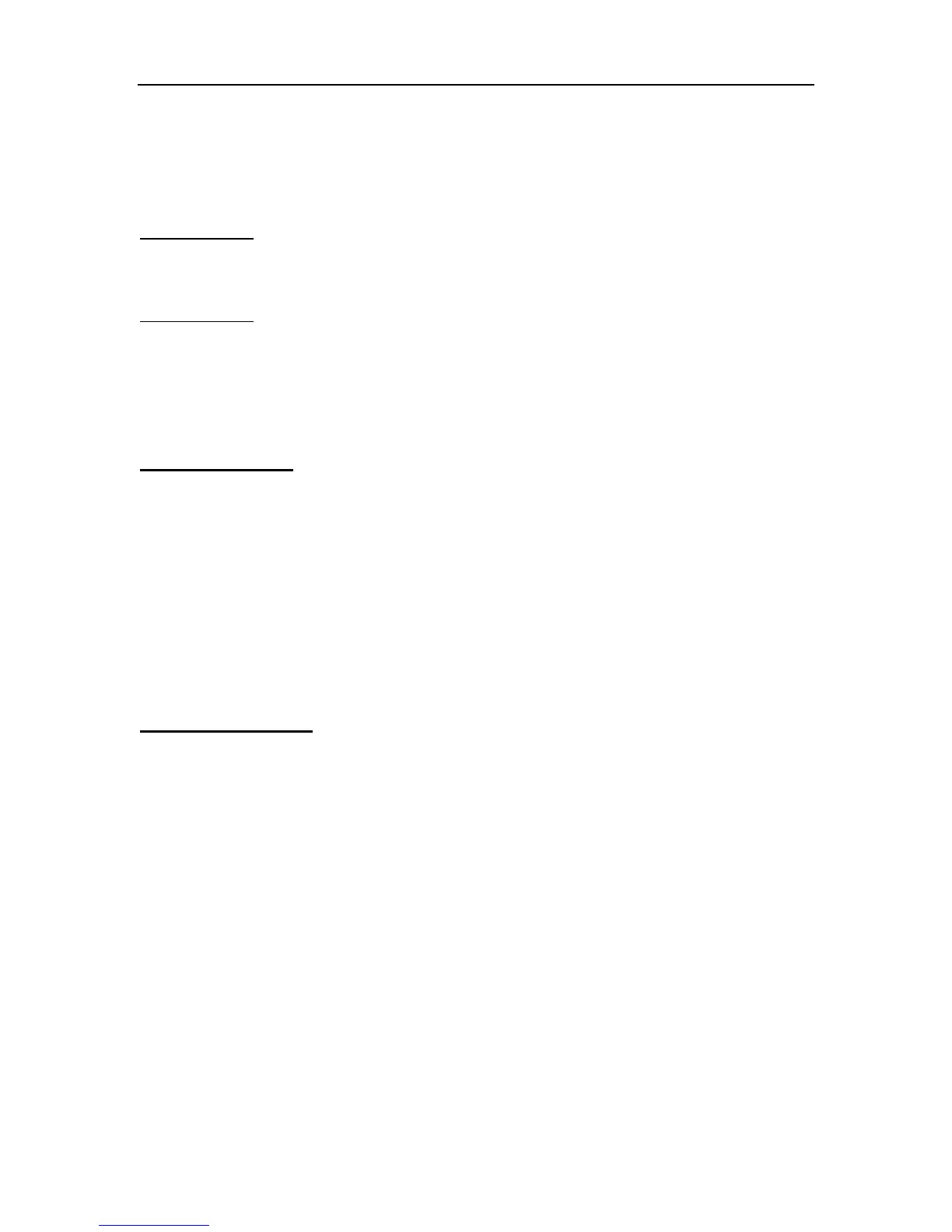ASM 988A – Manual
14
To enable a faulty condition to trigger the relay, press ENTER and select enable with the
up/down arrows.
Note: No matter what the individual error conditions settings, the trigger cannot be
triggered until the Master is enabled.
Relay 2 Settings
Same as Relay 1 for the settings of this relay.
Relay 3 Settings
Same as Relay 1 for the settings of this relay.
The pinout of the Alarm Relay connector is given in Appendix A.
VIEW FAULTS
Under the View Faults menu, two main menus can be accessed.
-The Current Faults menu
-The View Fault Log
The current fault menu will indicate current problems as the fault log will log errors that
occurred in the past.
To see the log, select View Fault Log and press ENTER. Use the Up/Down arrows to
select review the different entries in the log.
RESET SYSTEM
The unit allows the user to Reset the system. To reset the system press ENTER. Note that
it takes about 1 minute to do a complete reset.
