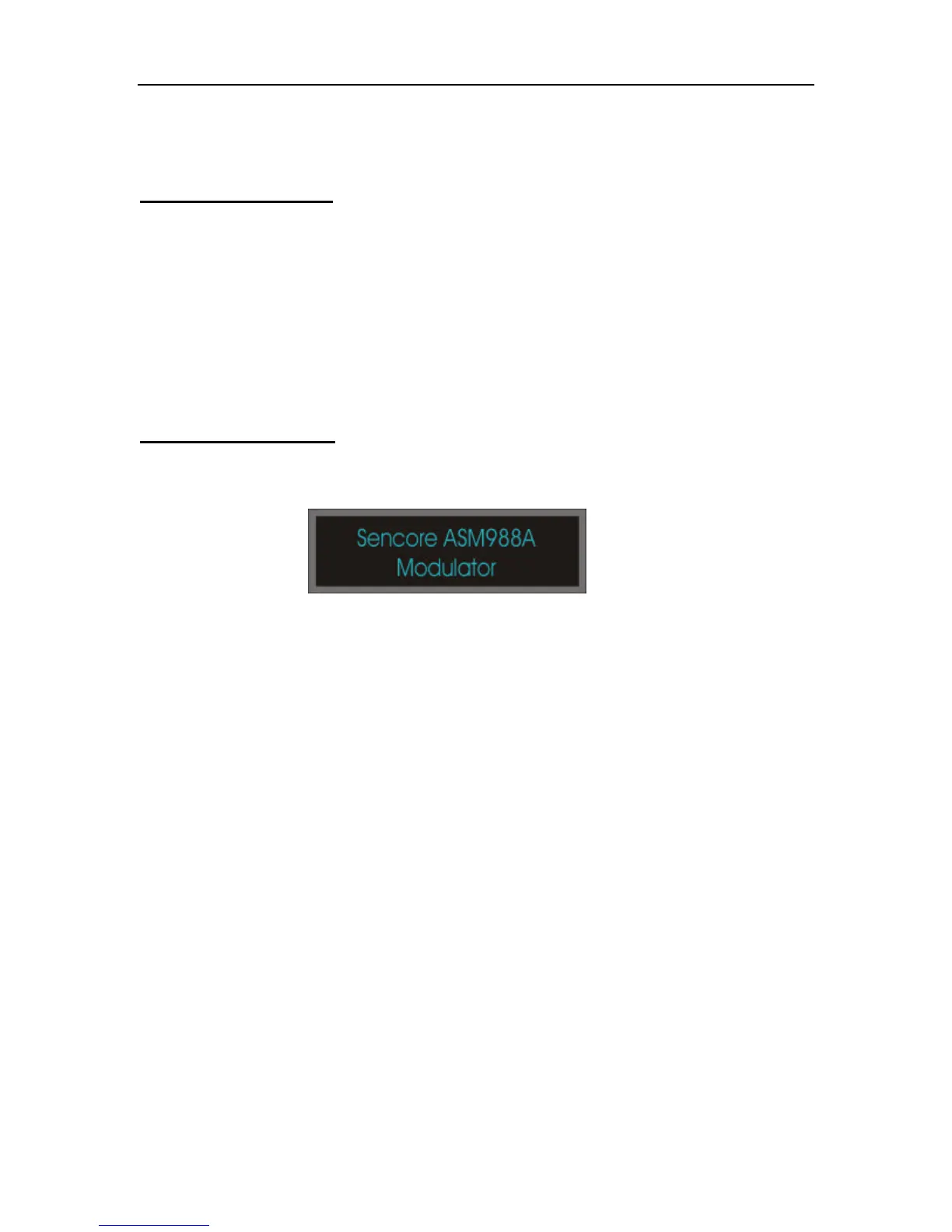ASM 988A – Manual
6
UNIT OPERATION
Turning the Unit On
The ASM 988A has a power switch located on the back panel near the AC power cord
connector. Power to the unit should be turned on or off through the use of this switch.
Once power is applied to the unit, the Power LED indicator will turn green and the fans
internal to the unit will start. Approximately half minute after the unit is powered on, the
VF Display will print “Initializing…” to signal that it is beginning to load registers within
the modulator. The complete initialization process takes approximately one (1) minute to
complete.
Configuring the Unit
When the unit has completely initialized, the VF Display will default to the setting shown
in Figure 1.
Figure 1. Default Mode
In this mode, the ASM 988A will operate with the last parameters used to configure the
unit. Each time a variable is changed within the unit’s configuration, all of the
parameters are stored for recall. All of the stored parameters are used to reconfigure the
system during power up and initialization.
Local entry through the keypad is provided to change the settings of the ASM 988A. The
ESC key will always undo or return to the previous state. The ENTER key has several
functions, depending on the menu. The specific function of the ENTER key is always
displayed on the bottom line of the VF Display, when the key is active. The four arrow
keys allow easy manipulation of the configuration parameters.
To configure the ASM 988A, press ENTER to bring up the local configuration menus.
From here, parameters are partitioned into
-Input Source
-Modulation Format
-IF Frequency
-Symbol Rate
-Payload Rate
-Output Level
-Spectrum
-Alpha
-CW Test Mode
