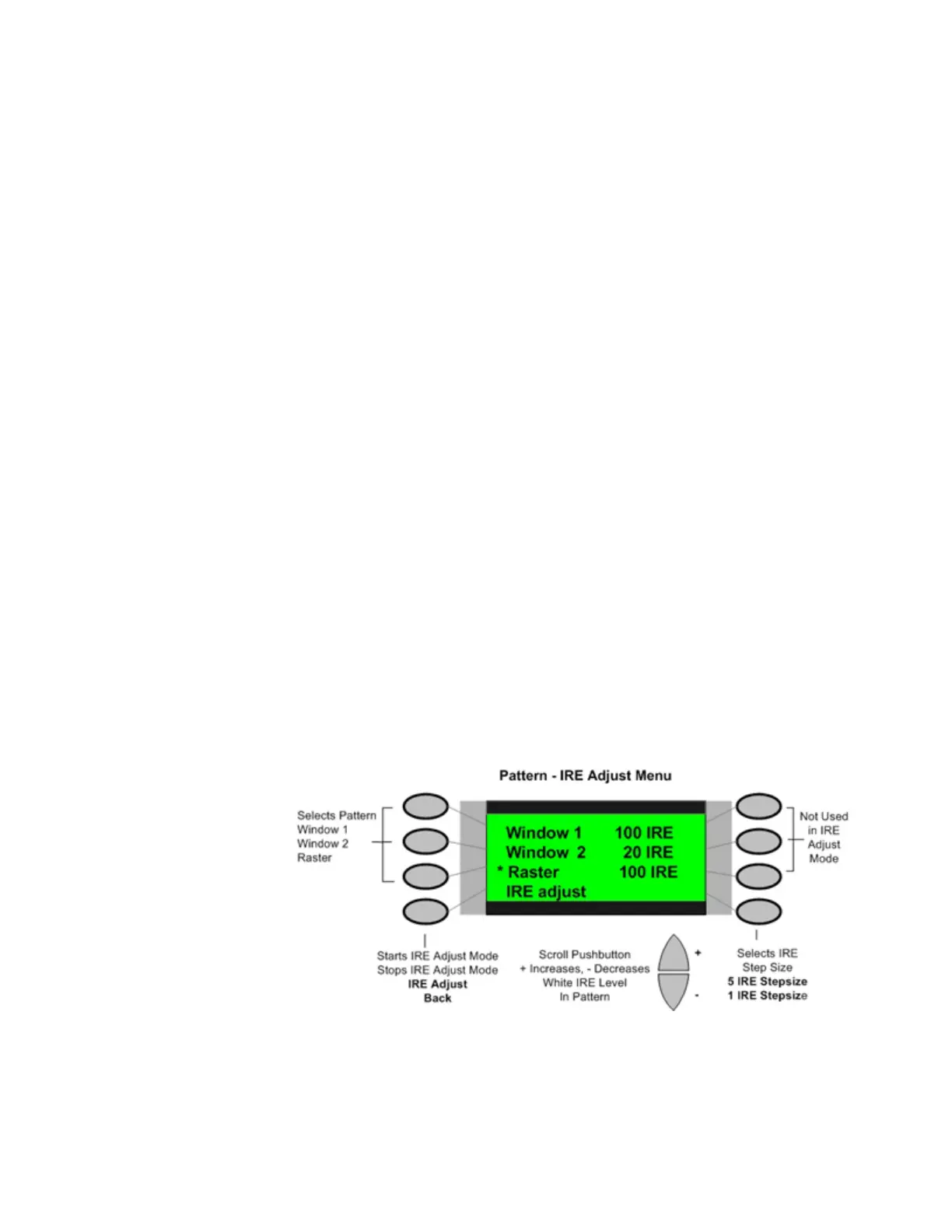VP400 Series Video Pro Form7343A Operation Manual
12
Appendix A lists the various signal formats
provided by the Sencore 400 series
generators. The generator may store up to 100
formats in non-volatile memory. Unused
locations may be shown as “empty” on the
format menu.
Pattern Menu
A video pattern menu(s) is displayed by pressing the Pattern pushbutton. This menu lists the
different video test patterns that may be selected and produced by the generator. Pressing the +
or – pushbuttons displays additional pattern selections. An asterisk indicates the selected, or
active, pattern. Pressing the pushbutton beside a pattern listed in the display selects that pattern
for output by the generator. See the Pattern Description and Usage section of this manual for
information on each video pattern.
Note: While there are 23 internally generated video test patterns, not all are available on each
signal type and format selection. The Pattern menus list the available video patterns for the
signal type and format selected.
Window Pattern IRE Adjust Menu
The Pattern menu screen that lists the Window 1, Window 2 and Raster patterns includes a
special test option listed as “IRE adjust” in the bottom line of the display menu. When in an IRE
Adjust mode, the IRE level of the white portion of the Window 1, Window 2 or Raster video
patterns can be changed from 0 to 100 IRE in 1 or 5 IRE steps. To start the IRE adjust mode,
press the pushbutton beside the IRE Adjust selection in the display. Press the pushbutton to the
bottom right of the display to select either 1 or 5 IRE steps. Press the + or – Scroll pushbutton to
increment the IRE level of the selected pattern
Note: IRE adjustment
is available only for
this menu screen for
the Window 1,
Window 2 and Raster
patterns. The window
patterns in the HDTV/
SDTV - RF - 8VSB
signal type are fixed
in IRE level and do
not include IRE
adjustment.
