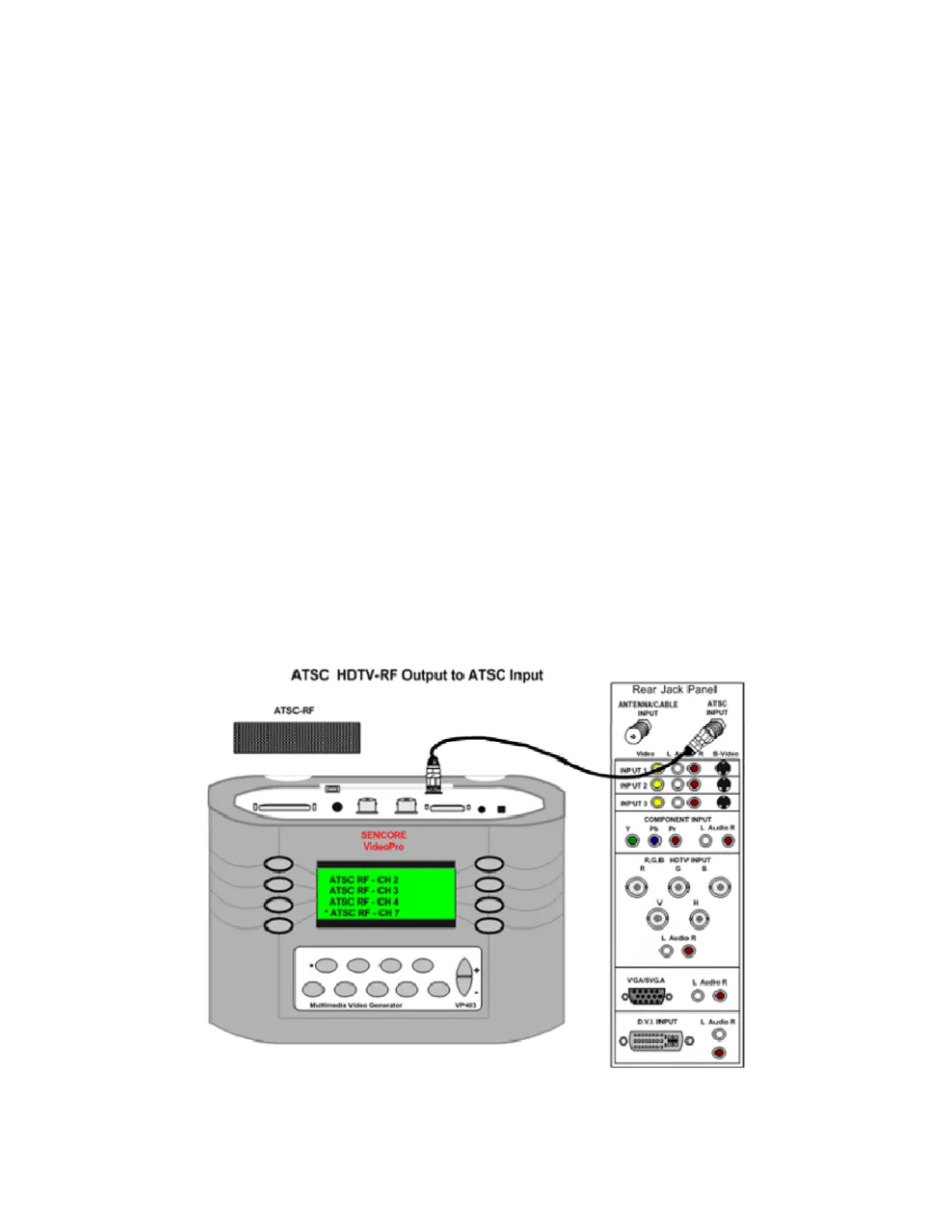VP400 Series Video Pro Form7343A Operation Manual
33
ATSC HDTV RF to Antenna Input
HDTV signals are broadcast on RF carriers modulated with an 8 level vestigial sideband system
(8VSB) developed by Zenith and selected by the ATSC (Advanced Television System
Committee). An HDTV integrated receiver/decoder (IRD) accepts the RF-8VSB input signal
and decodes it into a component YPbPr or RGB analog output or DVI output for interface to a
HDTV ready monitor. Many larger projection TVs now include an ATSC tuner along with
digital decoding circuits to receive off-air 8VSB HDTV digital signals. An ATSC 8VSB TV-RF
generator supplies one or more TV-RF carriers containing test signals to test the ATSC
tuner/decoder circuits.
To test the ATSC input of an HDTV
receiver/monitor, connect the RF test cable
(39G189) between the ATSC output of the
generator and the ATSC input of the receiver.
Select the HDTV/SDTV – RF – 8VSB Signal
Type in the Signal Type menu. Choose a
resolution format from the Format menu. The
upper- most display menu of HDTV/SDTV
formats lists the most popular resolutions
used, and are compatible with most HD ready
displays. After choosing a format, an
additional menu appears. Select one of the
ATSC RF – CH –XX selections that are
displayed. You may choose RF channels 2-4,
7-10, or 30-32. Select the ATSC input from
the receiver/monitors input menu. Select a
channel number that agrees with the generator
channel selection. If you choose channel 30,
31 or 32 on the display, be sure the receiver is
set for broadcast channels and not cable
channels. The receiver/monitor should decode
the ATSC HDTV signal and display the video
test pattern.
