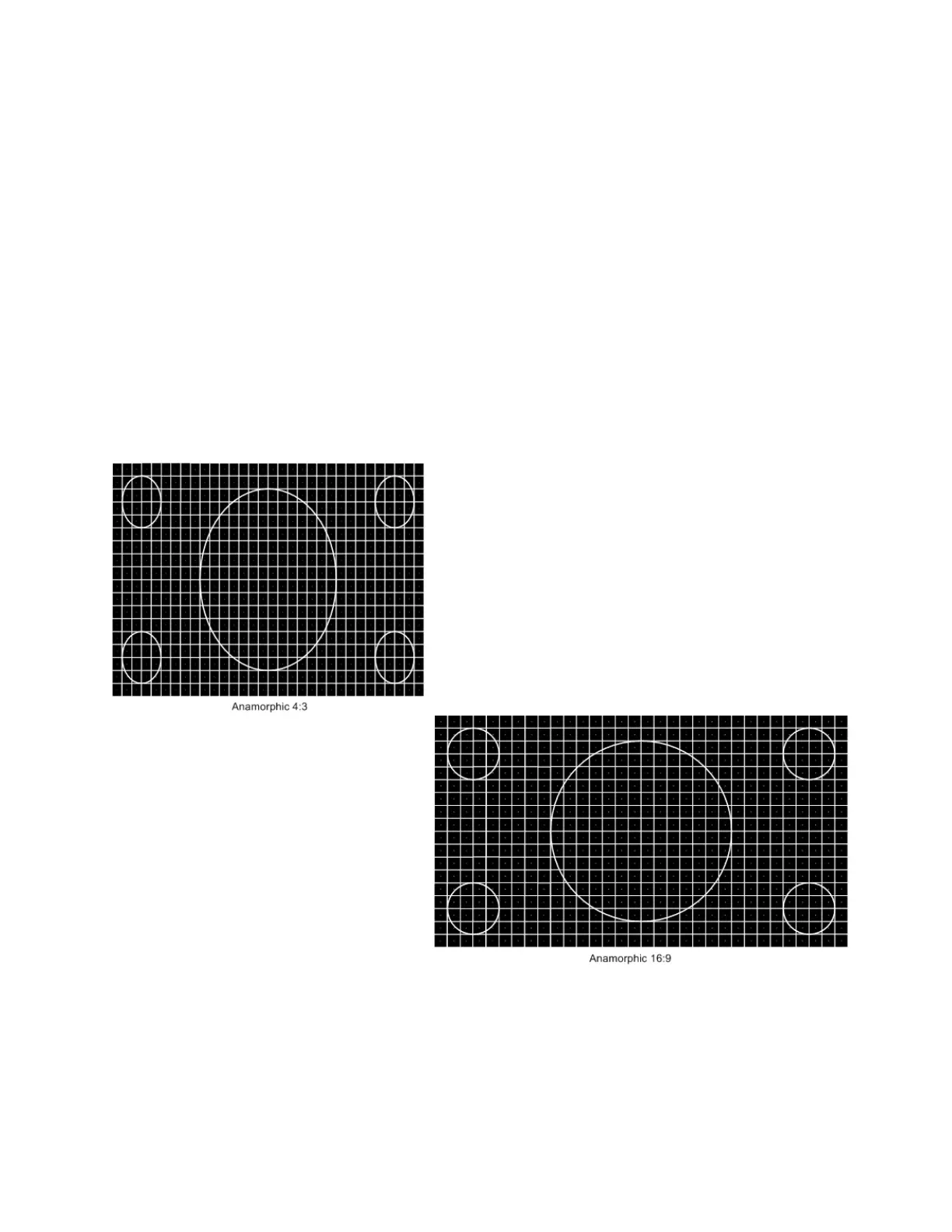VP400 Series Video Pro Form7343A Operation Manual
18
Pattern Description and Usage
The 400 Series VideoPro generators contains numerous test patterns for performance testing and
aligning video displays, scan converters, processsors and other video equipment. The test
patterns are selected within the Pattern menu. Press the front panel PATTERN pushbutton to
select the Pattern menu(s). This section contains a brief description of each test pattern and how
it would be used.
Anamorphic
Pattern Description: 32 horizontal by 18 vertical lines crosshatch forming a 16:9 aspect ratio
pattern. When viewed on a display device with standard 4:3 aspect ratio, the pattern will appear
stretched vertically, with crosshatch boxes forming tall rectangles. When pattern is displayed in
non-HD 4:3 format (e.g. NTSC, VESA, or SDTV), and then stretched to 16:9 aspect ratio with a
display device’s anamorphic stretch feature, the crosshatch boxes should form perfect squares.
Pattern Usage: Used to check the accuracy of a
display device’s anamorphic stretch feature. If
anamorphic stretch is working properly, and height
and width are adjusted properly (check with Overscan
pattern), each crosshatch box should be a perfect
square.
