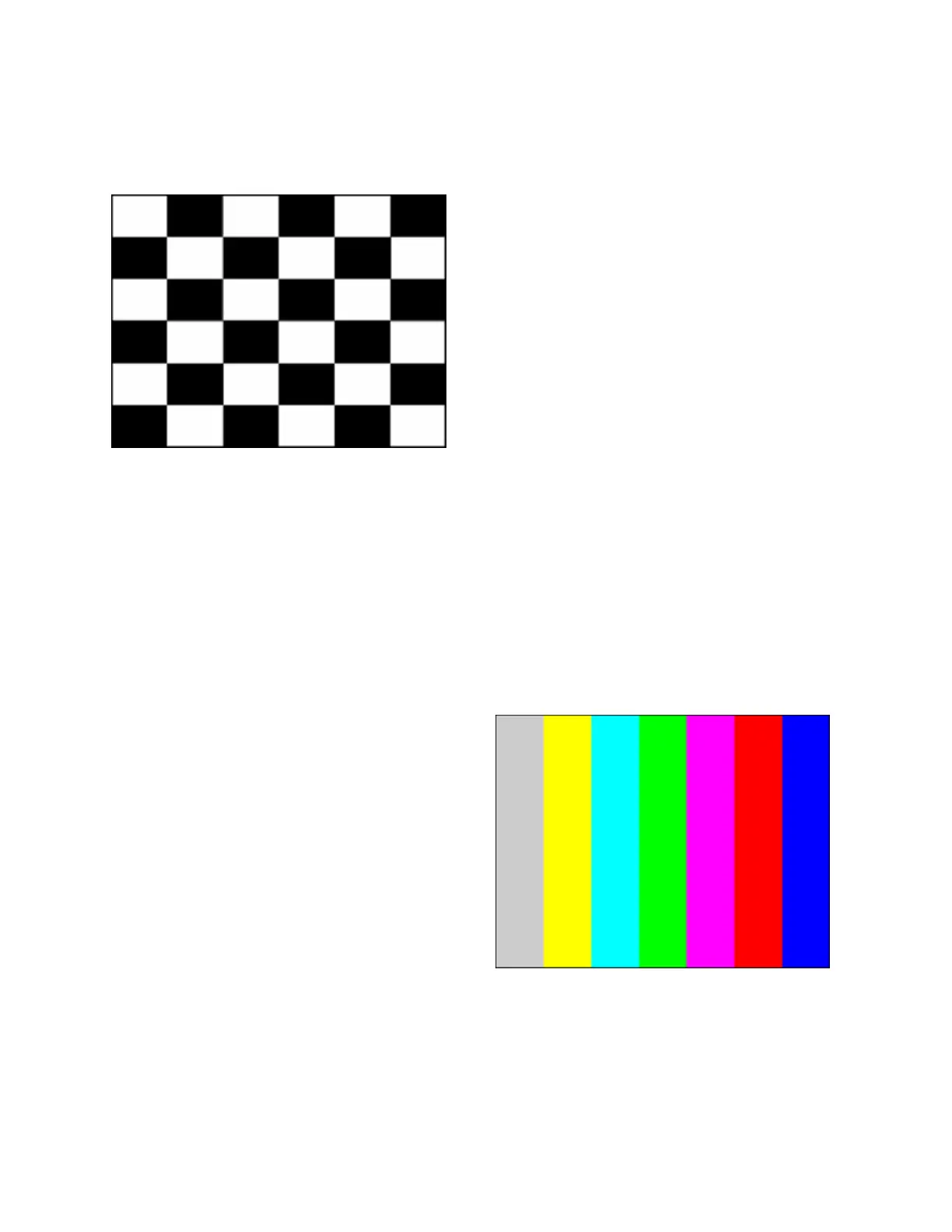VP400 Series Video Pro Form7343A Operation Manual
19
Checker
Pattern Description:
The Checker pattern alternates picture areas of black and white in a checkerboard pattern.
Pattern Usage:
Use this pattern to check the regulation of CRT
video drive power supply circuits. The Checker
pattern produces abrupt, maximum changes in
CRT video drive current. Ideally, this should not
cause the voltage supplied to the video drive
circuits to change (good voltage regulation). If the
power supply does not have good regulation, it
will cause softening or ringing of the vertical line
pattern transitions.
Color Bar
Pattern Description:
Seven equal-width vertical bars with 75% white (gray) at left, followed by three primary and
three secondary colors. Color bars are at 100% saturation with 75% amplitude. Individual colors
can be gated on or off (with the Video Gate buttons) to view only the red, green, or blue
components of the pattern.
Pattern Usage:
Use as an overall check of a display device’s
capability to produce fully saturated primary and
secondary colors. This is especially helpful in
detecting full or partial loss of colors in an older
display. It is also used as a reference input signal
when troubleshooting and signal tracing color
amplifier or color demodulator problems within a
display device.
