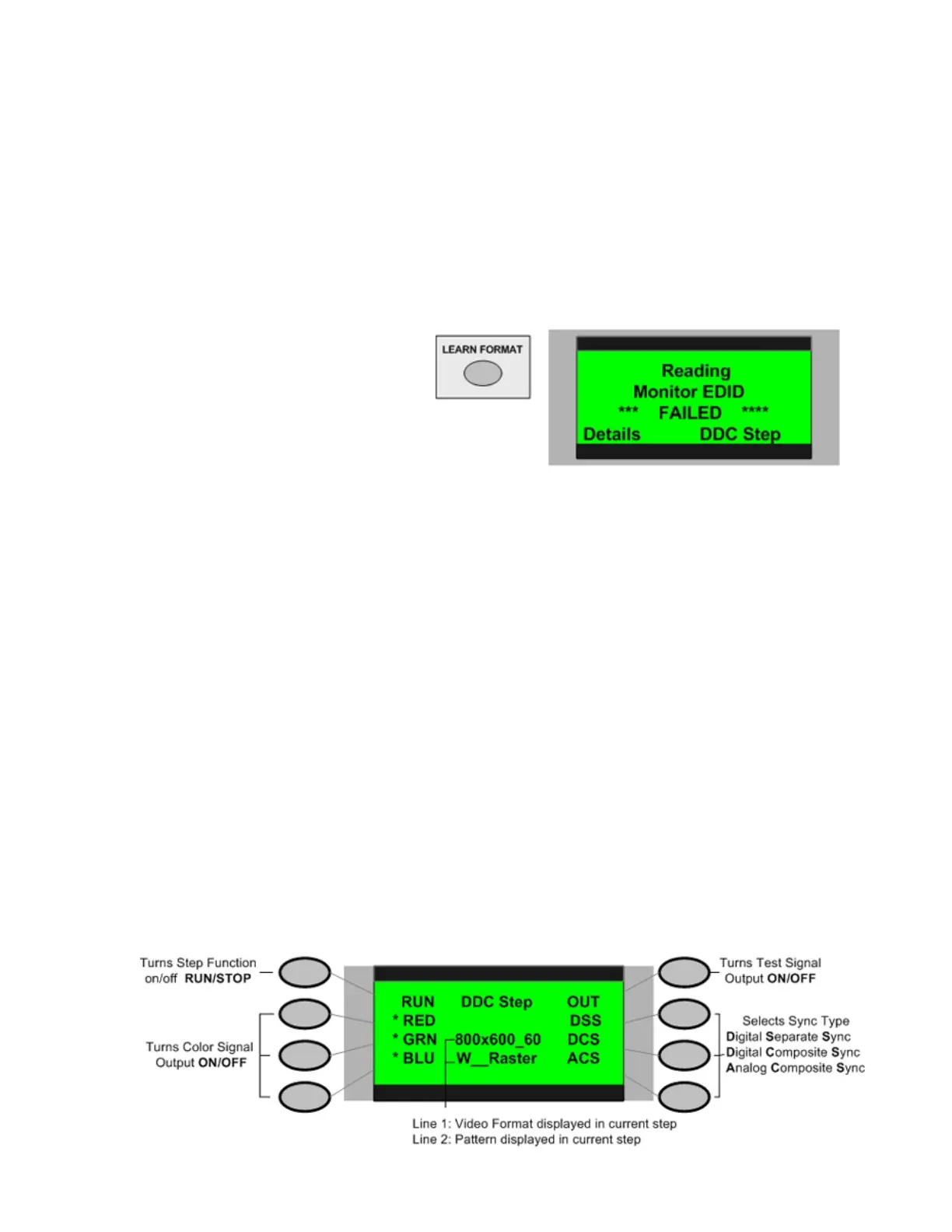VP400 Series Video Pro Form7343A Operation Manual
17
Learn Formats Menu
The Learn Formats function reads EDID format data from a VESA® DDC-compliant display
connected to the generator's DVI output. A list of standard VESA video formats supported by
the monitor is extracted from the EDID data and compared against all of the VESA formats in
the generator's built-in library. A table is then built of all the matching formats. This table can be
viewed by pressing the Details menu button. This table of formats is also used for the DDC Step
function. If DDC comunication cannot be established with the display, the Learn Formats
function reads “FAILED.” For this function to operate, signal connection to the display must be
made through the display’s HD-15 (VGA) connector.
Details
Lists all of the matching VESA standard
video formats from the last successful
Learn Monitor operation. The list is not
modified if the operation fails. The +/–
buttons can be used to page through the
list if there are more than eight (8)
learned formats. You cannot select the
formats using the menu buttons. However,
you can go through all the formats using the
DDC Step Test function.
NOTE: It is possible that the display's EDID
data will include non-VESA formats. These
non-standard formats will not be listed.
DDC Step
The DDC Step sub-menu permits you to
select and step through each of the video
formats in the list produced by the Learn
Formats functions. The generator outputs the
resolution format selected from the list. To
step through and select each format, press the
+ scroll pushbutton. The format selected is
indicated in the center of the display. To turn
the generators output signal on or off, press
the pushbutton to the upper right side of the
display. An asterisk beside the OUT indicator
in the display indicates a signal is being
output by the generator. The format and video
pattern being output by the generator is
indicated in the 2 bottom center lines of the
display.
You may increment video patterns when
testing displays in the DDC Step menu. Press
the – Scroll pushbutton to select a new video
pattern. Repeated presses step through all the
available video patterns. Pressing the RUN
button in the upper left of the display causes
the generator to automatically cycle through
all video patterns. When cycling patterns in
the RUN mode, press the same upper left
menu pushbutton, now shown as STOP, to
restore manual pattern stepping. The video
pattern being output by the generator is
indicated in the bottom center line of the
display.
