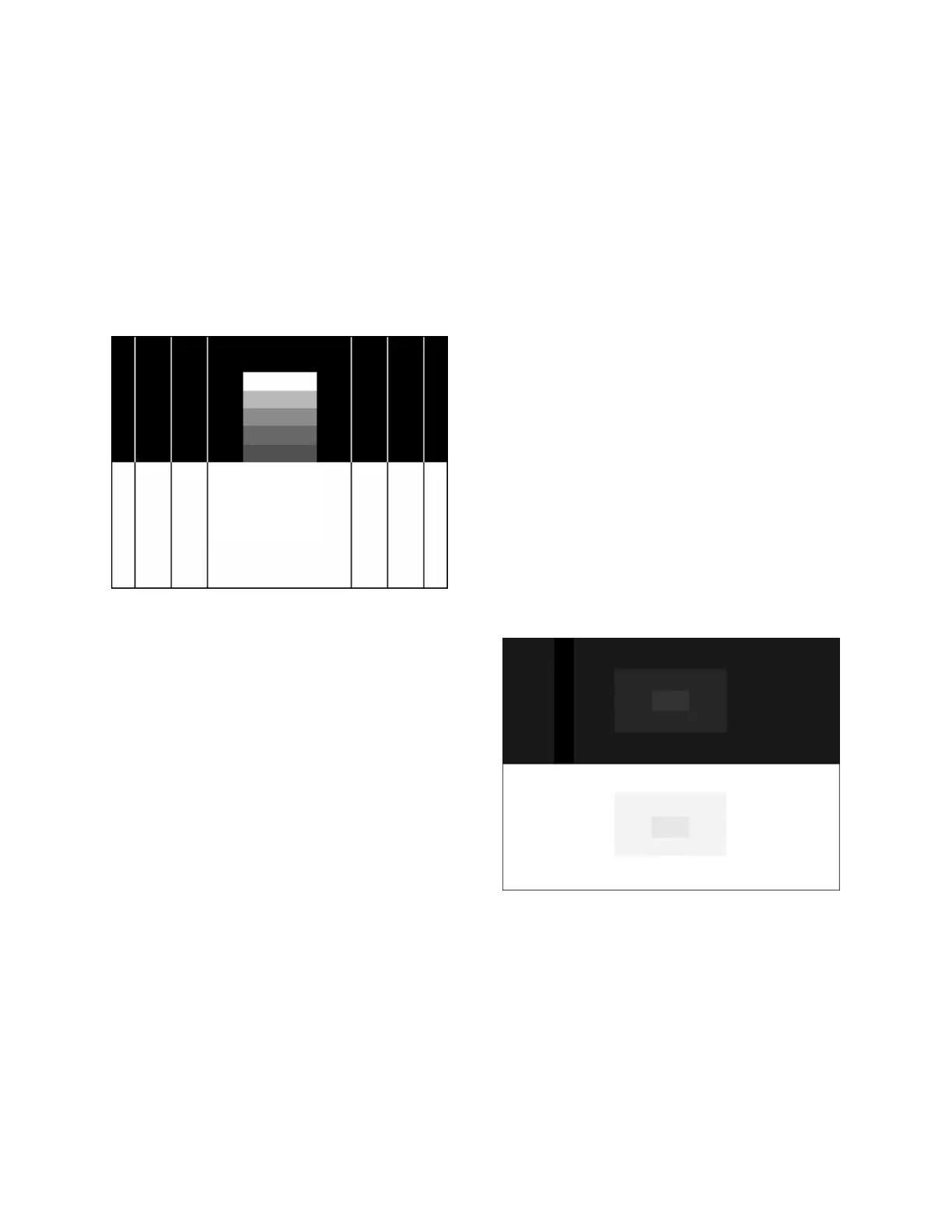VP400 Series Video Pro Form7343A Operation Manual
46
Contrast Control
The contrast control is sometimes labeled the picture control, or is more accurately called the
white level control. This control adjusts the light level of the white or high luminance portions of
a scene. If the contrast control is set too low, the image is dim, the whites become dull and the
image loses its luster. For this reason, many displays are adjusted from the factory with the
contrast control set to maximum. If the contrast control is set too high on a CRT type display,
though, the power supply may be overdriven and raster distortion may occur. Also, too much
contrast may cause pixel blooming. Blooming occurs when the screen pixels are lighted so
brightly that light spreads to the adjacent pixel, defocusing the white image.
The VideoPro Needle Pulse pattern works very
well for adjusting the contrast control for
maximum light level while minimizing raster
distortion or blooming. Adjust the contrast control
until the top white bar is the same width as the
four gray bars under it. This will ensure that no
pixel blooming is occurring. Also, observe the
needle pulses (vertical lines in the picture) as you
adjust the contrast control. These lines should be
straight. If the contrast is set too high, the
display’s power supply may cause the needle
pulses to bend. This line bending creates unwanted
picture distortion.
For non-CRT displays, use the HiLoTrk pattern to
set the contrast control. Start with the contrast low
enough so that you can distinguish both the 95%
and 97.5% boxes within the white bottom portion
of the pattern. Increase the contrast control to just
below the point where the brightest gray box starts
to fade into the white background.
Brightness should be rechecked after the contrast
control is adjusted because the two controls may
have some interaction.
Color and Tint Controls
The color and tint user controls should be adjusted last. These two controls should be adjusted
using the SMPTE color bar pattern. The easiest and most accurate method of adjusting the tint
and color controls is to view the SMPTE color bar pattern through a blue filter.
