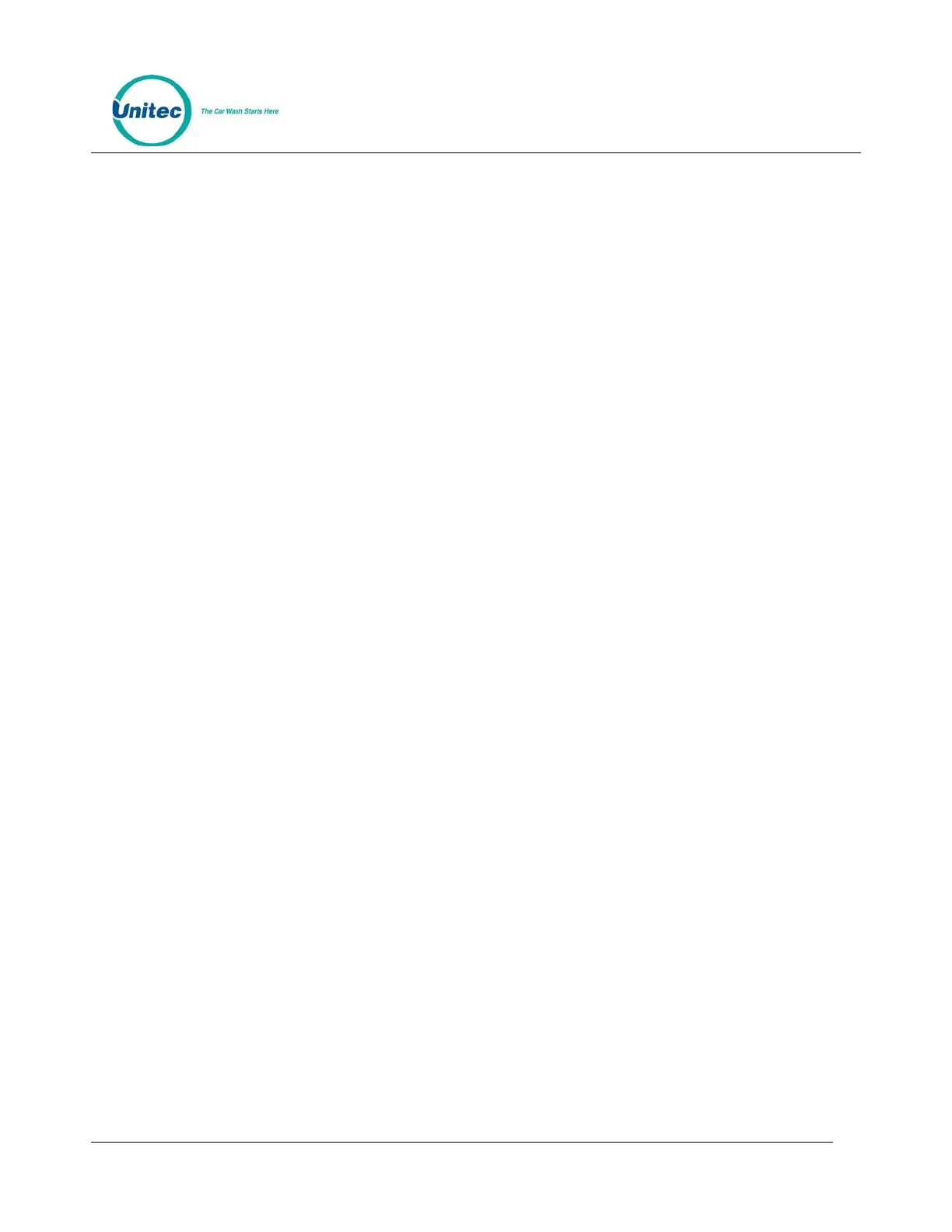SENTINEL
PROPRIETARY INFORMATION AND MATERIALS OF UNITEC INC. v
Figure 7.10. Code Listing Report Settings ............................................................................................. 44
Figure 7.11. Sample Code Listing Report ............................................................................................. 45
Figure 8.1. Sales Screen ........................................................................................................................ 46
Figure 8.2. Purchase Wash Package Screen .......................................................................................... 47
Figure 8.3. Wash Purchased Screen ...................................................................................................... 47
Figure 8.4. Account Purchase................................................................................................................ 48
Figure 8.5. Reload Account Screen ....................................................................................................... 49
Figure 8.6. Reloaded Account Screen ................................................................................................... 49
Figure 8.7. Rewash Selection Screen .................................................................................................... 50
Figure 8.8. Rewash Code Issued Screen ................................................................................................ 50
Figure 8.9. Report Date Selection Screen ............................................................................................. 51
Figure 9.1. Sentinel Maintenance Screen ............................................................................................. 52
Figure 9.2. Cash Deposit Screen ............................................................................................................ 53
Figure 9.3. Cash Removal Screen .......................................................................................................... 54
Figure 9.4. Shutdown Screen ................................................................................................................ 55
Figure 10.1. System Utilities Screen...................................................................................................... 56
Figure 10.2. Enable Support Mode Screen ........................................................................................... 57
Figure 10.3. Database Utility Screen ..................................................................................................... 58
Figure 10.4. Database Compact and Clean Screen ............................................................................... 59
Figure 10.5. Delete Old Codes Screen ................................................................................................... 60
Figure 10.6. Automatic Backup Settings Screen ................................................................................... 60
Figure 11.1. Sentinel Front View Visible Components.......................................................................... 62
Figure 11.2.Sentinel Door – Left Interior .............................................................................................. 63
Figure 11.3. Sentinel Door – Right Interior ........................................................................................... 64
Figure 11.4. Electronic Components Inside the Sentinel Case (Left Side) ............................................ 65
Figure 11.5. Components Inside the Cash Vault (Right Side) ............................................................... 66
Figure 11.6. Mars Bill Validator/Stacker ............................................................................................... 68
Figure 11.7. Mars Bill Validator—Top View .......................................................................................... 68
Figure 11.8. Mars Bill Stacker Replacement ......................................................................................... 69
Figure 11.9. Mars Flash Code LED ......................................................................................................... 70
Figure 11.10. Mars with Lower Housing ............................................................................................... 72
Figure 11.11. Mars with Lower Housing Removed ............................................................................... 72
Figure 11.12. Mars DIP Switches ........................................................................................................... 73
Figure 11.13. Outside/ Inside of the IDX ............................................................................................... 75
Figure 11.14. Hopper View - Removing the Hopper - Cube Top .......................................................... 78
Figure 11.15. Hopper View - Top Removed .......................................................................................... 79
Figure 11.16. Dispensing Wheel Removed ........................................................................................... 79
Figure 11.17. Guide Arm Cover Removed ............................................................................................ 80
Figure 11.18. Hecon Printer .................................................................................................................. 82
Figure 11.31. Bill Dispenser Parts ......................................................................................................... 84
