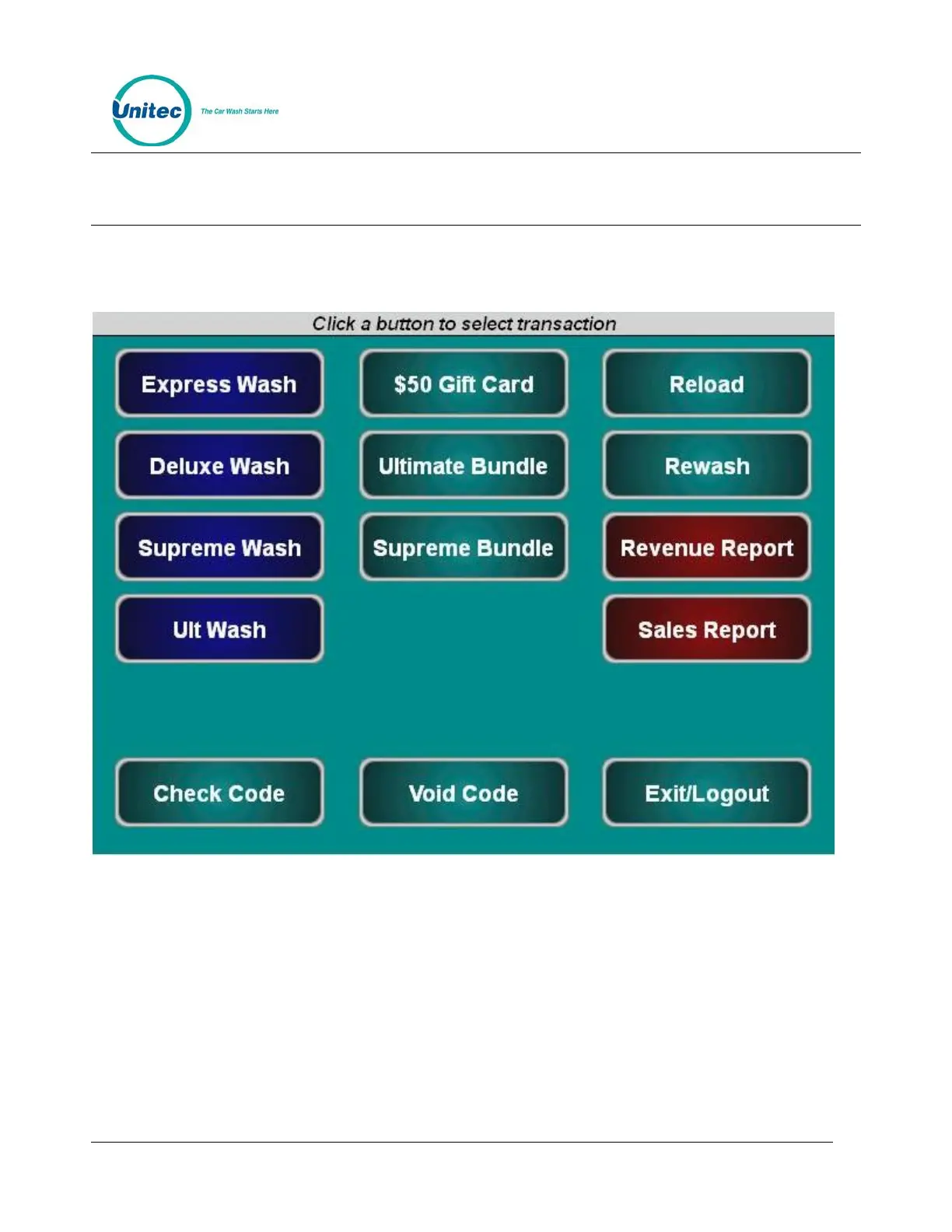SENTINEL
PROPRIETARY INFORMATION AND MATERIALS OF UNITEC INC. 46
8 Sales
The Sales tab displays and functions as a Point of Sale console interface. You must first set up the Sales
screen in the POS Interface in order for this screen to be populated. For further instruction, please see
Section 3.6.
Figure 8.1. Sales Screen
The Sales screen function keys are color-coded. Washes are blue and reports are red. Account, reloads,
rewashes and the check and void code functions are teal.
