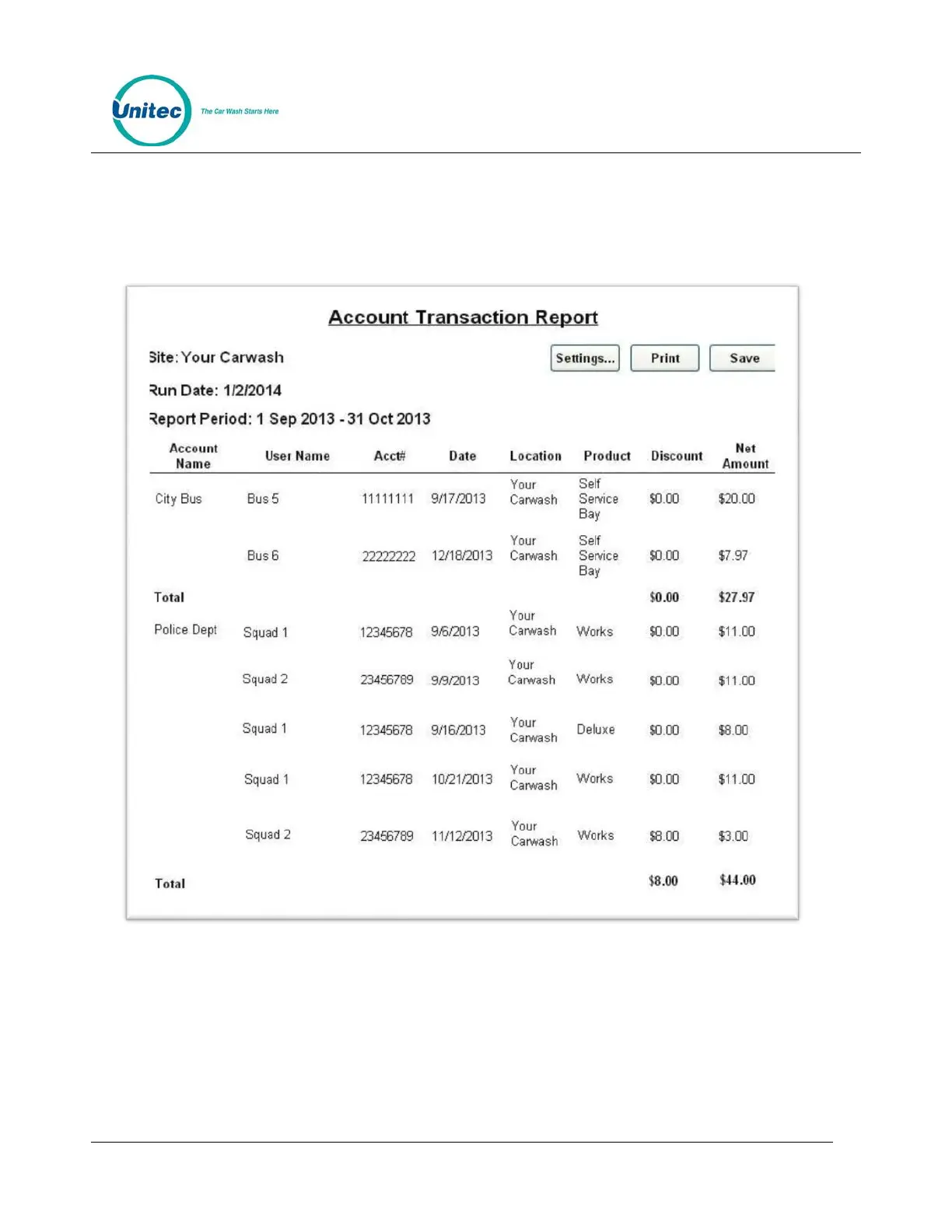SENTINEL
PROPRIETARY INFORMATION AND MATERIALS OF UNITEC INC. 33
• Employee ID – indicates the system user who issued or reloaded the account.
Account Transaction Report
Figure 6.13. Account Transaction Report
The Account Transaction Report displays all transactions over a user defined date range. The report can
be filtered to show transactions for all accounts, all accounts of a certain type (e.g. subscription, fleet …) or
a single account. Records shown can be sorted by account name or transaction date.