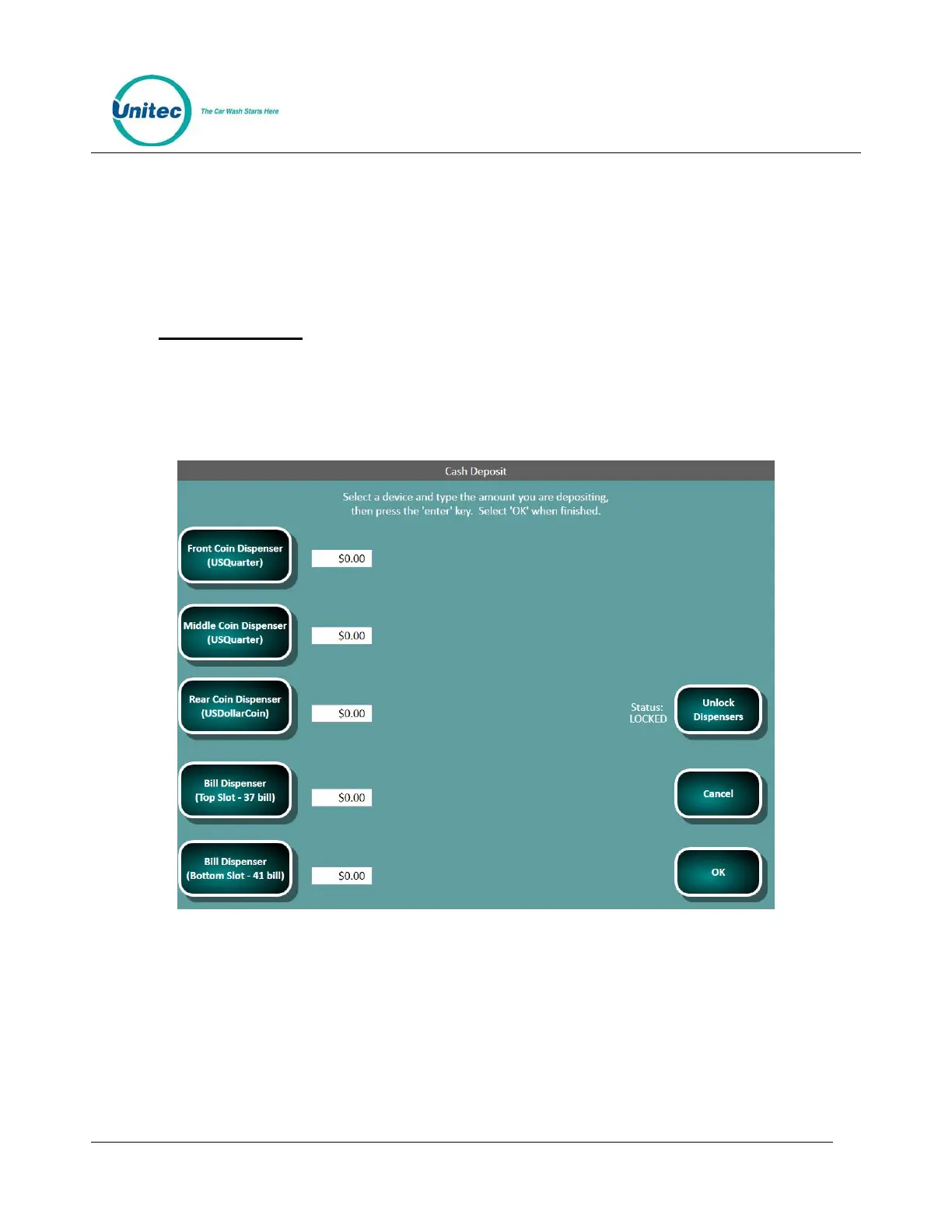SENTINEL
PROPRIETARY INFORMATION AND MATERIALS OF UNITEC INC. 53
Cash Functions – This key allows an authorized user to deposit or remove cash from the Sentinel
vault. This will reset the cash totals.
Shutdown – This key is used to shut down, restart the Sentinel unit, or reload the device profile
without having to open the door. (Note: The shut down function should always be performed before
turning off power to the Sentinel).
9.1 Cash Functions
Cash functions allow an authorized user to deposit or remove cash into or from the Sentinel vault. This will
reset the cash totals. (Note: the Cash function should be used whenever change is restocked or cash is
removed from the Sentinel. Failure to do so will cause the cash report to be inaccurate and could cause
false alert notifications to be sent).
Figure 9.2. Cash Deposit Screen
The Cash Deposit screen allows you to keep track of cash deposited into the Sentinel. All enabled coin and
bill dispensers will display on the screen. Enter the amount for coins and bills in each slot then press OK.
Upon completion of the deposit, the Sentinel printer will issue a receipt listing the amounts added and
updated cash balances.