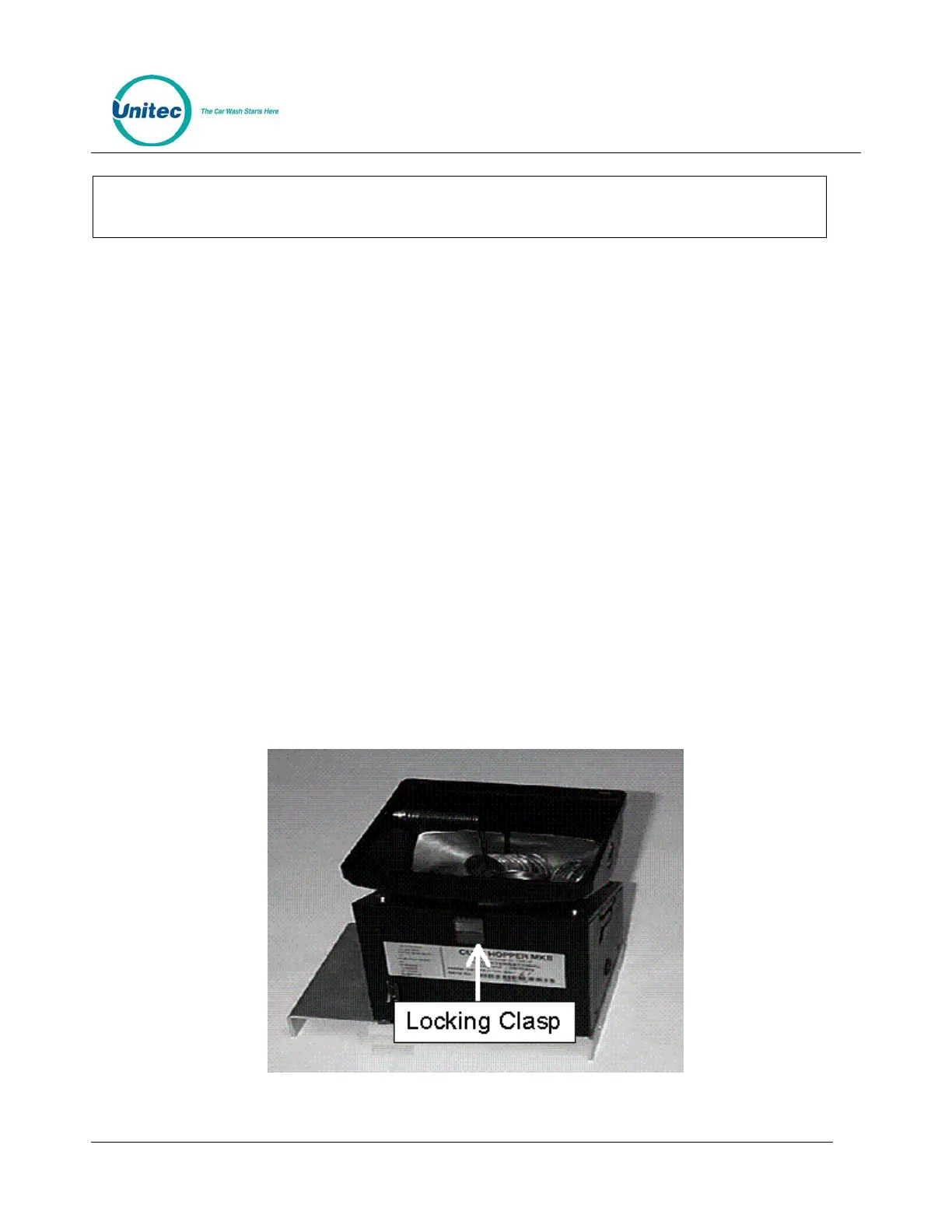SENTINEL
PROPRIETARY INFORMATION AND MATERIALS OF UNITEC INC. 78
Note:
When filling the hopper, be sure to enter a “Cash Deposit” in the Cash Maintenance screens.
1. Open the right vault door of the Sentinel.
2. Slide the hopper tray out and remove the appropriate hopper.
3. Pour the replacement coins into the large opening at the top of the hopper assembly.
Remember to direct the coins toward the inclined plane.
4. When the coin level is close to 400 coins, begin to add coins by hand. Using this method,
coins will tend to slide into the dispensing wheel more easily, which will reduce the
possibility of clogs and jams.
11.7.2 Changing the Dispense Value
If you want your unit to dispense the dollar coin, the coin-hopper must be modified to accommodate the
larger coin. The dispense value of the Sentinel device profile must also be changed to match the value of
the dollar coin. The default value for this function is $.25. See the device profiles section of the Sierra
Management Application Operations Manual for information on programming the Sentinel to dispense
dollar coins.
1. Gently lift the coin bucket from the hopper dispenser and set it aside. Be careful not to
damage the sensor wire connected to the side of the coin bucket.
2. Separate the black hopper cube from the center of the metal body of the assembly by
pressing in the round red locking tab while pushing the black hopper cube forward.
3. Slide the red locking clasp downward.
Figure 11.14. Hopper View - Removing the Hopper - Cube Top