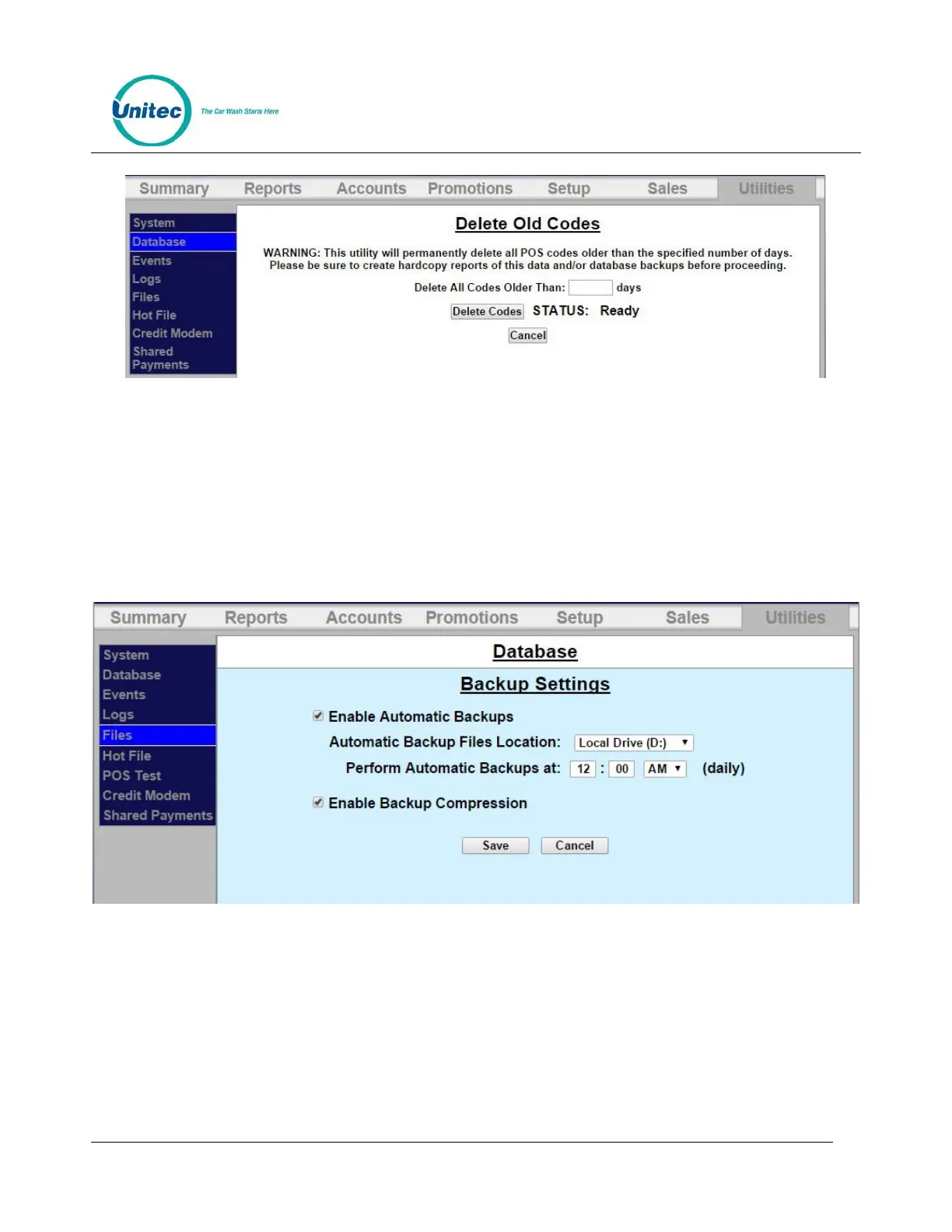SENTINEL
PROPRIETARY INFORMATION AND MATERIALS OF UNITEC INC. 60
Figure 10.5. Delete Old Codes Screen
Enter the number of days. Click Delete Codes.
NOTE: All codes prior to that number of days will be deleted, so make sure to create a database backup
and hardcopy backups before performing this function.
10.2.3 Automatic Backups Schedule for Server
To schedule Automatic backups, click on Edit Automatic Backup Settings.
Figure 10.6. Automatic Backup Settings Screen
1. Click Enable Automatic Backups, then select the location, either the D drive or a thumbdrive,
from the drop-down folder. Enter a time to perform the automatic backup. Click Save.
2. To create a backup: Make sure all devices are idle. You may choose where to save the backed-
up data. To save backups on a separate device, a thumb drive should be connected to one of
the USB ports on the primary carrier board.
