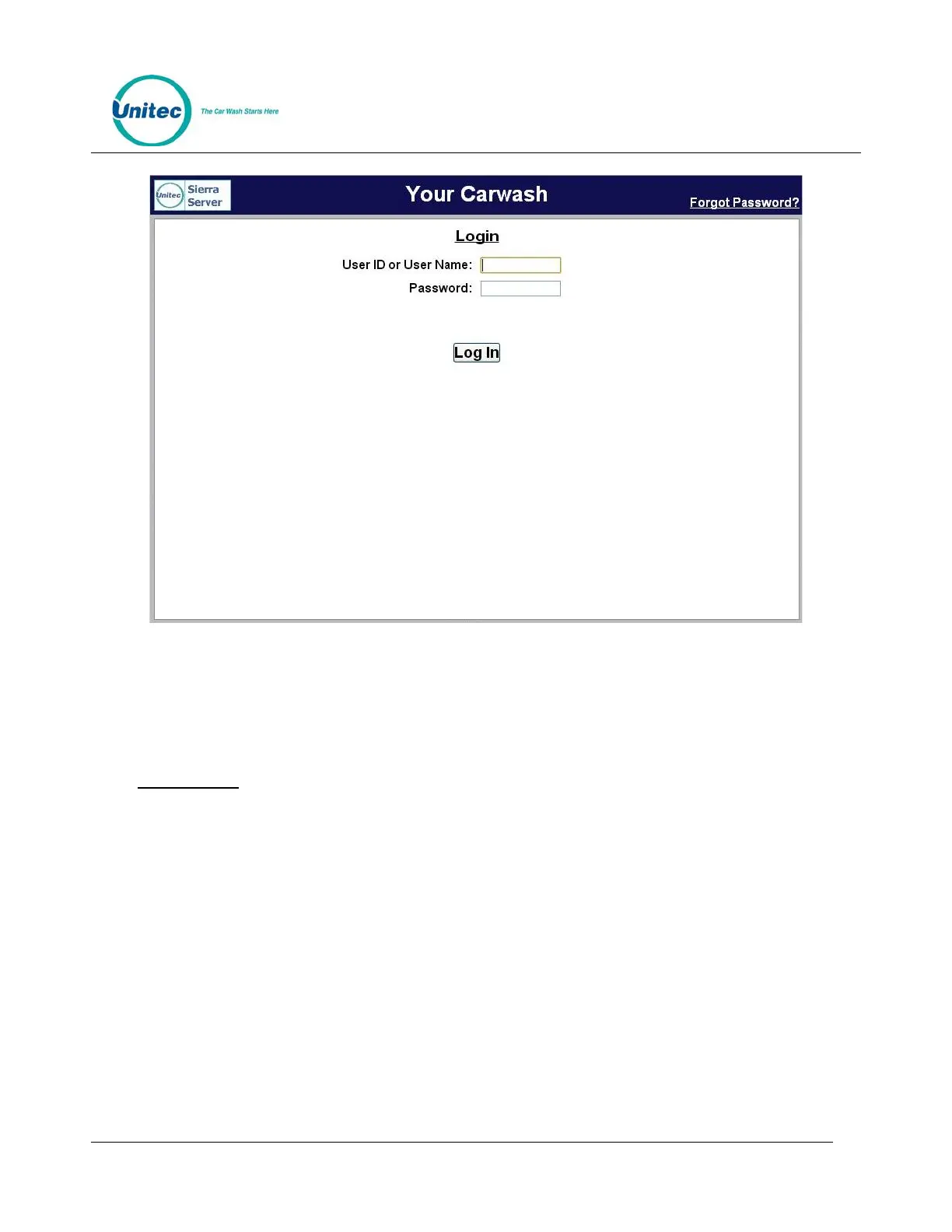SENTINEL
PROPRIETARY INFORMATION AND MATERIALS OF UNITEC INC. 2
Figure 2.1. Sierra Login Screen
2.1 Passwords
Due to PCI compliance, once you login the first time using an administrative password, you will
immediately be prompted to change your password to a more secure password that is at least 7
characters long and contains both letters and numbers, as shown below.
NOTE: An administrative password is a user that has either “User Management” or “Utilities” access
privileges under Setup>Users. For more information on Users, see Section 3.5.
NOTE: To setup a non-administrative user to verify and sell codes or sell accounts, “Accounts and
Promotions” and “Code and Account Sales” must be checked on the user account.
