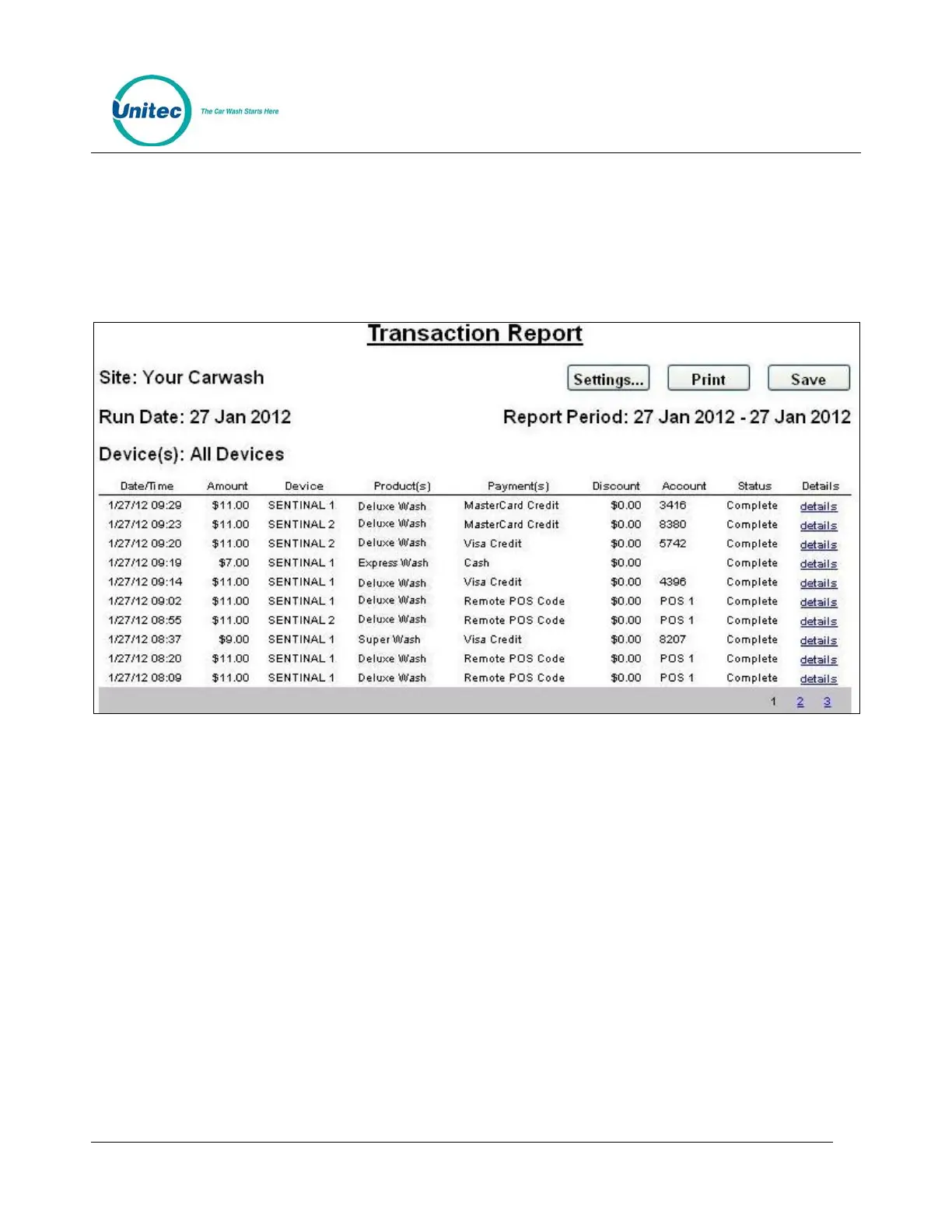SENTINEL
PROPRIETARY INFORMATION AND MATERIALS OF UNITEC INC. 43
Name column (if applicable) will list the account holder’s name for transactions that were paid with a
house account. The Account column will display either the last four numbers of the credit card used or the
house account used. The Transaction status will be shown as processed (transaction was completed),
cancelled (customer cancelled the transaction before it could be completed), or pending (transaction was
started was not completed, still in process).
Figure 7.8. Sample Transaction Report
When the transaction report is viewed, a “details” link will be displayed for each record. By clicking on this
link, the user can view and print a more detailed record of the transaction. An example of this detailed
view is shown below.
