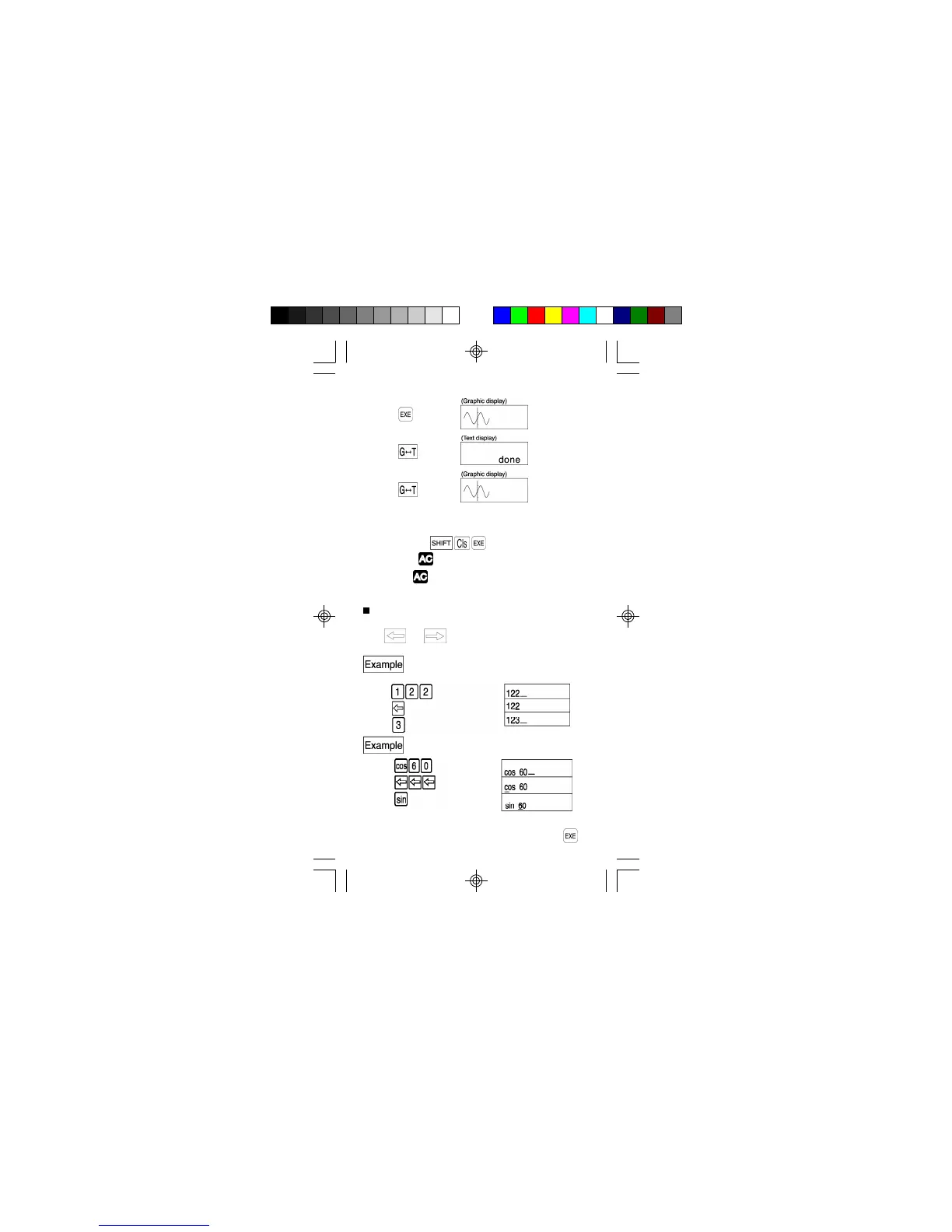32
Operations to clear the display depend upon the type of
display being shown:
Graphs:
Text:
Pressing the key causes a cleared text display to
appear if pressed during a graph display.
Corrections
• To make corrections in a formula that is being input, use
the and keys to move to the position of the
error and press the correct keys.
To change an input of 122 to 123:
To change an input of cos60 to sin60:
* If, after making corrections, input of the formula is
complete, the answer can be obtained by pressing .