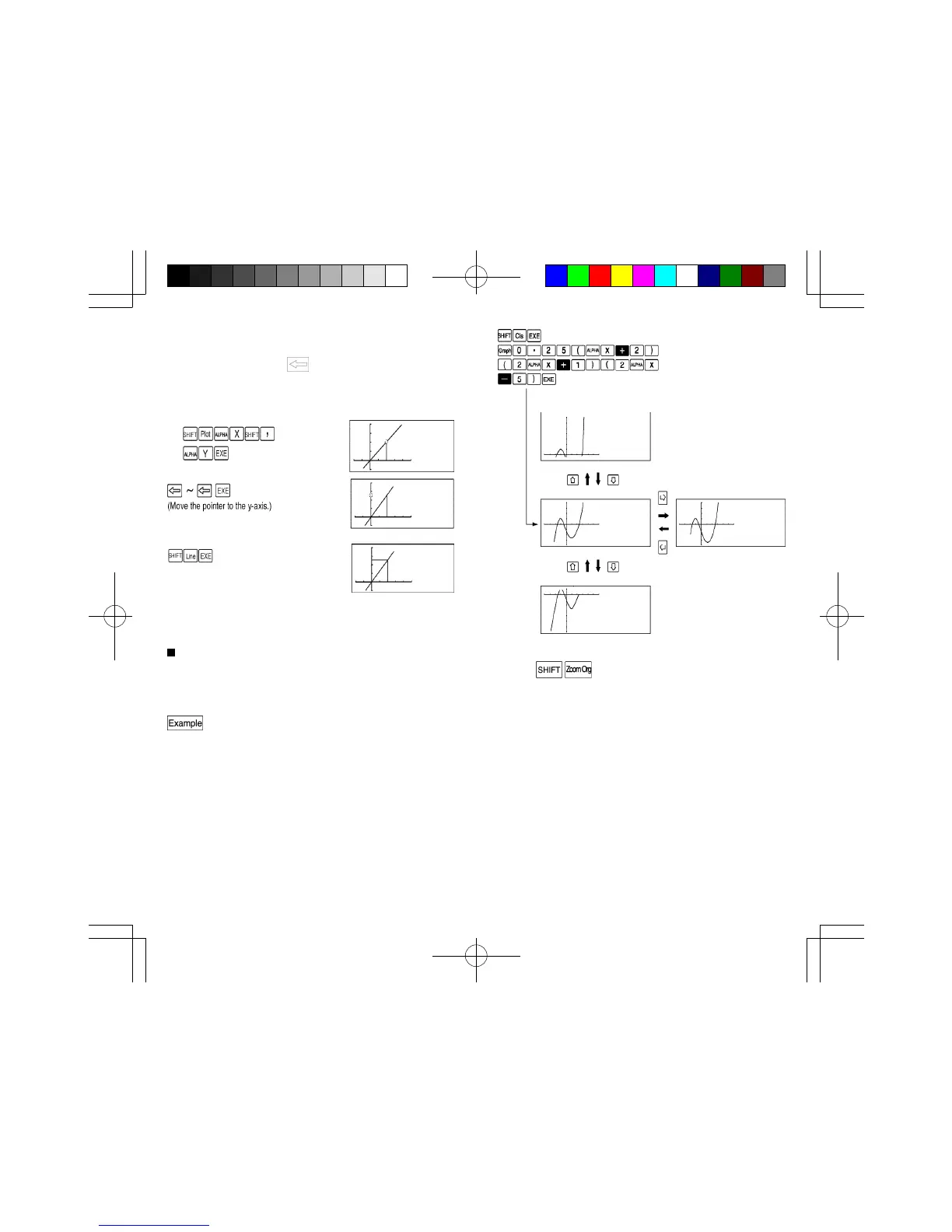86
87
Next, a perpendicular will be drawn from the same point on
the graph to the y-axis. First, plot the point on the graph
and use the cursor key ( ) to move the pointer to the y-
axis. This can be accomplished using Plot X,Y since the x-y
coordinates of the point on the graph are stored in the X
and Y memories.
* The Line function can only be used to draw lines
between the blinking pointer and a fixed point created
using the Plot function.
Graph scroll function
Immediately after you have drawn a graph,you can scroll it
on the display.Use the cursor keys to scroll the graph left,
right,up and down.
•To scroll the graph on the display
To draw the graph for y=0.25(x+2)(2x+1)(2x-5)
and then scroll it.
Xmin : -5 Ymin : -8
Xmax : 5 Ymax : 8
Xscl : 1 Yscl : 2
• Press to return the graph to its original
position after scroll operations.