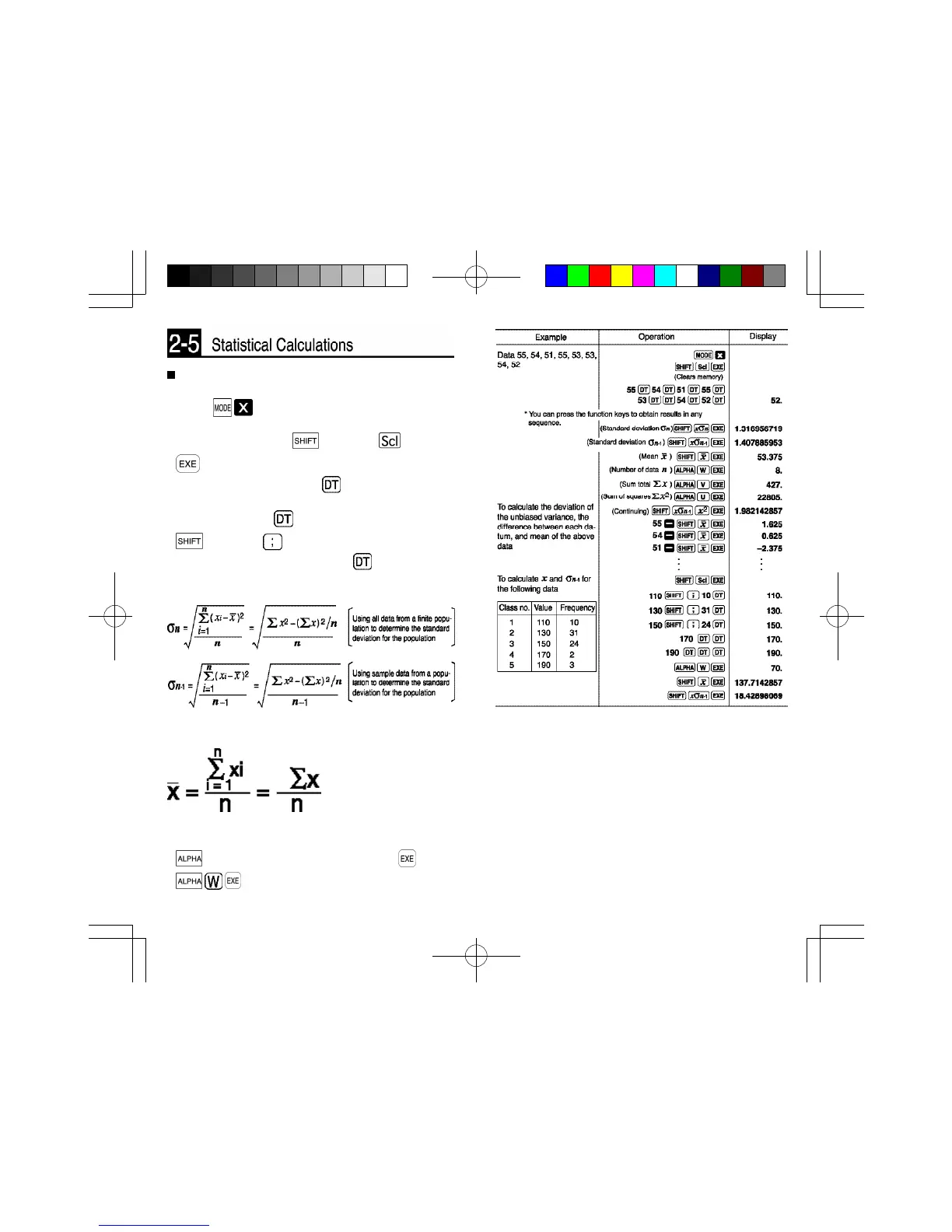62
63
Standard deviation
• Standard deviation calculations are performed in the SD
mode ( ). "SD" appears on the display.
• Before beginning calculations, the statistical memories
are cleared by pressing followed by and then
.
• Individual data are input using .
• Multiple data of the same value can be input either by
repeatedly pressing or by entering the data, pressing
,followed by , that represents the number of
times the data is repeated, and then .
• Standard Deviation
• Mean
* The values for n, ∑x, and ∑x
2
are stored in memories W,
V, and U respectively, and can be obtained by pressing
followed by the memory name and then (i.e.
).