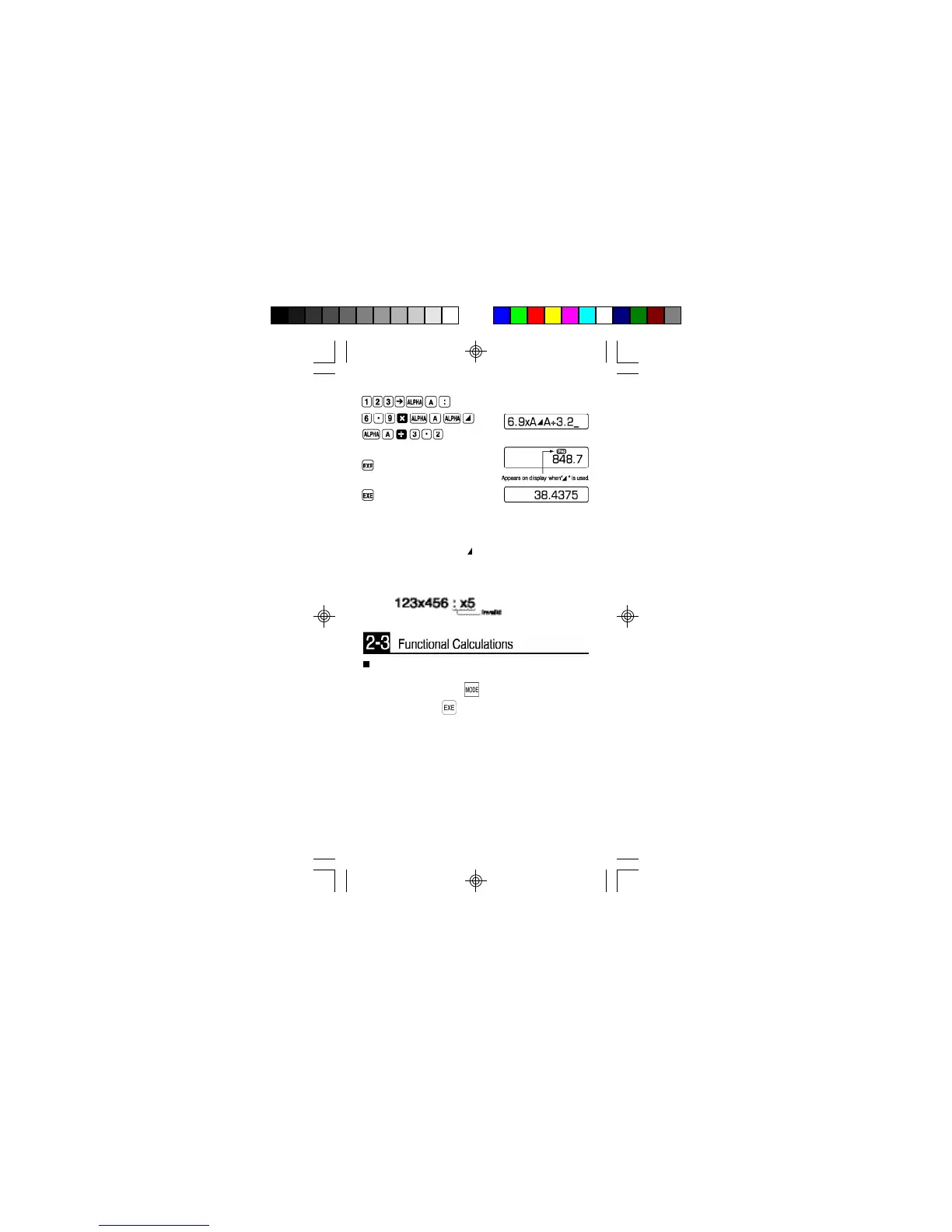47
* The final result of a multistatement is always displayed,
regardless of whether a " " symbol is input at the end of
the last statement in the chain.
* Consecutive calculations contained in multistatements
cannot be performed.
Angular measurement units
• The unit of angular measurement (degrees, radians,
grads) is set by pressing followed by a value from 4
through 6 and then .
• The numeric value from 4 through 6 specifies degrees,
radians and grads respectively.
• Once a unit of angular measurement is set, it remains in
effect until a new unit is set. Settings are not cleared
when power is off.
• You cannot specify the unit of angular measurement
(degrees, radians, grads) while the calculator is in the
BASE-N mode. Such specifications can only be made if
you first exit the BASE-N mode.