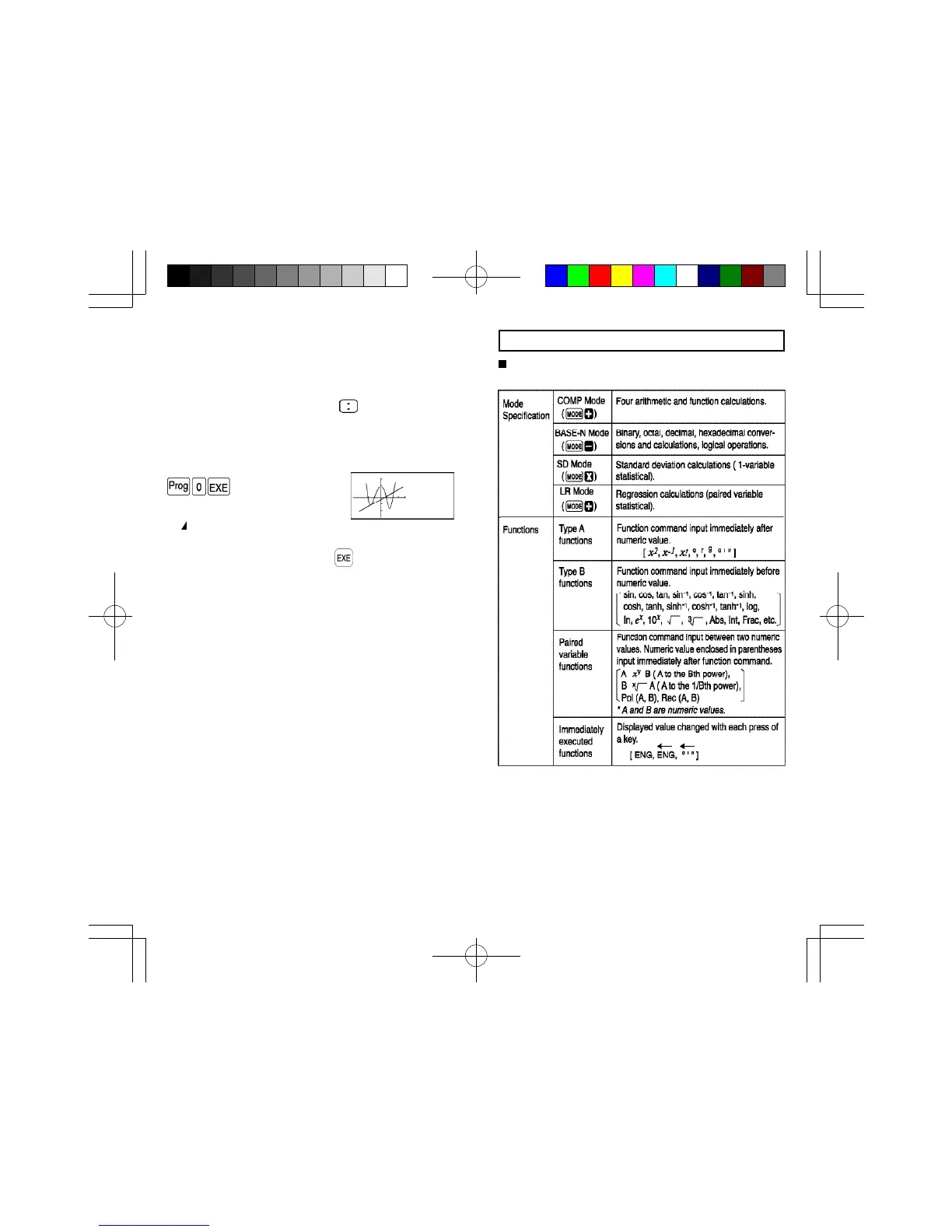123
122
Function Reference
Manual Calculations
Program the equation for the first graph.
Graph, X, X
y
,4, -, X, x
y
,3,-,2,4,X,x
2
,+, 4, X, +,8,0
Finally program the equation for the second graph.
Graph, 1, 0, X, -,3, 0 Total 27 steps
When inputting this program, press after input of the
first equation.
The following should appear on the display when the
program is executed:
A “ ” can be input after the first equation to suspend
execution after the first graph is produced. To continue
execution to the next graph, press .
The procedure outlined above can be used to produce a
wide variety of graphs.The library of this manual includes a
number of examples of graph programming.