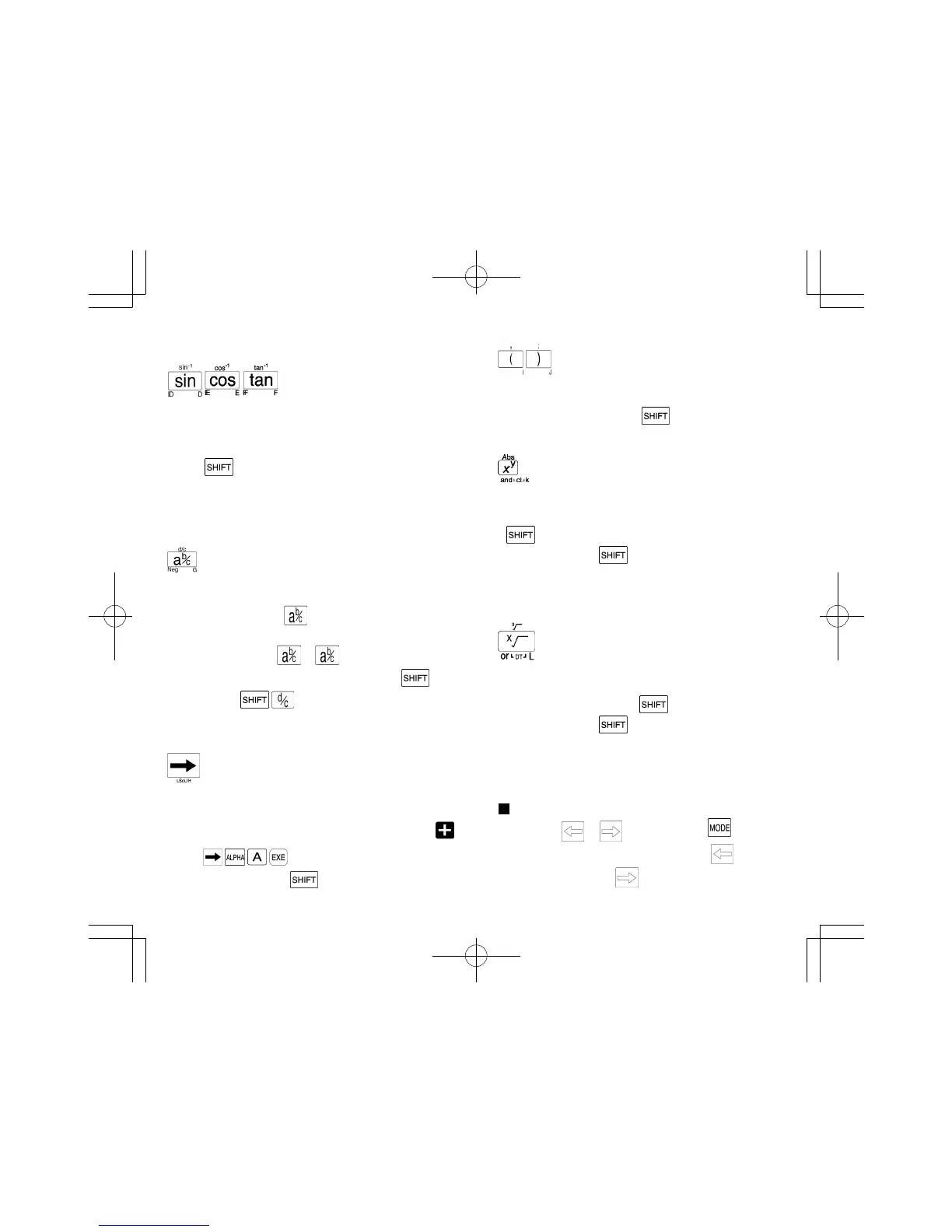25
24
Parenthesis keys
• Press the open parenthesis key and the closed
parenthesis key at the position required in a formula.
• When pressed following the key, a comma or
semicolon can be inserted to separate the arguments in
coordinate transformation or consecutive calculations.
Power/Absolute value key
• Enter x (any number), press this key and then enter y
(any number) to compute x to the power of y. In the SD or
LR mode, this function is only available after pressing the
key.
• Press following the key to obtain the absolute value
of a subsequently entered numeric value.
• Press in the BASE-N mode to obtain a logical product
("and").
• Press in the SD or LR mode to delete input data.
Root/Cube root key
• Enter x, press this key and then enter y to calculate the
xth root of y. In the SD or LR mode, this function is only
available after pressing the key.
• Press following the key to obtain the cube root of a
subsequently entered numeric value.
• Press in the BASE-N mode to obtain a logical sum ("or").
• Used as a data input key in the SD or LR mode.
Contrast adjustment
Pressing the or key following the key
adjusts the contrast of the display. Pressing makes
the screen lighter, while makes it darker.
• Press in the BASE-N mode to enter C (12
10
) of a
hexadecimal value.
Trigonometric function/
Inverse trigonometric
function keys .
• Press one of these keys prior to entering a value to obtain
the respective trigonometric function for the value.
• Press and then one of these keys prior to entering
a value to obtain the respective inverse trigonometric
function for the value.
• Press in the BASE-N mode to enter D, E, F (13
10
,14
10
,
15
10
) of a hexadecimal value.
Fraction/Negative key
• Use this key for input of simple fractions and mixed
fractions.
Ex. To input 23/45: 23 45
To input 2-3/4: 2 3 4
• For improper fractions, press this key following
(indicated by in this manual).
• Press in the BASE-N mode prior to entering a value to
obtain the negative of that value. The negative number is
the two's complement of the value entered.
Assignment key
• Press prior to entering a memory to assign the result of a
calculation to that memory.
Ex. To assign the result of 12 + 45 to memory A: 12
45 .
• Press this key following to clear all data from the
statistical memories.
S6600G-ENG-A 8/30/04, 11:05 AMPage 24-25 Adobe PageMaker 6.5C/PPC