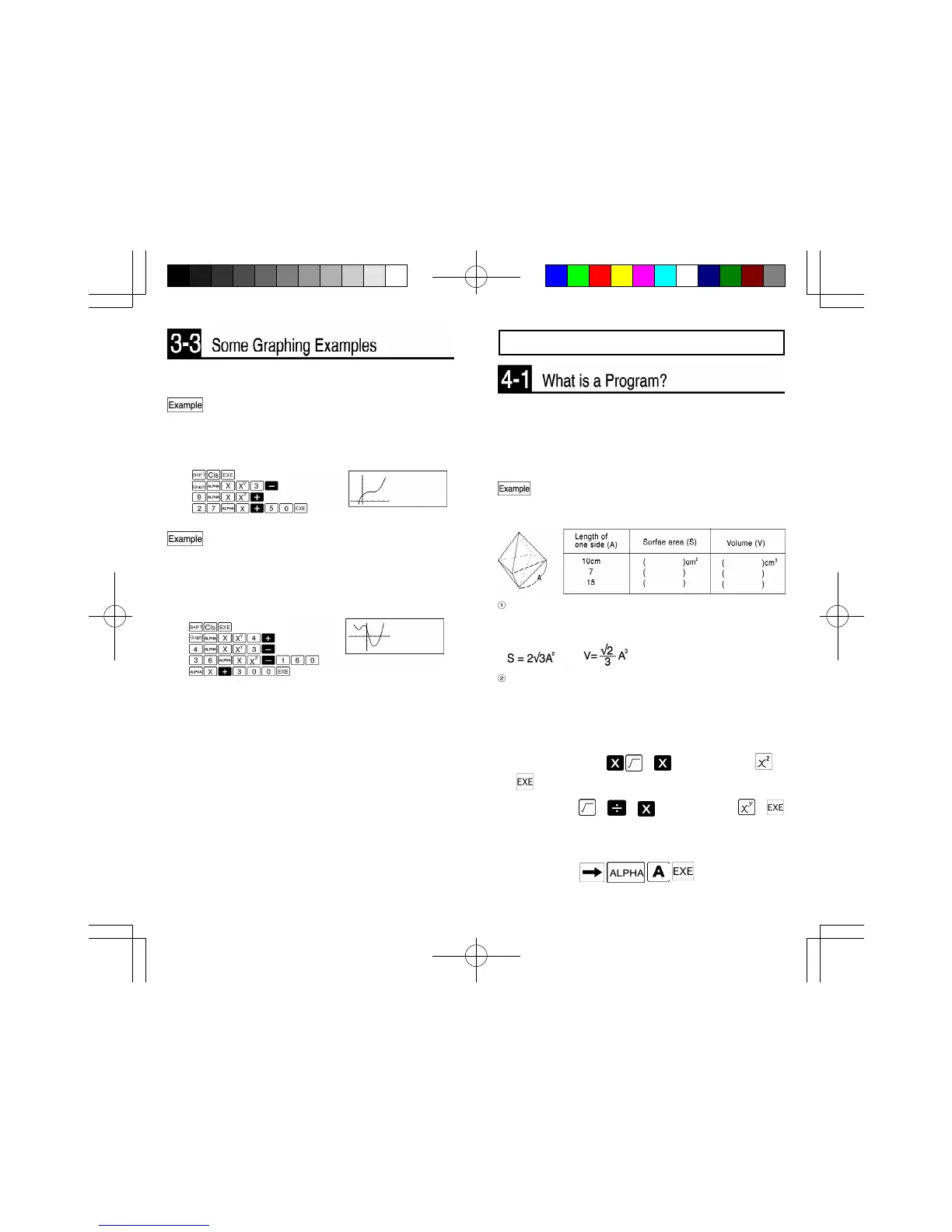88
89
Program Calculations
This unit has a built-in program feature that facilitates
repeat calculations. The program feature is used for the
consecutive execution of formulas in the same way as the
"multistatement" feature is used in manual calculations.
Programs will be discussed here with the aid of illustrative
Find the surface area and volume of a regular
octahedron when the length of one side is given.
Formulas
For a surface area S,volume V and one side A,S and V
for a regular octahedron are defined as:
Programming
Creating a program based on calculation formulas is
known as "programming".Here a program will be created
based upon the formulas given above.The basis of a
program is manual calculation,so first of all,consider the
operational method used for manual calculation.
Surface area (s):2 3 Numeric value A A
Volume (V ): 2 3 Numeric value A A 3
In the above example,numeric value A is used twice,so it
should make sense to store it in memory A before the
calculations.
Numeric value A
The following examples are presented to show you some
ways that the graphing functions can be used effectively.
To graph the function y=x
3
-9x
2
+27x+50
Use the following range parameters.
Xmin : -5 Ymin : -30
Xmax : 10 Ymax : 150
Xscl : 2 Yscl : 20
To graph the function y=x
4
+4x
3
-36x
2
-160x+300
and determine its minimum and maximum
Use the following range parameters.
Xmin : -10 Ymin : -600
Xmax : 10 Ymax : 600
Xscl : 2 Yscl : 200