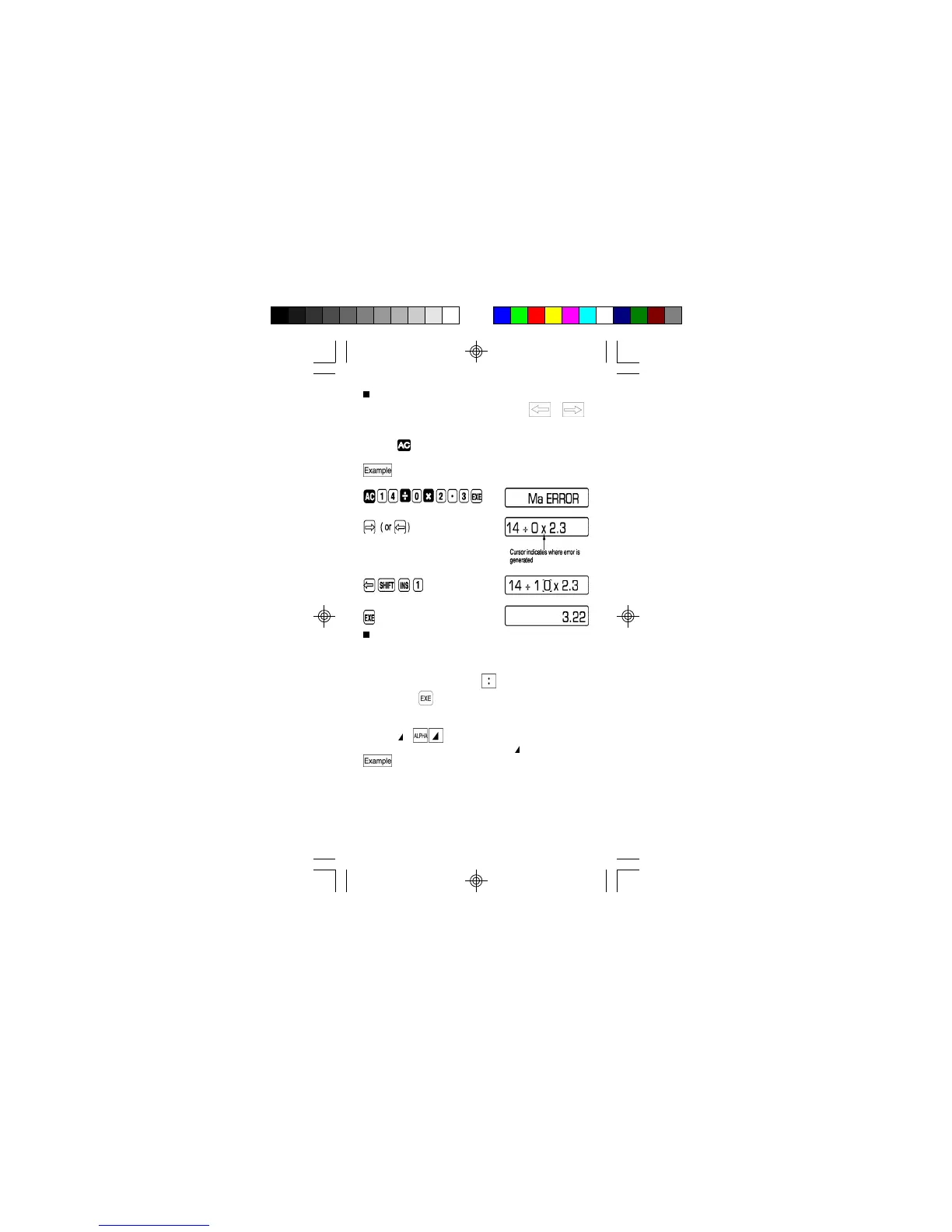46
Error position display function
When an ERROR message appears, press or
to display the calculation with the cursor located at the step
that caused the error. You can also clear an error by
pressing and then reenter the values and formulas from
the beginning.
14 ÷ 0 x 2.3 mistakenly input instead of 14 ÷ 10
x 2.3:
Multistatement function
• The multistatement function available in program
calculations can also be used in manual calculations.
• With the multistatement function, multiple statements are
linked together with a colon ( ) separating them.
• Pressing the key after a multistaterment is entered
causes the entire chain of statements to be executed
from left to right.
• Using " " ( ) in place of a colon display the
calculation result up to the point that " " is encountered.
6.9 x 123 = 848.7
123 ÷ 3.2 = 38.4375