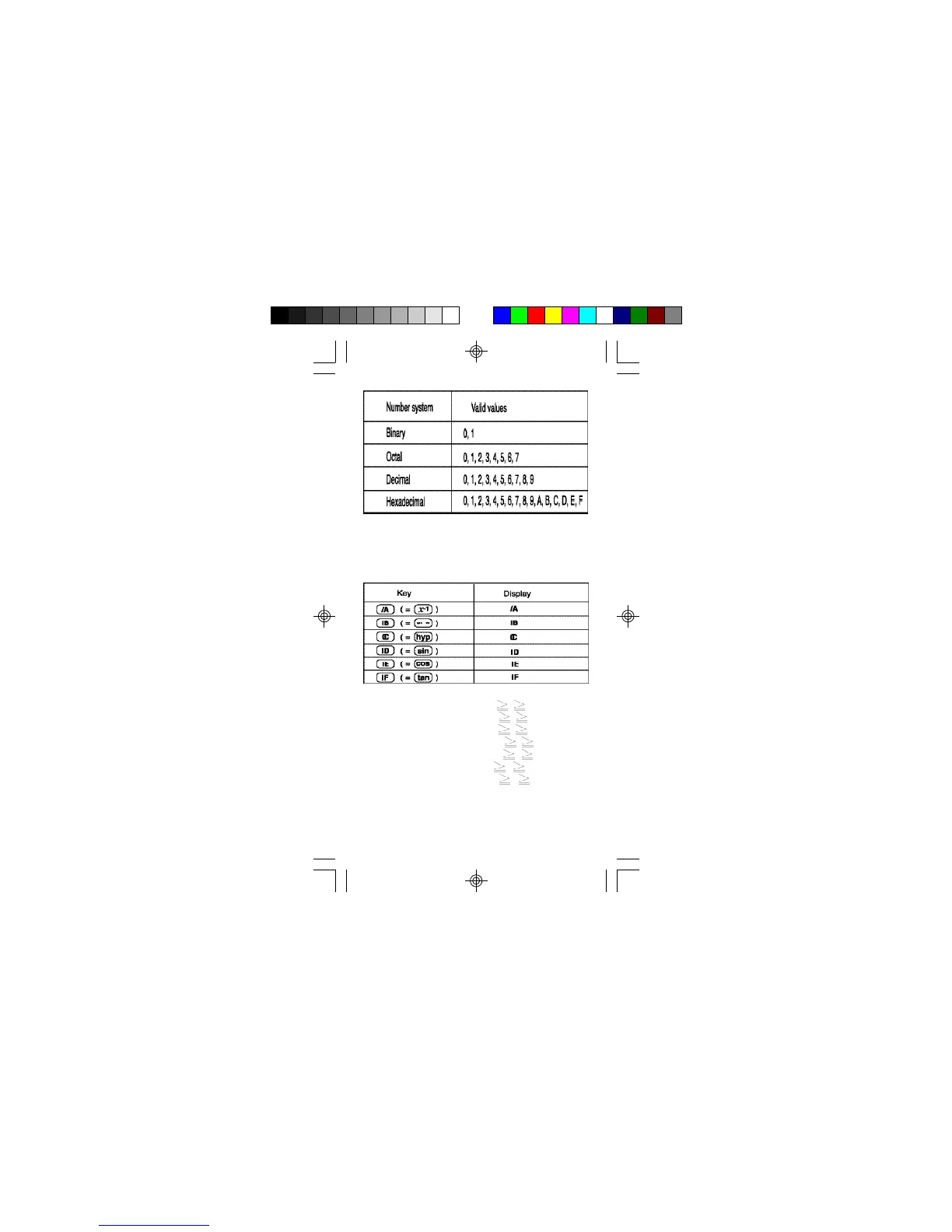58
• Negative numbers in binary, octal and hexadecimal are
expressed as two's complements.
• To distinguish the A, B, C, D, E and F used in the
hexadecimal system from standard letters, they appear
as shown in the chart below.
Binary Positive : 1111111111 x 0
Negative : 1111111111 x 1000000000
Octal Positive : 777777777 x 0
Negative: 7777777777 x 4000000000
Decimal 2147483647 x -2147483648
Hexadecimal Positive : 7FFFFFF x 0
Negative: FFFFFFFF x 80000000
• You cannot specify the unit of angular measurement
(degrees, radians, grads) or the display format (Fix,
Sci) while the calculator is in the BASE-N mode. Such
specifications can only be made if you first exit the
BASE-N mode.