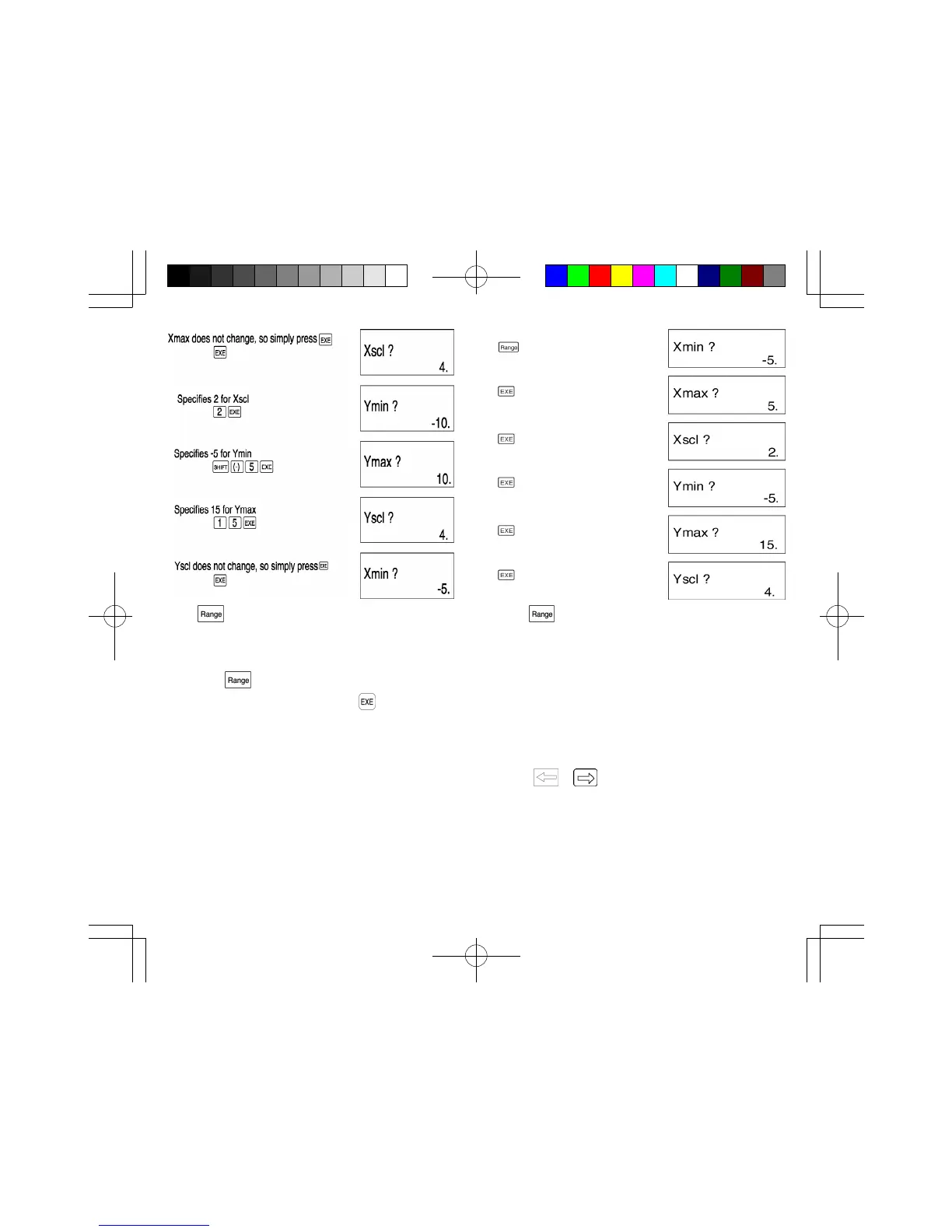74
75
Press to return to the display that was shown before
entering the range display.
You can input range parameters as expressions (such as
2π) and these expressions are automatically converted to
the values.
* The input range for graph ranges is -9.999999999E + 97
through 9.999999999E + 97.
* If you enter a value that is outside the allowable range or
if you try to perform some other illegal operation, an error
message appears on the display. When this happens,
press or to display the place in the calculation
that caused the error (Replay function) and make the
necessary corrections.
* Inputting 0 for Xscl or Yscl does not set any scale.
* Inputting a maximum value that is less than the minimum
value will reverse the respective axis.
Press to return to the display that was shown before
entering the range display.
• Checking range parameters
Press the key and the range parameter setting
screen appears on the display. Press to scroll
through the range parameter settings without changing
them.