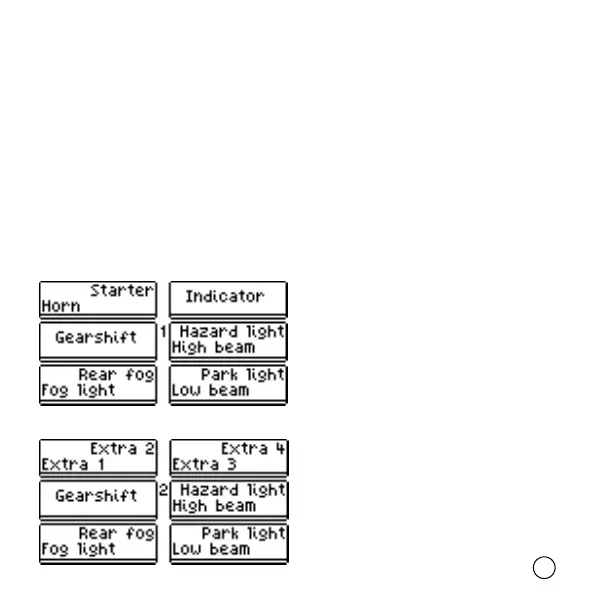35
All light functions are slightly delayed
due to the use of a multichannel, possi-
bly the function keys need to be pressed
a little longer. Alternatively you can set
the type of the control to “impulse” with
a duration of 0.5s.
We recommend to load the template
“MultiBusE” and if necessary to proceed
with individual adjustments from here.
One possible assignment of function
keys on two layers could be as follows:
Control of AMO/AM10
The LA10 module has an integrated IR
transmitter compliant with Servonaut
AMO or AM10*. Only a transmitter diode
of type “AIR-DIODE/NEU” is additionally
required (not in the box).
The following tables are showing an
overview of all available functions.
Values “Left/Right” are referencing to a
joystick or the function keys of a Servo-
naut radio operating without mutichan-
nel.
Via infrared servo inputs 5 and 6 are
transmitted wirelessly together with all
light functions to AMO or AM10*. Like
this you can operate e.g. a speed con-
troller or servos on the trailer with a
proportional signal.
Example assignment on layer 1
Example assignment on layer 2
* The trailer light module AM10 is still under
development at the time of printing. Latest
infos: www.servonaut.de