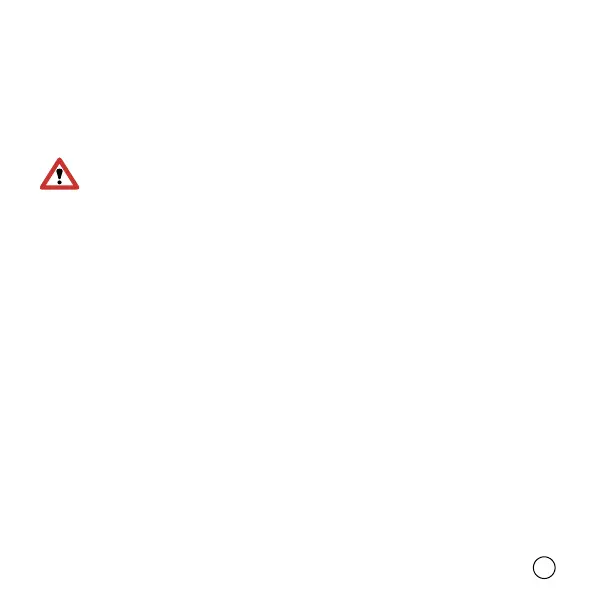37
Adjustments and Settings
LA10 is delivered with ready-to-go fac-
tory settings. With Servonaut Card
(ProgCard), DiCa* (DisplayCard) or
Servonaut radio HS12 you can do all the
adjustments to your needs.
After the last change wait ap-
prox. 10s so that the LA10 has
stored the settings.
Settings with Card
Servonaut Card is a universal program-
ming aid that can also be used for servo
and receiver testing purposes. The Card
shows the settings of LA10 and allows
to change them. All changes with the
Servonaut Card take effect immediately
and can be tested in the model by using
the radio. Insert the enclosed LA10
Card into the ProgCard to start adjusting.
The ProgCard is inserted between re-
ceiver output and LA10 input F1. On the
ProgCard connect the “in” connector to
the receiver and the “out” connector with
F1 of LA10.
With 2 buttons the different menu items
can be selected and adjustments be
done. Short pressing a button steps
for-/backward in the parameter list (LED
rows on the left and right side of Prog-
Card). Long pressing a button changes
the value of the selected function (bot-
tom LED bar).
Settings with DisplayCard
Alternatively you can use DiCa* or a
Servonaut radio to change settings. In
both cases you can execute the adjust-
ments comfortably with a text display.
Here the LA10 slide-in is not needed.
To do the settings with an HS12 radio
(from version 1.5) connect the LA10
with the DSC Connector on the radio
(please remove the red cable in the
middle) and choose from the HS12 main
menu the item “Display Card”.
The DiCa*-module is programming aid,
servo tester and LiPo-tester in one. It is
connected in the same way like a Servo-
naut Card.