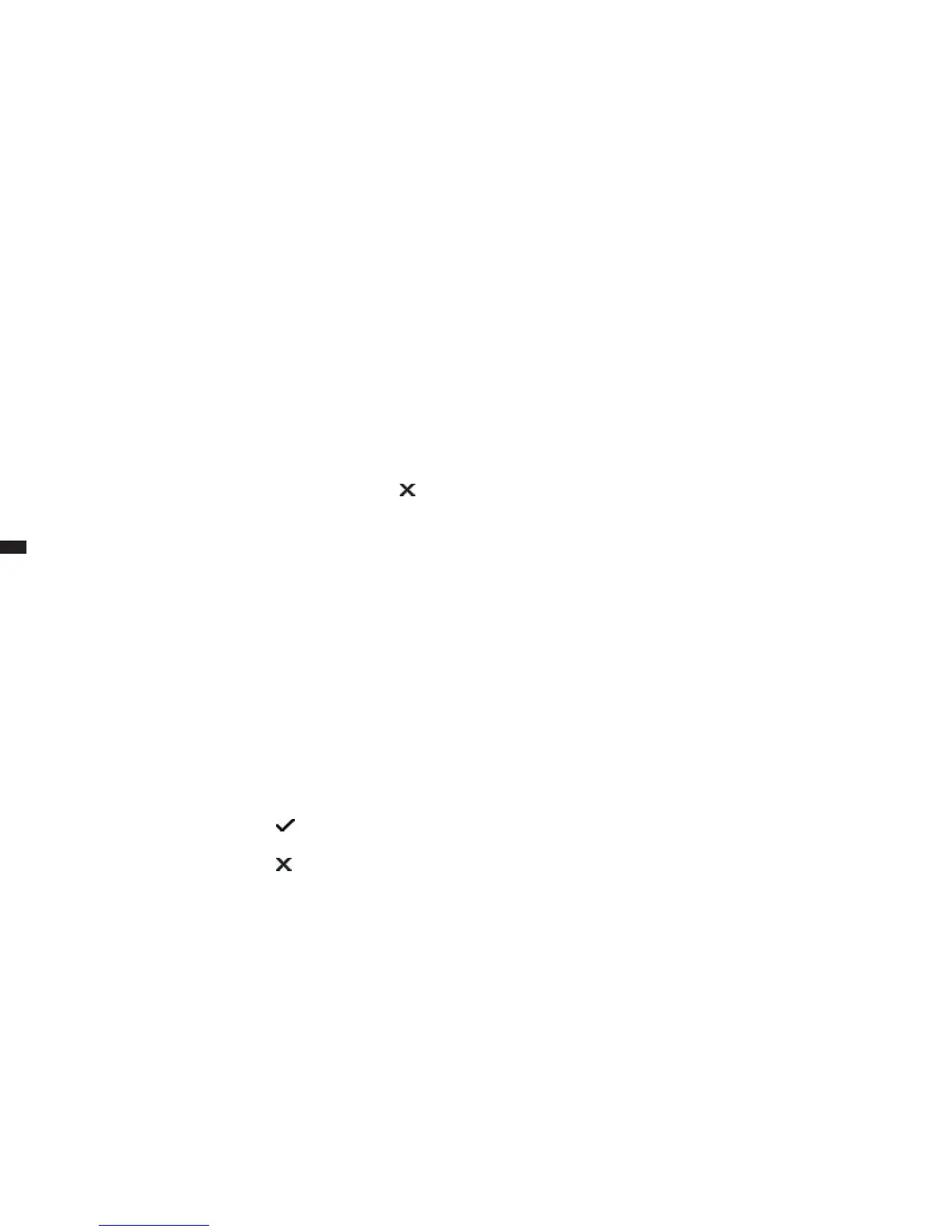54
Version 3 2012-08
GB
2. Then select the
AUTO POWER-OFF
menu option.
 The display shows the currently-set time for the automatic power-
off.
3. Turn the e-Select to change the setting and
• conrm your entry by pressing the e-Select or
• cancel the change with the button under the display eld .
7.3.5 Resetting the device
You can reset the device to the factory settings. All personal settings for
coffee preparation are thus lost and the device starts once again with the
commissioning (►„5. Switching on for the rst time").
Resetting the device via the menu
Here's how to reset the device to the factory settings:
1. Press the menu button for at least 3 seconds and use the e-Select to
select the
DEVICE MENU.
2. Then select the
FACTORY SETTINGS
menu option.
 The display shows:
RESET TO DEFAULT
3. Press
• the button under the display eld if you want to call up the
factory settings or
• the button under the display eld if you want to keep your
personal settings.
 For a short while, the display shows the note:
DEVICE SET TO FACTORY DEFAULTS.
All settings are reset. You must now perform all the basic settings
again
(►„5. Switching on for the rst time").
Resetting the device in case of incorrect language setting
If you have accidentally set an incorrect language and a resetting via the
menu is not possible, you can also reset the device to the delivery state as
follows:
1. Switch the device off.
2. Press the outer two buttons below the display and hold them down.
3. Switch the device on and continue to hold the buttons down until the
message
DEVICE SET TO FACTORY DEFAULTS
appears on the display.
 All settings are reset. You must now perform all the basic settings
again
(►„5. Switching on for the rst time").