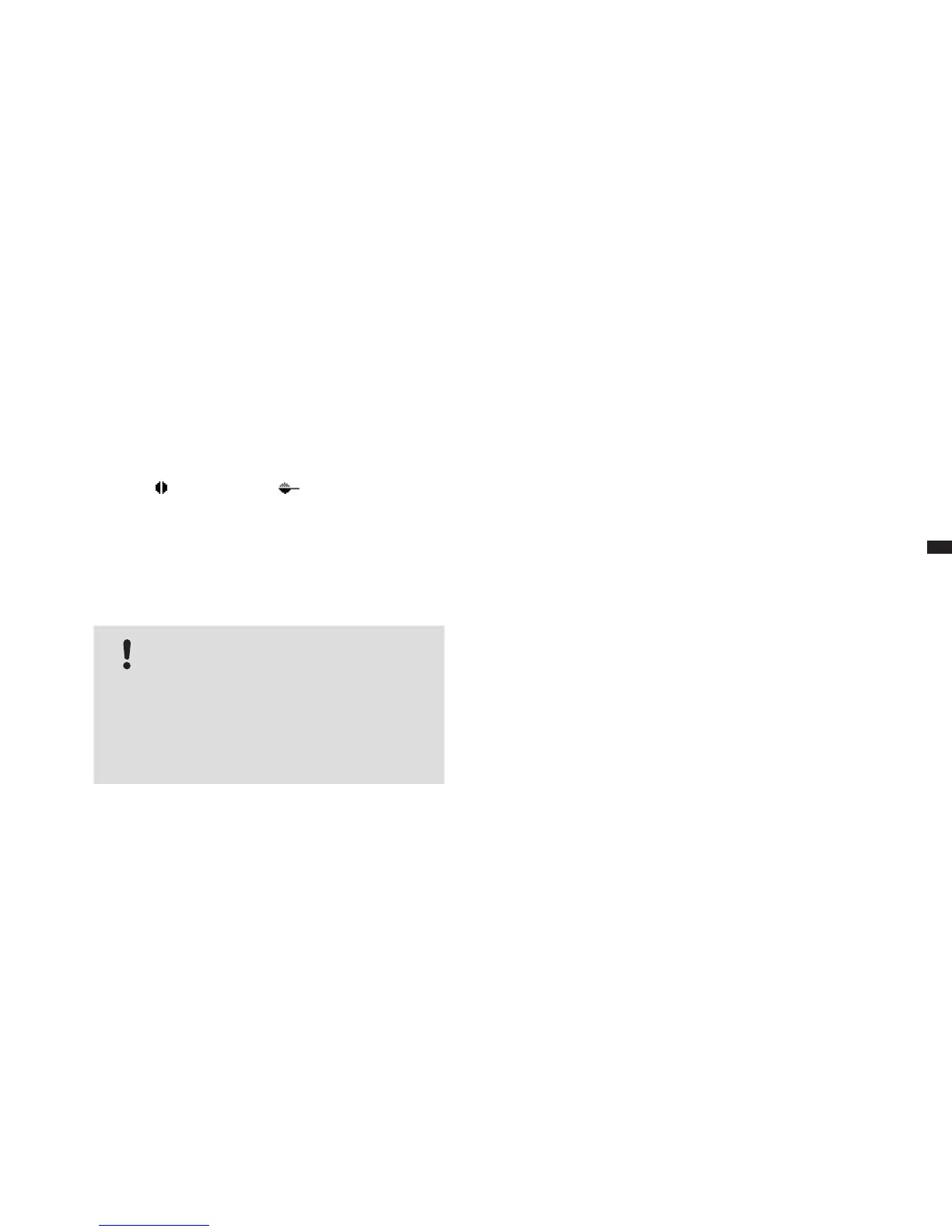49
Version 3 2012-08
GB
6.4 Preparing coffee with coffee powder
You can also prepare a coffee speciality with coffee powder. This is espe-
cially useful if you want to prepare a decaffeinated coffee, for example.
1. Proceed as described in chapters ►"6.3.1 Preparing coffee or
espresso" and ►"6.3.2 Preparing coffee-milk specialities" to select the
desired beverage.
2. Instead of selecting the strength of the coffee, use the button under the
display eld to select the symbol .
3. After you have selected the desired water and milk quantities, press the
e-Select.
 After a short time, the display shows:
PLEASE FILL COFFEE GROUNDS.
4. Open the cover of the bean container and ll the powder dosing cham-
ber with coffee powder.
CAUTION!
Incorrect lling can damage the device.
– Only add coffee when the device asks you to.
– Only add coffee made of ground beans (no
instant beverage powder, coffee granules,
cocoa, etc.).
– Fill the powder dosing chamber just once for a
cup portion, not multiple times.
5. Turn the powder dosing chamber over (Fig. 7).
6. Turn the powder dosing chamber back to the initial position and close
the cover of the bean container.
7. Press the e-Select again.
 The desired coffee speciality is prepared.
8. To make changes to the liquid quantities while drawing, turn the e-Select
as described in the sections ►"6.3.1 Preparing coffee or espresso" and
►„"6.3.2 Preparing coffee-milk specialities".