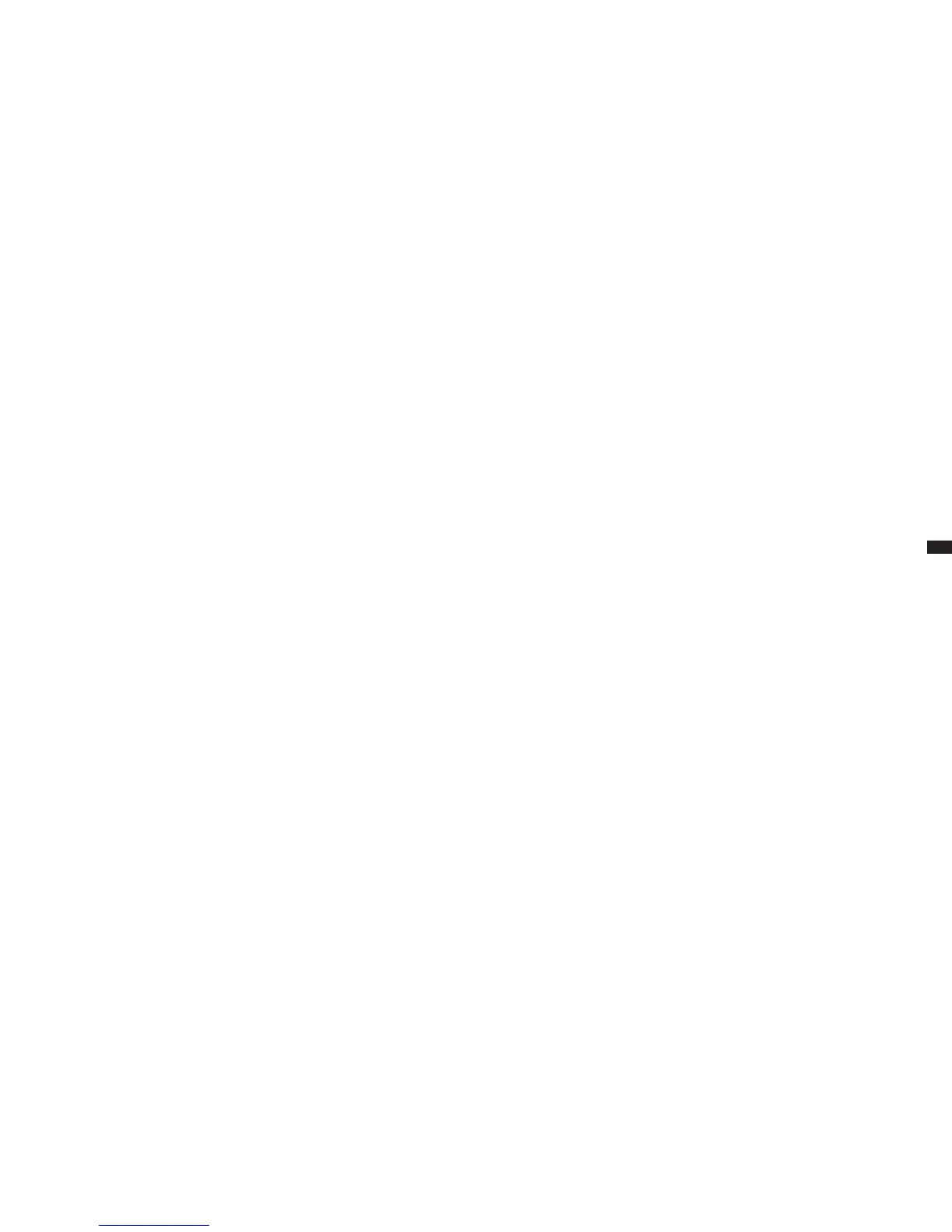37
Version 3 2012-08
GB
1. General information .............................................. 38
1.1. Greeting ..............................................................................38
1.2. Notices concerning the operating manual ..........................38
2. For Your Safety ..................................................... 38
2.1. Intended use .......................................................................38
2.2. Risks ...................................................................................39
3. Technical data ....................................................... 41
4. Overview ................................................................ 41
4.1. Scope of delivery ................................................................41
4.2. Accessories ........................................................................ 41
4.3. Device .................................................................................42
5. Switching on for the rst time ............................. 43
6. Coffee preparation ................................................ 45
6.1. Switching on/off ..................................................................45
6.2. Operation ............................................................................45
6.3. Preparing coffee specialities ...............................................46
6.3.1. Preparing coffee or espresso ....................................46
6.3.2. Preparing coffee-milk specialities ..............................47
6.4. Preparing coffee with coffee powder ..................................49
7. Individual settings ................................................ 50
7.1. Setting the grinding neness .............................................. 50
7.2. Making individual settings for coffee preparation ................51
7.2.1. Storing personal settings ..........................................52
7.2.2. Making personal settings quickly
(Quick Select) ...........................................................52
7.3. Changing device settings ....................................................52
7.3.1. Language ..................................................................52
7.3.2. Water hardness .........................................................53
7.3.3. Water lter .................................................................53
7.3.4. Energy savings options .............................................53
7.3.5. Resetting the device .................................................54
8. Maintenance .......................................................... 55
8.1. Daily cleaning ..................................................................... 56
8.2. Cleaning programs .............................................................57
8.2.1. Rinsing the device .....................................................57
8.2.2. Rinsing the milk system ............................................57
8.2.3. Cleaning the milk system ..........................................58
8.2.4. Cleaning program .....................................................58
8.2.5. Descaling ..................................................................59
8.2.6. Changing the water lter ...........................................60
8.3. Cleaning the brewing unit ...................................................62
8.4. Cleaning the bean container ...............................................63
9. Troubleshooting .................................................... 63
9.1. Display device information ..................................................65
10. Disposal ................................................................. 65
11. Tips for perfect coffee enjoyment ....................... 66
12. License provisions ............................................... 67
Table of contents