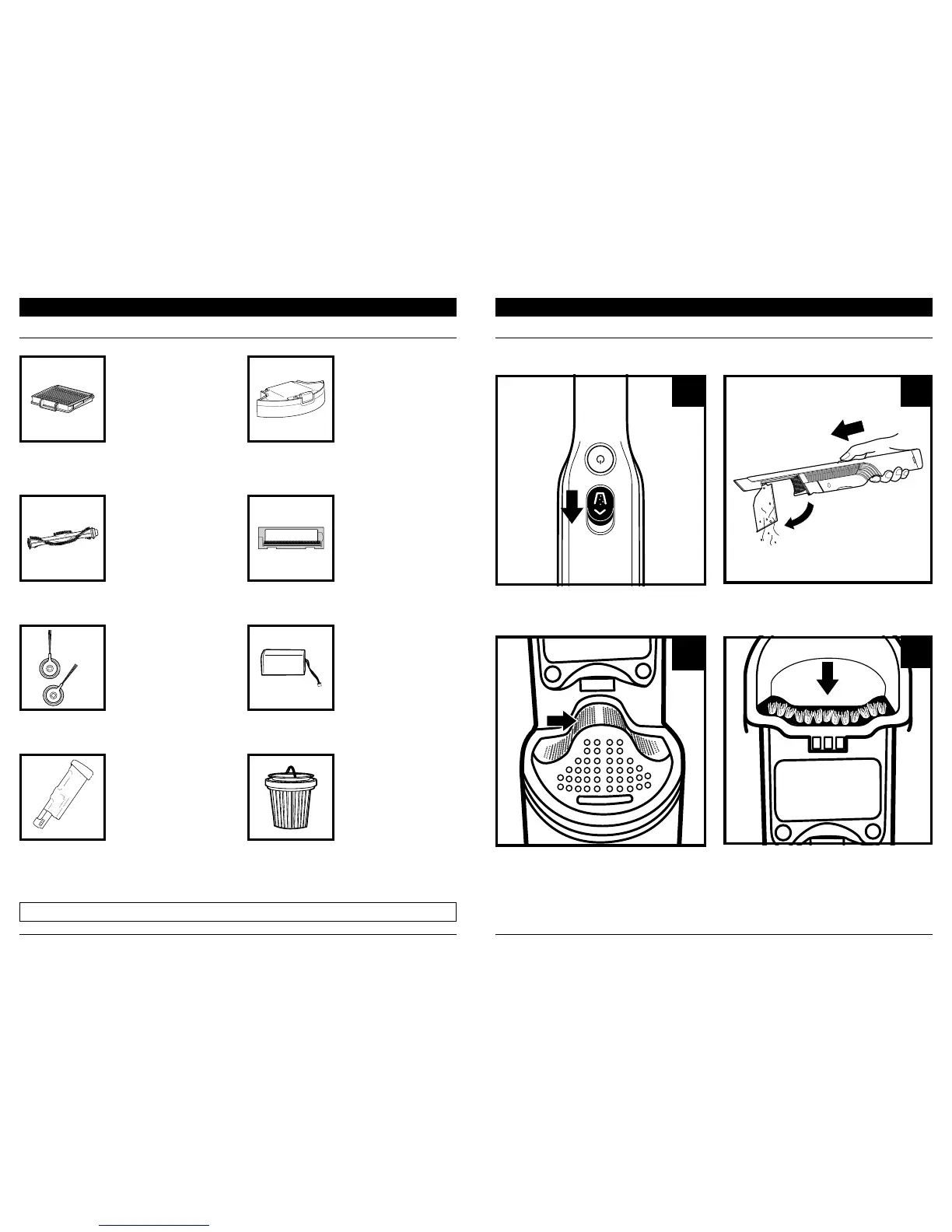REPLACEMENT PARTS
MAINTENANCE: ROBOT MAINTENANCE: HANDHELD
NOTE: To order replacement parts and filters, visit sharkaccessories.com.
Robot Filter
RVFFK950
Brushroll
1152FK950
Side Brushes
RVSBK950
Hand Vacuum Battery
XFBT200
Dust Bin
1151FK850
Brushroll Access Door
1154FK950
Robot Battery
RVBAT850
Hand Vacuum Filter
XHFWV200
EMPTYING THE DUST CUP
With the power o, slide the Open Dust Cup button forward, and the dust cup will swing open.
1 1
2
3
Tap dust cup filter screen lightly to knock o
dust and debris.
Wipe dust cup bristle lightly with dry cloth to
remove dust and dirt.
