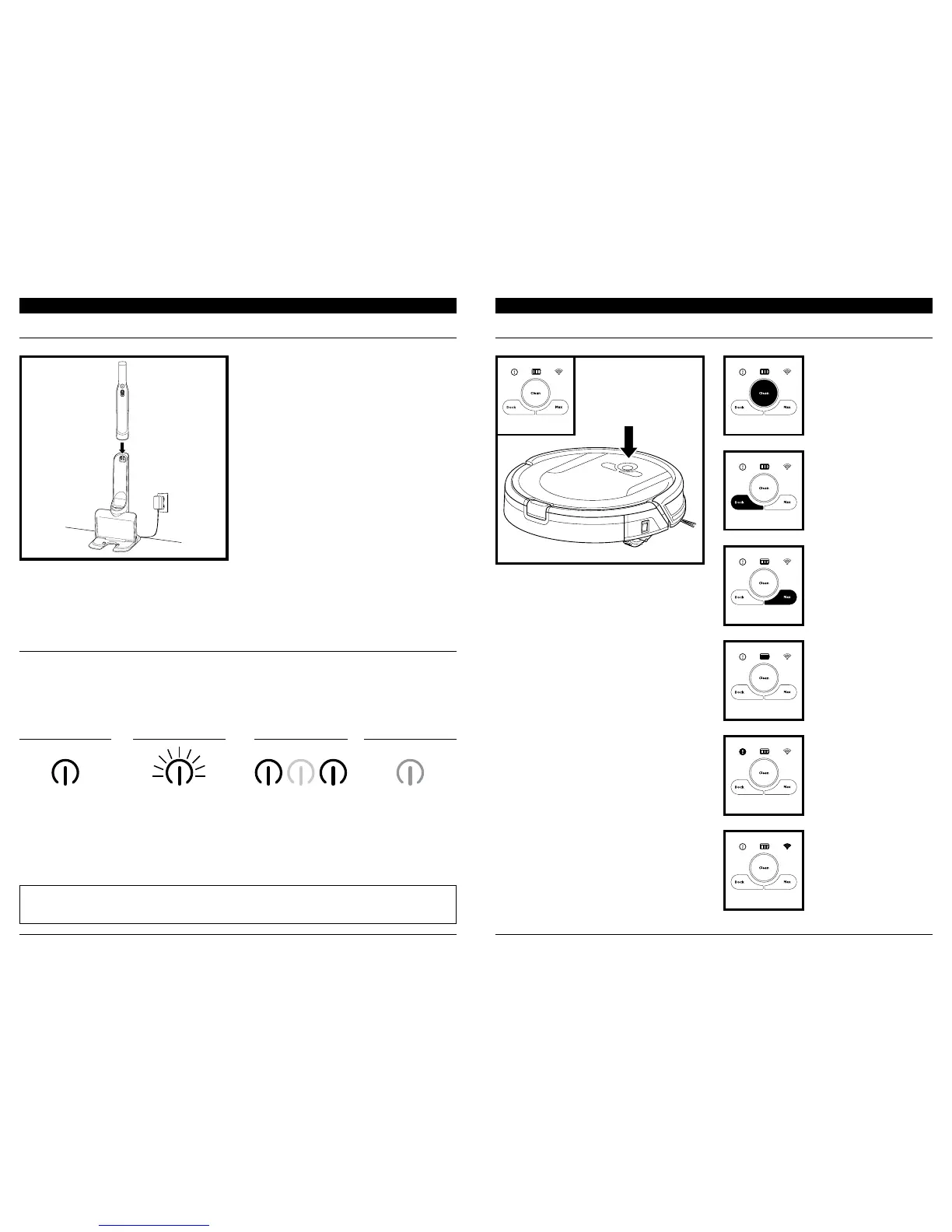Prior to first use, the lithium-ion battery must be
charged completely, even if it comes with
a partial charge.
Place the Shark ION Handheld onto the charging
dock with the air-intake nozzle
in the cradle.
Plug the charging dock into a wall outlet.
Solid blue
In Use
Dim
Charged
Fades in
and out
Charging
Blinking
Low Battery
CHARGING THE SHARK ION™ HANDHELD
CHARGE INDICATOR LIGHTS
NOTE: During first use, discharge fully to properly condition the battery. It takes approximately 2.5 hours to
charge completely.
USING THE SHARK ION™ ROBOT
BUTTONS AND INDICATOR LIGHTS
CHARGE INDICATOR LIGHTS
Display the amount of charge
remaining in the battery.
“!” ERROR INDICATOR
See Troubleshooting section
for full list of error codes.
WI-FI INDICATOR
Blue light: connected to
Wi-Fi.
Red light: not connected.
Flashing blue: setup mode.
No light: not set up yet.
CHARGING DOCK
IMPORTANT: The Shark ION Handheld has a pre-installed rechargeable battery. Battery must be fully
charged before using.
DOCK BUTTON
Press to stop cleaning and
send robot back to the
charging dock.
CLEAN BUTTON
Press to begin a long
running cleaning session.
Press again to stop.
MAX MODE BUTTON
Press to begin a powerful
cleaning.
