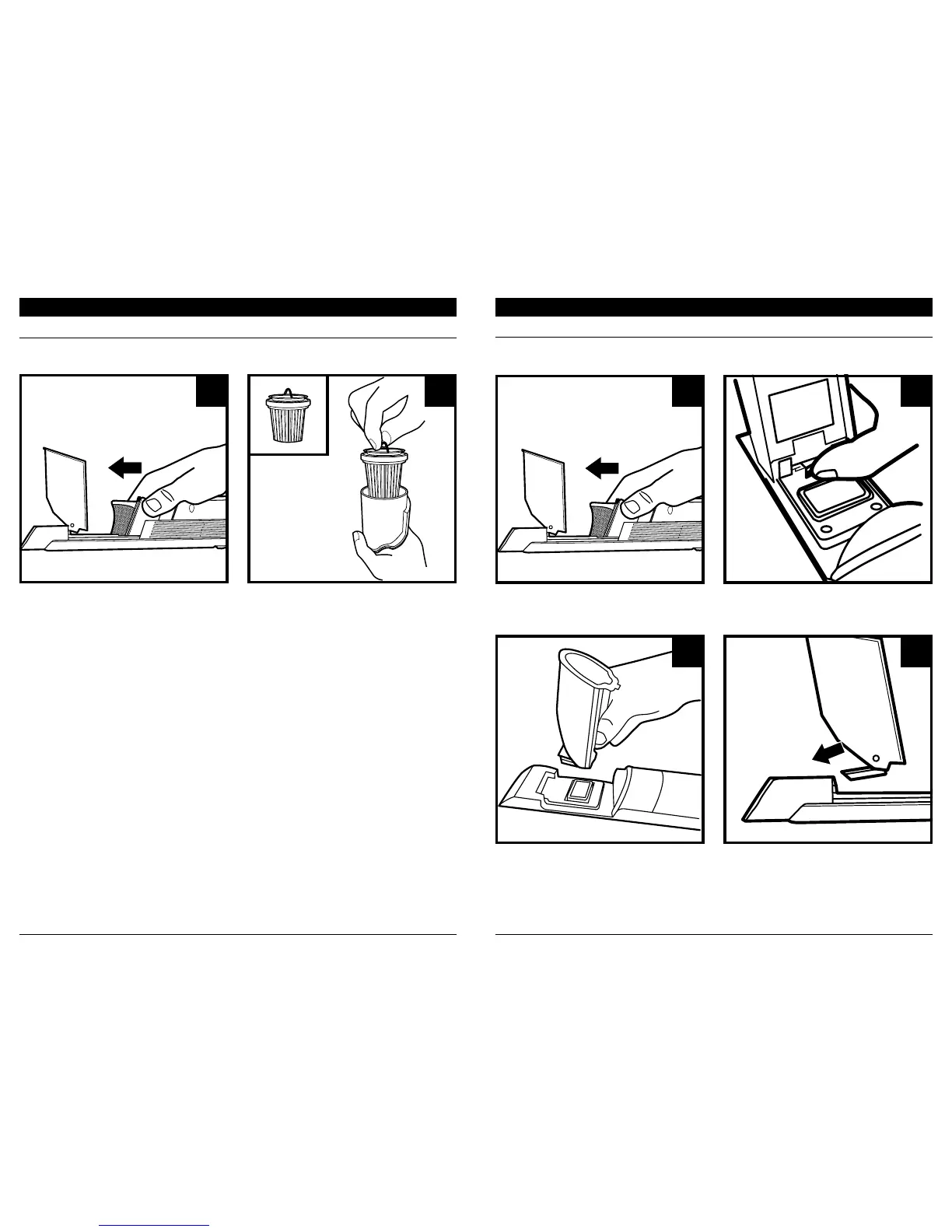MAINTENANCE: HANDHELD MAINTENANCE: HANDHELD
CLEANING THE DUST CUP
With the dust cup open and the power o,
slide the filter housing forward to remove.
Lift the filter by the metal ring to remove it
from the housing.
CLEANING THE FILTERS
To clean the filter, hand-wash only with water and let air-dry for 24 hours before reinstalling. To
clean the filter housing, make sure filter is removed, then hand-wash only with soap and water.
1 2
With the dust cup open and the power o,
slide the filter housing forward to remove.
1 2
3 4
With the dust cup open, push the release tab.
While pressing tab, lift o the dust cup, then
hand-wash with soap and water only. Let
parts air-dry fully before reinstalling.
To reinstall, slide the tab on the dust cup into
the slot on the bottom of the nozzle until it
clicks into place.
DO NOT wash any parts of this vacuum or its accessories in a dishwasher.
