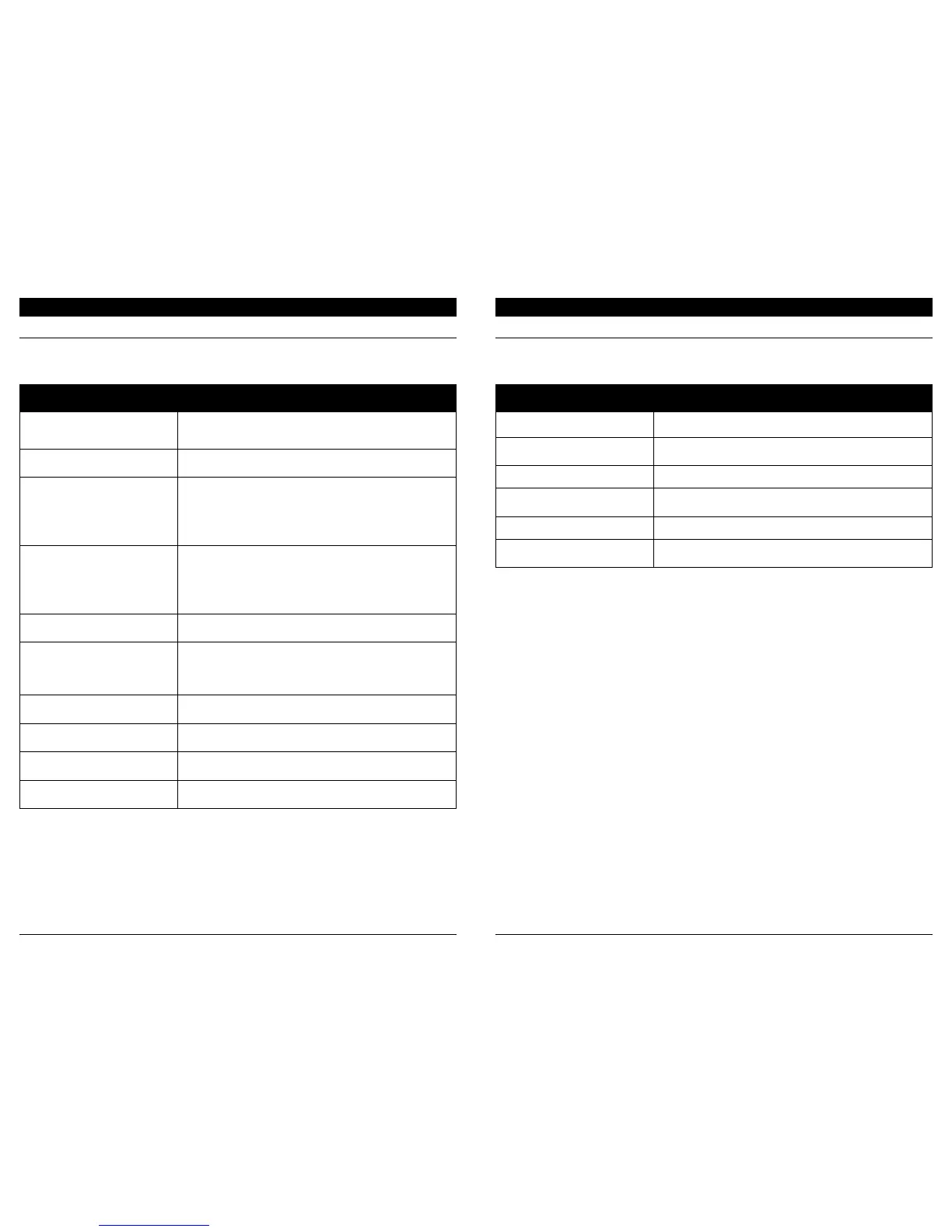TROUBLESHOOTING TROUBLESHOOTING
MAINTENANCE: ROBOT MAINTENANCE: HANDHELD
If any error lights are illuminated or flashing on your Shark ION
TM
Robot, see the error code
chart below:
ERROR CODE SOLUTION
ALL LED LIGHTS are o
Power may be turned o or battery may need charging.
Turn power switch to On position. If no response, place robot
on dock to charge battery.
CLEAN (RED) + ! flashing together
Suction motor failure. Remove blockages and clean filters.
Remove dust bin and make sure nothing is blocking suction.
CLEAN LIGHT flashing red
Robot may be stuck on an obstacle. Move robot to a new location
on a level surface.
Front bumper may be jammed. Check bumper.
If light continues to flash, remove the front caster wheel and clean
the wheel housing.
MAX LIGHT flashing
Robot may be stuck on an obstacle. Move robot to a new location
on a level surface.
Front bumper may be jammed. Check bumper.
If light continues to flash, remove the front caster wheel and clean
the wheel housing.
DOCK LIGHT flashing
Your robot’s BotBoundary™ sensors are reporting an error.
Please contact Customer Service at 1-800-798-7398.
CLEAN (RED) + DOCK
flashing together
Cli sensors are reporting an error.
Wipe cli sensors with a clean cloth.
Robot cannot start due to an error. Ensure your robot is on a
level surface with no obstructions.
CLEAN (RED) + MAX
flashing together
The dust bin has been removed and needs to be reinserted.
MAX AND ! LIGHTS
flashing together
A side brush is stuck. Remove debris from side brushes.
CLEAN (RED) + MAX + !
flashing together
A wheel is stuck. Remove debris from wheel.
DOCK, MAX, AND ! LIGHTS
flashing together
Blockage in brushroll. Remove obstruction.
LIGHT INDICATOR WHAT IT MEANS
LIGHT BLINKING BLUE Low battery.
LIGHT BLINKS BLUE TWICE,
THEN PAUSES
Blockage. Turn o power and remove blockage, then turn power
back on.
SOLID BLUE LIGHT Power is on.
BLUE LIGHT FADES IN AND OUT
ST EA DI LY
Unit is charging.
DIM BLUE LIGHT Unit is fully charged.
NO LIGHT
Power is o, or unit needs recharge.
For all other issues, please call Customer Service at 1-800-798-7398.
The Shark ION™ Handheld will not operate.
• The battery needs to be recharged.
• Try using a dierent electrical outlet to charge.
• The battery is damaged and needs to be replaced.
The Shark ION Handheld will not pick up debris or suction is weak.
• The dust cup is full. Empty the dust cup.
• The filter needs cleaning or replacement. Clean or replace the filter.
• The battery needs to be recharged.
• The filter screen is clogged and needs cleaning. Open dust cup and clean filter screen.
Dust is escaping from the Shark ION Handheld.
• The filter is not installed correctly. Remove filter, then reinstall.
• The dust cup filter has a hole or a puncture and needs to be replaced.
• The dust cup is not installed correctly. Remove dust cup, then reinstall.
Attached accessory does not work.
• The accessory is blocked. Carefully remove all lint, hair,or other debris.
• The accessory won't fit into the Shark ION Handheld. Carefully remove all lint,
hair or other debris from the nozzle of the vacuum.
