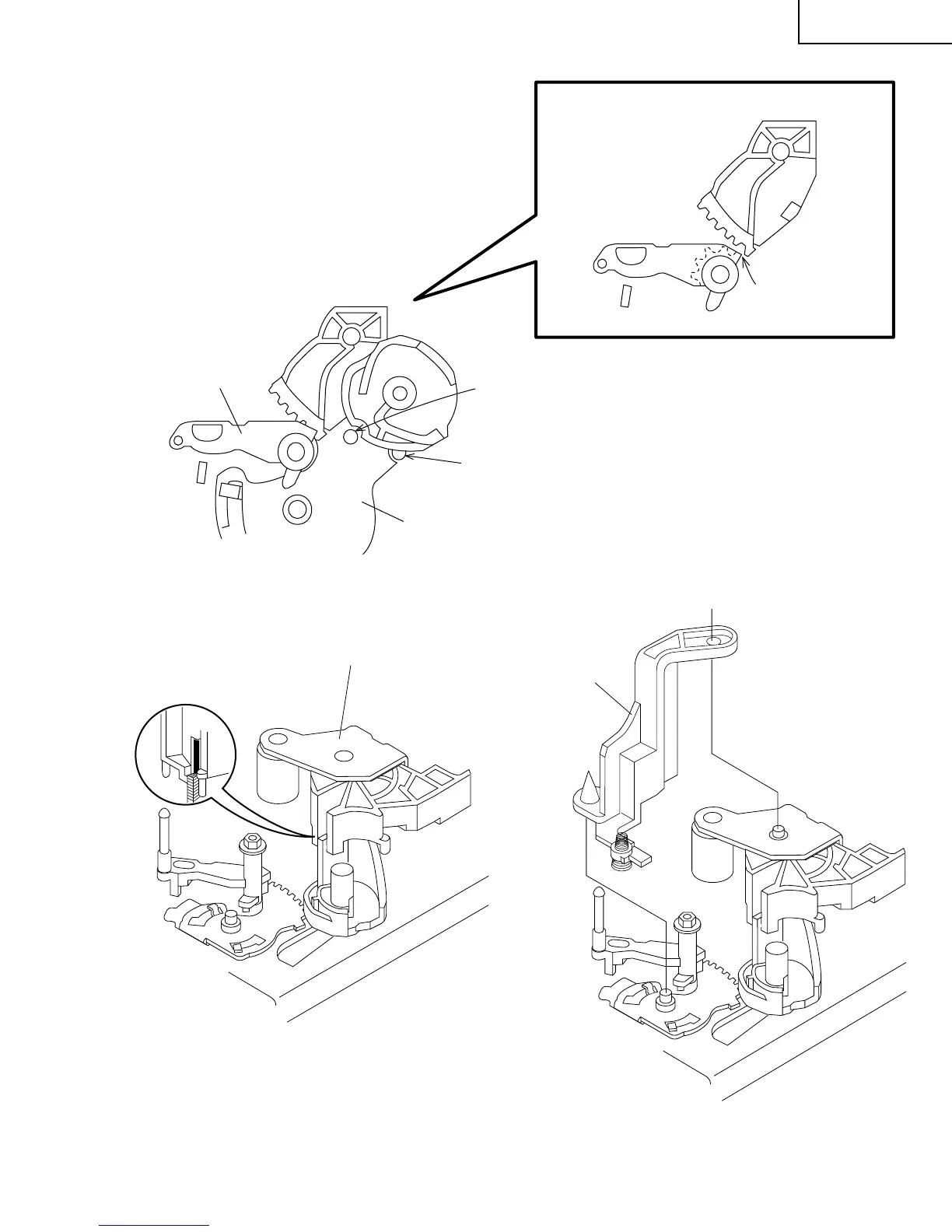41
27DV-S100
27DV-CS10
1Insert Reverse Guide Lever Ass’y
2Insert Pinch Roller/Pinch Double Action Lever Ass’y.
3Insert Open Lever.
Figure 1-41-1.
Figure 1-41-2.
Figure 1-41-3.
Insert reverse guide lever ass'y
Align here.
2 Insert pinch drive cam
Turn the reverse guide lever
assembly counterclockwise
to the stopper.
Fit the pinch drive cam so that the notch of pinch
drive cam aligns with the dent of pinch drive lever
assembly.
Fit the pinch drive cam so that the notch of
pinch drive lever assembly aligns with the
half-round notch of chassis.
Pinch drive lever ass'y
Pinch Roller Double
Action Lever Ass'y
Phase Matching Point 2
Open lever