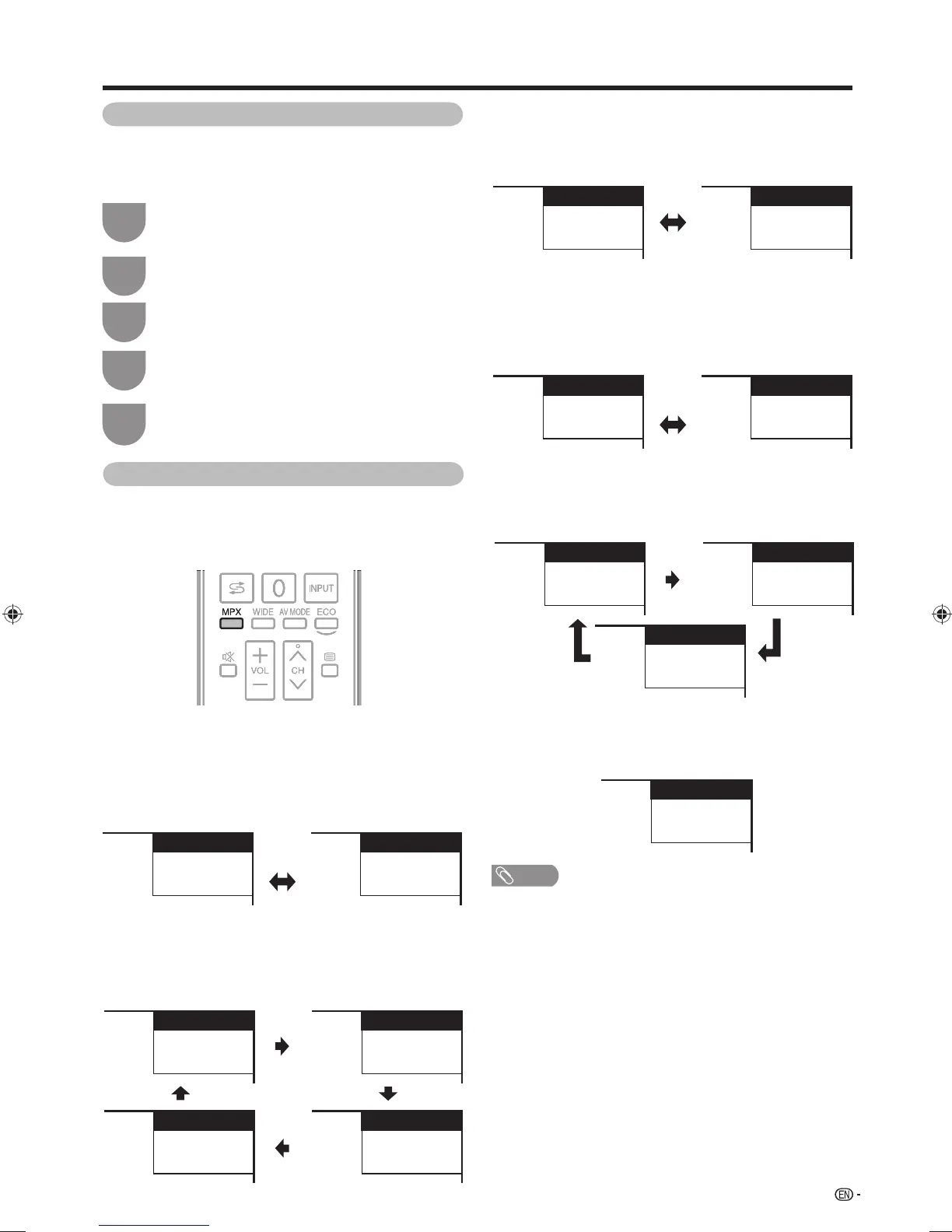23
Menu language settings
You can also select a language from setup menu.
Select from among 4 languages: English, Simplifi ed
Chinese, Arabic, and Thai.
Press MENU and the MENU screen displays.
1
Press
c/d
to select “Setup”.
2
Press
a
/
b
to select “Language”, and then
press ENTER.
4
Press
a
/
b
to select the desired language
listed on the screen, and then press ENTER.
5
Press
b/c/d
to select “View setting”.
3
Switching the analogue audio format
You can switch between multiple audio modes
when watching a multiple audio or stereo broadcast
programme.
When receiving a monaural signal
Each time you press MPX, the mode switches
between NICAM MONO and MONO.
Watching TV
NOTE
• “BBC1”, “01” and “PAL” are tentative network name,
channel and colour system.
In the NICAM TV broadcasts
When receiving a stereo signal
Each time you press MPX, the mode switches
between NICAM STEREO and MONO.
When receiving a bilingual signal
Each time you press MPX, the mode switches among
NICAM CH A, NICAM CH B, NICAM CH AB and
MONO.
In the TV mode of A2 TV broadcasts
When receiving a stereo signal
Each time you press MPX, the mode switches
between STEREO and MONO.
When receiving a monaural signal
When you press MPX, “MONO” displays.
When receiving a bilingual signal
Each time you press MPX, the mode switches among
CH A, CH B and CH AB.
Stereo mode
Bilingual mode
Monaural mode
Stereo mode
Bilingual mode
Monaural mode
STEREO
PAL B/G PAL
MONO
B/G
01
TV
01
TV
BBC 1 BBC 1
MONONICAM
PAL B/G PAL
MONO
B/G
01
TV
01
TV
BBC 1 BBC 1
CH ANICAM
PAL B/G
CH BNICAM
PAL B/G
PAL
MONO
B/G
CH ABNICAM
PAL
B/G
01
TV
01
TV
BBC 1 BBC 1
01
TV
01
TV
BBC 1 BBC 1
01
B/G
STEREONICAM
TV
01
B/GPAL PAL
MONO
TV
BBC 1 BBC 1
CH A
PAL B/G
PAL
CH AB
B/G
CH B
PAL B/G
01
TV
01
TV
BBC 1
01
TV
BBC 1
BBC 1
01
B/GPAL
MONO
TV
BBC 1
40LE820M_en_vn_id.indd 2340LE820M_en_vn_id.indd 23 2010/06/11 9:50:142010/06/11 9:50:14
