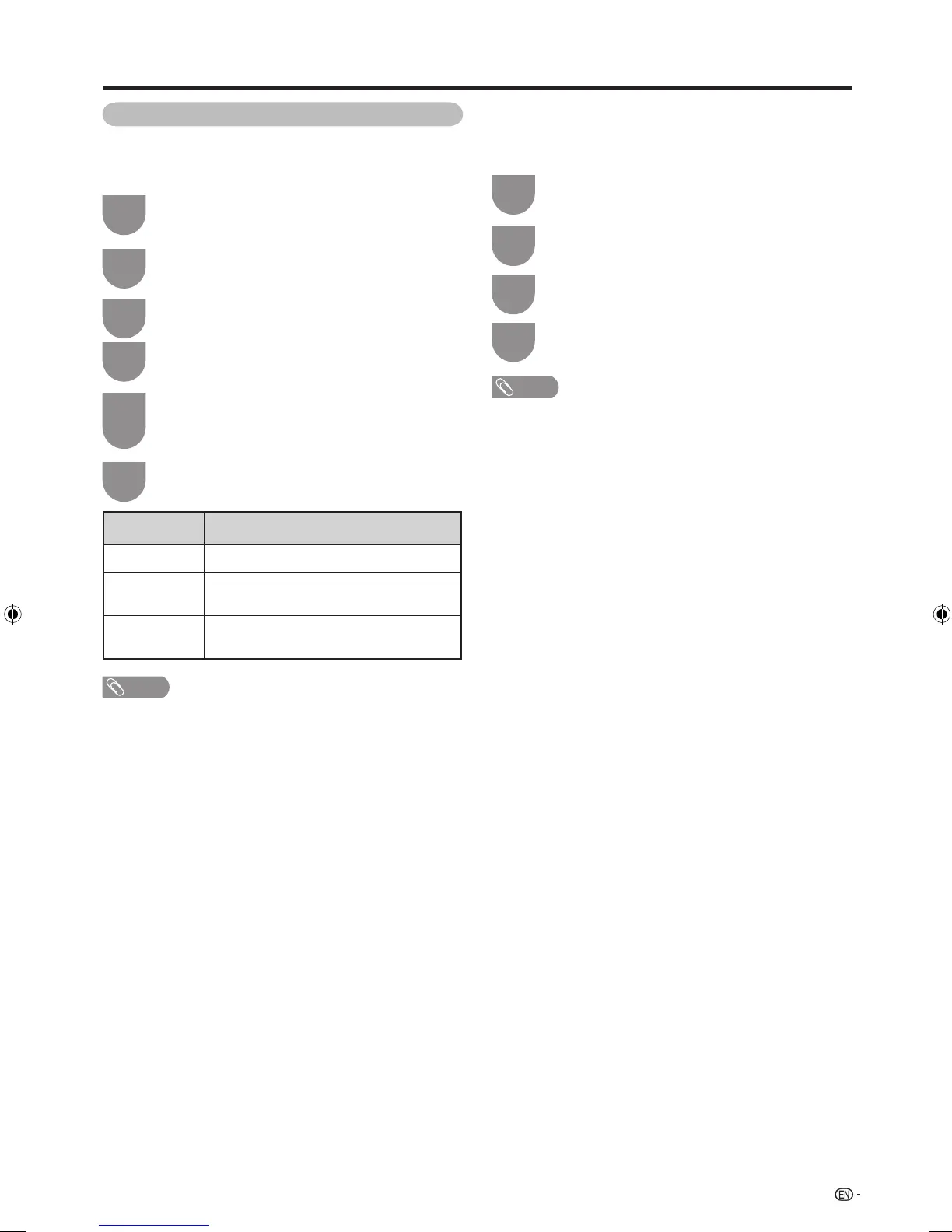25
Watching TV
Key lock
This function allows you to lock the buttons on the
TV or remote control in order to prohibit children from
changing the channel or volume.
Press
c/d
to select “Setup”.
Press MENU and the MENU screen displays.
1
Press
a
/
b
to select “Key lock”, and then
press ENTER.
4
2
Press
a
/
b
to select “RC Control Lock”
or “Button Control Lock”, and then press
ENTER.
5
Selected item Description
Off Unlock the buttons.
RC Control
Lock
The operation with remote control is
blocked.
Button
Control Lock
The operation with main unit buttons is
blocked.
NOTE
• You cannot set both “RC Control Lock” and “Button
Control Lock” at the same time.
Press MENU on the TV and VOL
k
/
l
to
select “Setup”.
1
Press CH
s
and VOL
k
/
l
to select “Option”.
2
Press CH
r
/
s
to select “Key lock” and then
press
INPUT.
3
NOTE
• See page 16 for the functions of the TV control panel
buttons.
• To cancel “Button Control Lock”, use the remote
control.
Press
b/c/d
to select “Option”.
3
Press
c
/
d
to select “Yes”, and then press
ENTER.
6
Press CH
r
/
s
to select “Off” and then press
INPUT.
4
H Cancelling the lock
To cancel “RC Control Lock” follow the below steps
using the TV control panel buttons on the TV.
40LE820M_en_vn_id.indd 2540LE820M_en_vn_id.indd 25 2010/06/11 9:50:212010/06/11 9:50:21
