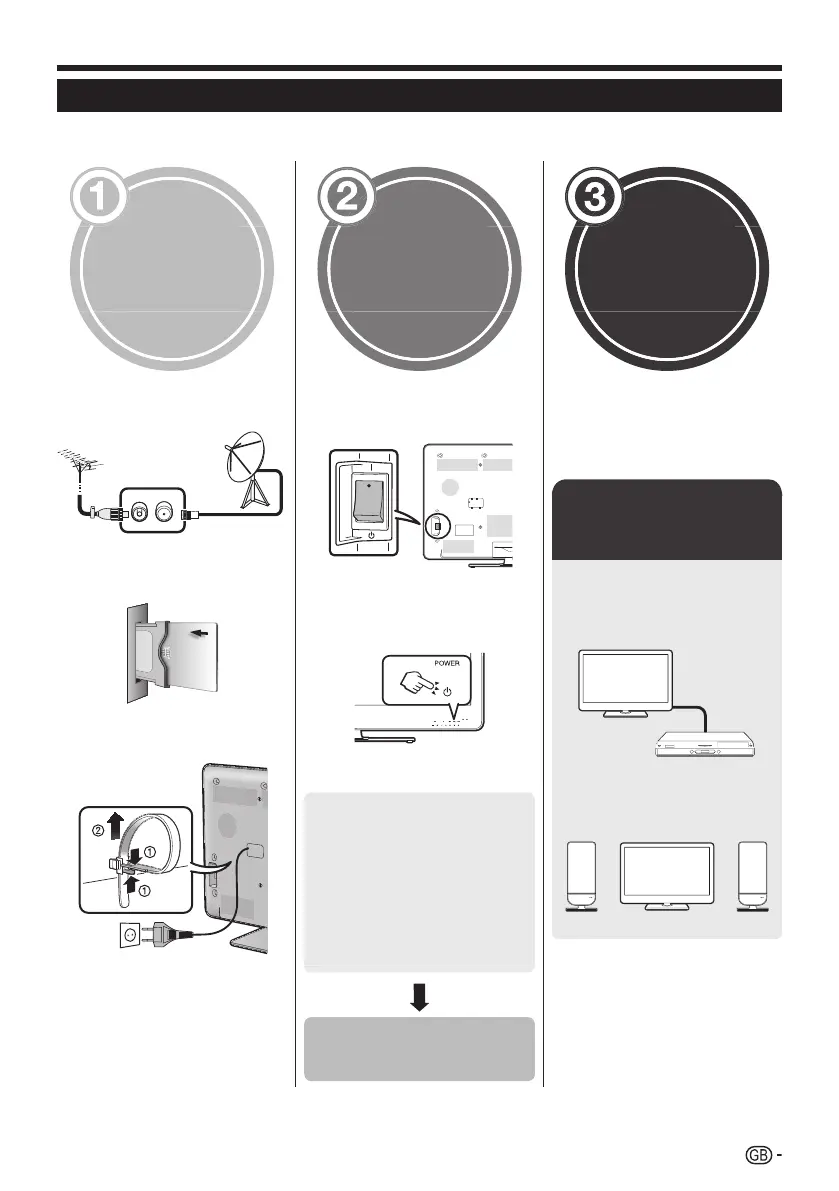11
Initial installation overview
FollowthestepsbelowonebyonewhenusingtheTVforthefirsttime.Somestepsmaynotbenecessarydepending
onyourTVinstallationandconnection.
Preparation
n Connect an antenna cable to the
antenna terminal (Page 12).
o If necessary, insert a CA
card into the CI slot to watch
scrambled broadcasts (Page 12).
p Plug the AC cord into the AC
outlet (Page 12).
Productshapevariesinsome
countries.
Run the
initial
settings
n Check that the MAIN POWER
switch on the rear of the TV is
turned on (;).
• ThefactorydefaultfortheMAIN
POWERswitchissettoon(;).
o Turn on the power using
<a on the TV (Page 18).
p Run the initial auto installation
(Pages 13_16).
✔ Language setting
✔ Home/Store setting
✔ Country setting
✔ Channel search
setting (“Digital
search”/“Analogue
search”/“Skip”)
Start searching
channels
Watch TV
n Congratulations!
Now you can watch TV.
o If necessary, adjust the antenna
to attain maximum signal
reception (Page 17).
Connect external
devices
n Connect external devices
such as a DVD player/
recorder as instructed (Pages
24_26).
o Connect external audio
devices such as speakers/
amplifier as instructed (Page
26).
Quick guide
