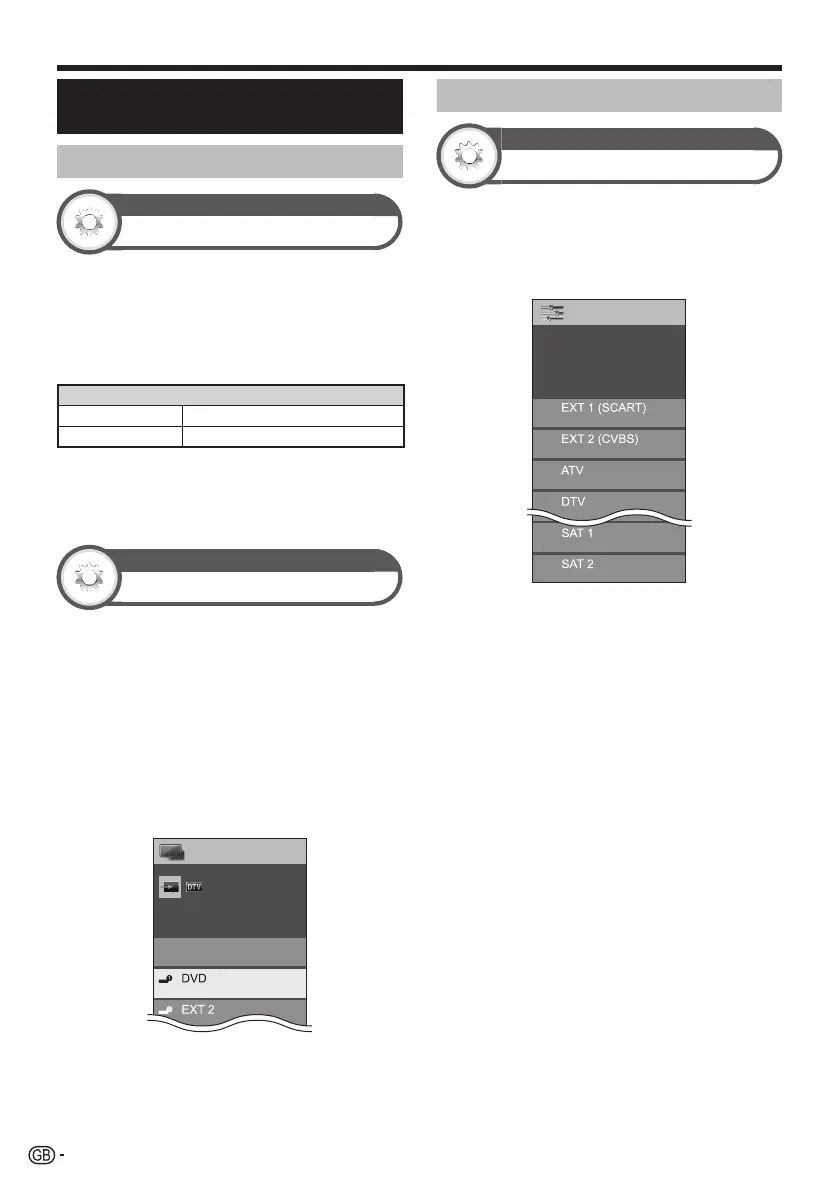44
Setting when using external
devices
Input source settings
Option
Input select
Forsettingthesignaltypeofexternalequipment.
1 Press b to select the input source for
setting the input signal (“EXT 1” or “EXT 3”)
from the “INPUT” menu, and then press ;.
2 Go to “Menu” > “Setup” > “Option” >
“Terminal setting” > “Input select”.
Item
EXT 1
Y/C,CVBS,RGB
EXT 3
COMPONENT,RGB
NOTE
• If no (colour) image displays, try changing to another
signal type.
• Checktheoperationmanualoftheexternalequipmentforthe
signaltype.
Option
Input label
Youcanlabeleachinputsourcewithacustom
description.
1 Press b to select the desired input source
from the “INPUT” menu, and then press ;.
2 Go to “Menu” > “Setup” > “Option” >
“Terminal setting” > “Input label”.
3 Select each character of the new name for the
input source with using the software keyboard
(Page 7).
NOTE
• Thelabelcanbesixcharactersorless.
TV
INPUT
Switchable
CH list
NOTE
• Youcannotchangelabelsiftheinputsourceis“TV”,“USB”,
HomenetworkorNetTV.
Skipping specified inputs
Option
Input skip
ThissettingallowsyoutoskiptheSCART,HDMI,RGB,
ATV,DTVorSATinputontheinputsourceselection
operation.
Go to “Menu” > “Setup” > “Option” > “Input
skip”.
Setup
Input skip
Terminal setting
[No]
[No]
[No]
[No]
[No]
[Yes]
NOTE
• Whenyouselect“ATV”,“DTV”or“SAT“,theskipfunctionworks
onlywhenusingthe#bbuttononthefrontoftheTV.
Other useful features
