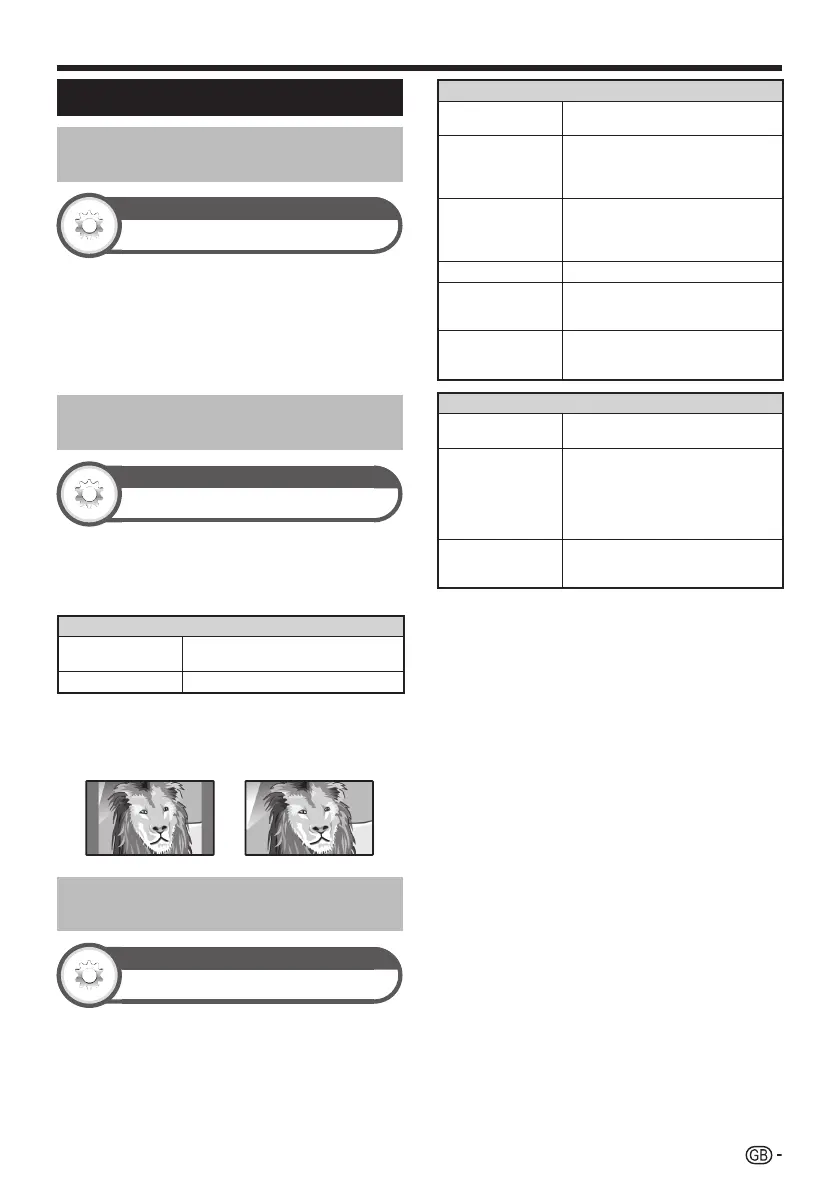41
Selecting the picture size
Selecting the WSS picture size
automatically
Option
WSS
The“WSS”allowstheTVtoswitchautomaticallyamong
thedifferentpicturesize.
Go to “Menu” > “Setup” > “Option” > “WSS”.
NOTE
• Use“Widemode”ifanimagedoesnotswitchtothe
appropriatepicturesize.Whenthebroadcastsignalcontainsno
“WSS”information,thefunctionwillnotworkevenifenabled.
Selecting the WSS picture size
manually
Option
4:3 mode
The“WSS”signalhas4:3auto-switchingthatallowsyou
toselectbetween“Normal”and“Panorama”.
Go to “Menu” > “Setup” > “Option” > “4:3
mode”.
Item
Normal
Normalrangekeeping4:3or16:9
aspectratio.
Panorama
Wideimagewithoutsidebars.
WSS signal 4:3 screen
4:3 mode “Normal”
4:3 mode
“Panorama”
Selecting the picture size
manually
Option
Wide mode
Youcanselectthepicturesize.Selectablepicturesize
varieswiththetypeofsignalreceived.
Item (for SD [Standard-Definition] signals)
Normal
Keepstheoriginalaspectratioinafull
screendisplay.
Zoom 14:9
For14:9letterboxpictures.Athinside
barappearsoneachside,andyoumay
alsoseebarsonthetopandbottom
withsomeprogrammes.
Panorama
Inthismode,thepictureisstretched
towardeachsideofthescreen.The
picturemayappearsimilarto“Full”
dependingonbroadcastsignals.
Full
For16:9squeezepictures.
Cinema 16:9
For16:9letterboxpictures.Barsmay
appearonthetopandbottomwith
someprogrammes.
Cinema 14:9
For14:9letterboxpictures.Barsmay
appearonthetopandbottomwith
someprogrammes.
Item (for HD [High-Definition] signals)
Full
Displayswithanoverscanimage.Crops
allsidesofscreen.
Underscan
Displayswithanunderscanimage
onlywhenreceivinga720psignal.
DisplayswiththeHigh-Definitionimage
adjustedoptimally.Noisemayappear
ontheedgeofthescreenwithsome
programmes.
Dot by Dot
Displaysanimagewiththesame
numberofpixelsonthescreenwhen
receiving1080i/1080psignalsonly.
NOTE
• Someitemsdonotappeardependingonthetypeofreceived
signal.
1 Go to “Menu” > “Setup” > “Option” > “Option
for view” > “Wide mode”.
• Youcanalsoselectanitembypressingfonthe
remotecontrolunit.
• Themenuliststhe“Widemode”optionsselectablefor
thetypeofvideosignalcurrentlyreceived.
2 Press a/b to select the desired item.
• Asyoutoggletheoptions,eachisimmediatelyreflected
onthescreen.Thereisnoneedtopress;.
Basically, if you set “WSS” to “On” in the
“Option” menu, the optimum “Wide mode”
is automatically chosen for every broadcast
or programme played using a VCR or DVD
player/recorder.
NOTE
• Evenifyouselectyourdesired“Widemode”manually,the
TVmayautomaticallyswitchtotheoptimum“Widemode”
dependingonthesignalreceivedwhen“WSS”issetto“On”.
Useful viewing functions
